

Brianna Andres
Howtoisolve is a website for all about apple s devices, iPhone, iPad, iPod Touch, Mac and Related App, Accessories and Software, Reviews, How to guide
Get live IPL 2017 match Score schedule on iPhone iPad using Siri. Good days for IPL lovers started from 5th April 2017, get ready to know all about news update on IPL 2017 cricket match score and upcoming All cricket matches schedule on your screen. here I am showing different methods to know the latest news on IPL 2017 like an upcoming match between teams, Siri now updated with unique features for sports, now on your command, you can get all about the result on cricket and other sports matches.Yeah, I show you how to get your result in your siri by putting a command on Siri screen.

IPL 2017 cricket team Gujarat lions Kings XI Punjab Kolkata Knight Riders rising Pune supergiantsDelhi DaredevilsMumbai IndiansRoyal Challengers BangaloreSunrise Hyderabad Get IPL 2017 time table upcoming matches score winning teams players and teams and know match schedules on time date and day wise. Note: To use this command for IPL 2017 make sure you have latest updated iOS version and Mac OS version on your Mac. Full IPL match time table or schedule: How to Fix No AirPrint Printers Found: iPhone, iPad, Mac. Apple iOS and macOS devices have latest technology that helps to create full-quality print out of page without installing or downloading any kind of third-party drivers.

There are many special printers have its own Print Apps to drive ecosystem. By the way, a newbie trying to use AirPrint printers. But doesn’t work and got error unable to print. Then, what should you do? Hmm, There is a naughty message show up when iOS (iPhone, iPad) user trying to AirPrint using best Airprint Printers. You guys, getting completely issue as like I was found. Before get started following steps, you should be waiting for a moments before trying to print and after turning on your AirPrint printer. Fix #1. Fix #2. To do check device software Update: Go to Settings App – General – Software Update.
To check App update – Go to App Store – tap on Update – and navigate printer App that you’re using still. Fix #3. Fix #4. How to Send Stickers in iMessage on iPhone 7 Plus: iOS 10. Apple has been opened the door for iMessage App.

Yes, newly released iOS 10 has impressive features including Siri supports third-party apps and Special is ‘’iMessage’’. Because, now Apple iMessage is not only a messaging app, even though, it is an treasure of stickers, entertainment, games, shopping, travel and many more applications. A special App store for iMessage under the chatting box. There you can get lots of apps with different categories. Whatsapp iPhone Verification Code not Received: [Best Solution] Whatsapp is pretty secure and reliable chatting App. it frequently updates and brings brand new features for its worldwide smartphone users.
![Whatsapp iPhone Verification Code not Received: [Best Solution]](http://cdn.pearltrees.com/s/pic/th/whatsapp-verification-received-150588746)
Including Status Update, Strong security by Whatsapp 2-step Verification, Whatsapp Video and Audio call, Send GIF image etc. To use all features of Whatsapp messanger, it asks people cell phone number to verification and activate. In term, to use Whatsapp, user must have active cell phone number to verification. When you enter your cell phone number, Whatsapp will send you a six-digit verification code. But sometimes many user encountered problem over Whatsapp iPhone Verification Code not received. Make sure your input Whatsapp phone number format is correct with international country code.
How to use New Stickers for Days of the Week: iPhone, iPad. Instagram users now share fresh new stickers each day from iPhone or iPad iOS app.

Instagram officially roll out new sticker pack for use it on Instagram stories, Let’s learn how to enable and find for easy to use for all iOS users. Public days (Father’s day, Mother’s Day, Shopping festival and more), Holidays, Personal celebration is now awesome on Instagram for each Insta user. Instagram user have choice and share unique ideas with fun from Sunday to Saturday. Six Best iPod 6th generation cases: Top in 2016. There are many durable and branded best iPod touch sixth generation cases available at online Store likely Amazon, eBay, best buy and many more.
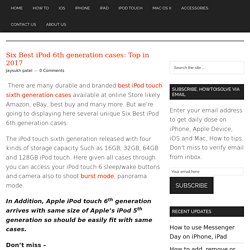
But we’re going to displaying here several unique Six Best iPod 6th generation cases. The iPod touch sixth generation released with four kinds of storage capacity Such as 16GB, 32GB, 64GB and 128GB iPod touch. Here given all cases through you can access your iPod touch 6 sleep/wake buttons and camera also to shoot burst mode, panorama mode. In Addition, Apple iPod touch 6th generation arrives with same size of Apple’s iPod 5th generation so should be easily fit with same cases. Don’t miss – Let’s go at below and choose your desire one from out of six best iPod 6th generation cases in affordable price. Best 4k YouTube video download on Mac: Yosemite, EI Capitan. On your high screen resolution devices, try best HD quality video or Movie is the best experience, that’s possible with only with this listed YouTube downloader software for Mac OS X Yosemite, Mavericks.
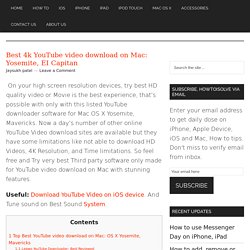
Now a day’s number of other online YouTube Video download sites are available but they have some limitations like not able to download HD Videos, 4K Resolution, and Time limitations. So feel free and Try very best Third party software only made for YouTube video download on Mac with stunning features. Useful: Download YouTube Video on iOS device.
How to cancel YouTube Red Membership on iPhone, iPad - How To iSolve. Here is an official way to update or cancel YouTube Red membership on iPhone, iPad and Mac.
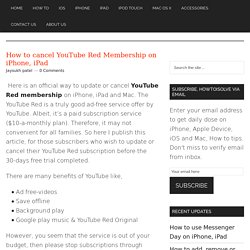
The YouTube Red is a truly good ad-free service offer by YouTube. Albeit, it’s a paid subscription service ($10-a-monthly plan). Therefore, it may not convenient for all families. How to Setup, Use Apple Pay on iPhone 7 Plus: Add Credit Cards. Apple Pay is a great mobile payment service, its awesome time saving and much secure than using traditional cards like you put out your card from your pocket and uses on swiping machine.

In addition, Apple Pay is very easy to use because it works with the iOS devices that you’re using every day. But to use Apple Pay, you will have to add Credit/ debit cards for quick Payment with Touch ID or Passcode to make purchase simply and securely, right from your Apple iPhone. Let’s learn here how to setup Apple Pay? And use Apple Pay on iPhone 7 Plus. Best Military iPhone 6 case: Military grade Protection - How To iSolve. Make your iPhone like military arm, Right now very beautiful design, improved strength in material quality prepared for all conditions.

On protection we have good quality iPhone 6 bumper cases reviewed earlier. But I am suggesting top quality, natural looking Best military iPhone 6 case in defender series. Based on killer choice among many other types of iPhone case, especially 4.7 inch big screen gadgets. Hunter Defender iPhone 6 Military case: Vanguard Cases Back side log lasting printed Military’s identical pattern looks more beautifully. For USA: Order Now ($13.99) For UK: Order Now ($8.99)
How to transfer contacts from android to iPhone 6 or 6 Plus. Different ways to Turn On/ Turn Off Bluetooth on iPhone, iPod. Top 3 Best Bluetooth keyboards for Apple TV: in Affordable Deal. JPEG, GIF, PNG, PDF: Change & Choose best screenshot image format on Mac. How to turn on auto save Photo FB messenger on iPhone. Great technique must to know about how to enable or turn on auto save photo FB messenger on iPhone. The iOS FB Messenger app through We can instant chatting with loved ones and friends because in this app no such option of image loading as Facebook app. Even though you can be share Photo and videos each other. Even you want to save received photos on your iPhone then you can do it manually or automatically. FB Messenger app comes with filled features likely Wi-Fi calling function, shoot videos and snap selfies, sending awesome Stickers, Video call and Text the people you care about. You can do manually by tapping on received photo and open up it in full screen mode then tap on sharing option and tap on right-lower side forward icon, you will be appear save photo option Tap on it.
If you want to do automatically save incoming FB messenger photos in your iPhone camera roll, then you should be keep camera roll access for Facebook messenger enabled. Step 1. Step 2. Make free space in iPhone: Not enough space to take photo [How to] Make free space in iPhone: Without remove or delete old data (Documents, Folders and media files –Audio, Video and Picture, Camera roll) from your iOS device (iPhone, iPad and iPod touch).
Most of the time you have been faced problem like not enough space to take photo or video when you capture camera from your iPhone, iPad and iPod touch. Due to large apps size and iOS space consumption, Actual storage size is very low compare to your device size. Without uninstall apps make free space for camera photo/ Video save after transfer data from iPhone to External USB flash drive. Here I recommended Best in quality and reviewed iOS USB flash drive in vary size and space. In four different size verity you can choose any of one: 16 GB, 32 GB, 64 GB, 128 GB, 256 GB. How to Download YouTube video in free on iPhone, iPad, iPod. Known YouTube app feature, recently YouTube released with new user can download any YouTube video for offline play.
But users experienced, He/ She didn’t get download option within app. Till then user have to depends on such great Free YouTube video downloader app for iPhone, iPad and iPod touch running on iOS 7, iOS 8 and new iOS 9 also. No any video download number, Video length and video resolution limitations, so in free user can enjoy any time in offline mode. How to play game in iMessage iOS 10: Best Game apps, Install/ Delete. Now iMessage on iOS 10 message app is more convincing about play game or use third party apps within message app. get the guide on how to play game in iMessage iOS 10 installed iPhone/ iPad.
Depends on user’s choice we can install any types of game/ apps from all popular gaming categories like Shooting, Gif Picture, Sports, Fighting, Animation, Word Game, Super Mario, Disney Stickers with differ sound and Background effect. Here I listed game/ App names of most poplar and Easy to play on big screen iPhone 7/ 7 Plus/ iPad and Other iOS 10 compatible models. Table Of Contant. How to find offline Music on iOS – On newly Music app. Apple Music is newly of the Apple, so almost folks reporting their question about how to find offline music on iOS 8.4? Apple’s new iOS 8.4 released with revamped Music app. And in them they involved Apple Music services – in starting – 3 month free trail membership and then if would like to continue then have to start Apple Music Premium subscription.
Trough Apple Music users gets lot of fun as well as Artist also. Because we can access our favorite songs, tracks as well we can follow artists and more can directly comment from Connect (@) tab. You can listen your most liked songs online from Apple Music because you get there entire Music library worldwide. iTunes icon missing on home screen in iPhone, iPad, iPod touch. Unfortunately, you didn’t find iTunes on your iOS device app home screen. After update your iOS or some miss configuration settings and restriction applied on it. Here you will find all possibilities about iTunes icon missing on home screen solution. Without iTunes you can’t get your favourite Music Albums, Films, TV Shows, Tons, Hollywood Movies, Films and more instantly.
How to delete voice message in Viber iPhone, iPad - iOS 8. Want to delete voice message in Viber iPhone, iPad app? Let’s we discuss about that inside this post. The Viber app is connect all users across the world with better chat conversions and Amazing video call service over Wi-Fi or 3G network. How to move all songs from Spotify to apple music: Mac/ iOS. Now make your Apple music primary in your Mac or iOS device. Apple released stunning music application for all Apple’s device users as iTunes and Music app.
Stamp providing amazing option on move all songs from Spotify to apple music in iTunes (Mac OS X Yosemite or Mavericks) or on your iOS device. Fix Unable to Check for Update iOS on iPhone, iPad - Solved Here. This is an ideal solution for those Apple users who got an error Unable to Check for Update iOS on iPhone, iPad or iPod during OTA update. To getting fresh iOS features and smooth running iDevice, then you must have the latest operating system. Best Mac cleaner software 2017 – One Click Booster. There is various essentials software for Mac OS, Best Mac cleaner Software 2017 is one of them. Due to installed unlimited apps, duplicate files, folders, similar database in alternate partition, recent data history all things you have to do delete also that apps you do not use Such as application, software and files.
Drag and trash the unused apps on your MacBook Air, MacBook Pro or iMac hard drive. Best Mac cleaner and Speed Booster for Mac: Yosemite. Are you tired from Frozen your Mac, MacBook pro, MacBook air running on OS X Yosemite, Mavericks and later On. Here it the best reviewed software for your Mac device. So let see full features, specifications and user review on Mac Cleaner and Speed Booster: CleanMyMac 3 by macpaw. This software only mad for improve system performance automatically in just one click without any technical knowledge and command operations. After long time update and usage you Mac store large amount of corrupt data and shortcuts that will slow down your OS X process. #1 MacPaw’s speed booster software is also available for windows OS. Also Useful: Best Mac Data Recovery Software for lost Data – 2015. Best Mac Software 2017: EI Capitan – 10.11.
Today, we must try some important Mac software for improve performance, also Made your Mac more functional. Mostly business and professional Mac owner keep these softwares for office work. Clean Mac OS X EI capitan for release space from unused data - How To iSolve. Are you planning of make some more space, if you know Your mac have bunch of unused data. So here is the perfect point that’s I am talking right now. How to Hide Apps on iPhone Without Third-Party Apps. The iPhone users have a good feature to hide apps on iPhone without third-party apps. This post will make most useful for beginners than older one. Cause iPhone, iPad and iPod touch has been running on iOS and that’s a Own platform of the Apple Inc.
Let’s now, having you exploring to hide apps on iPhone without third-party apps? Because you’ve already built-in option on your iPhone, iPad or iPod Touch and that’s a restriction feature. Download YouTube video for offline play in iPhone, iPad. YouTube officially updated own app for iOS device, With Download YouTube video for offline play in iPhone, iPad and iPod touch. Before this update you have to go with other YouTube video downloader software for Mac/PC. But now you can download YouTube video in your iOS device’s storage and useful as when you want to play in offline mode. How to close frozen window on Mac, Force Quit app. This app can’t be moved to trash because it's open or in Use on Mac OS. How to play YouTube video offline on iPhone: Download. iPhone stuck on Apple Logo? See the Real fix & Solution. Best sites/ Place to sell or Buy Used iPhone and iPad -Deals.
How to Enable Disable Microphone to Whatsapp on iPhone. How to change apple music subscription plan in iPhone, iPod. How to Hide Apps on iPhone Without Third-Party Apps. How to disable Keyboard click sound on iPhone 6, 6 Plus. Get lyrics on apple music in iPhone, iPad and iPod touch. Know all about YouTube TV, Buying Guide, and Setup on iPhone, iPad. iPad pro 9.7 Bluetooth keyboard from Third-party in Best Deals. Best Apple Pencil case holder: Leather sleeve - How To iSolve. Best iPhone keyboard Apps iOS 10: iPhone 7/ iPhone 7 Plus. Best antivirus for Mac 2017: Free & Pro Reviews. How do I Add Third-Party Keyboard in iOS 10: iPhone 7/ 7 Plus. How to play 8 Ball Pool or 9 Ball Pool Game in iMessage iPhone, iPad. How to use & see Street view on google Maps iPhone app. Add new place on Google Map using iPhone, iPad or Web. How to Enable/ Disable Gboard Speech to Text on iPhone.
Best iPhone Apps to Reduce Anxiety and Stress Easily. Change Google map voice search language & Sound level – iPhone, iPad. Google maps app not working on iPhone, iPad. Best Flash Drives for iPad Air, iPad Mini, iPad Pro: Memory Booster. How to Get Downgrade From iOS 10 to iOS 9.3.4 - iPhone, iPad, iPod. How to Share Multiple Photos and Video in Instagram Per Post iPhone. How To iSolve - Best Site for iPhone, iPad, iPod Touch, iOS, Mac. What’s New in Beta 3 of iOS 10.3, TvOS 10.2, WatchOS 3.2, MacOS 10.12.4. Change Celsius to Fahrenheit on iPhone weather app. How to Use iOS 10 Camera Filters on iPhone 7 Plus, iPhone 7: Chrome. How to Edit Picture Photo Filters iOS 10 on iPhone: Camera App. Best apple watch Portable Power Bank: Battery charger. Best Apple watch Headset, Ear Headphone or Earbuds. How to create music Playlist in Apple watch. Best iMac dust covers for Screen, keyboard, Mouse: 27/ 21.5 inch.
How to close frozen window on Mac, Force Quit app. Apple WWDC 2017 Announced: What should we expect? Yearly Developers Conference. [100] Very useful siri commands for MacOS Sierra. How to Turn ON / OFF Save incoming media in Whatsapp for one contact iPhone. Best MKV players for Mac to Play Any Media File. iPhone 7/ iPhone 7 Plus Microphone not Working? Here’s Guide. How to Make icons Bigger on iPhone 7 Plus/ iPhone 7: iOS 10.
iPhone 8 will Come with Touch Bar instead of Home Button. 5 Methods to fix iTunes error 17 on Upgrade or Restore. Fixed: Mac white screen Problem : MacBook, iMac, Mac Mini. iMessage waiting for activation iOS 9: iPhone fixed Solved: iMessage error “waiting for activation” fixed on iPhone. How to cancel YouTube Red Membership on iPhone, iPad - How To iSolve. iPhone YouTube app – Playback error Tap to retry in iOS [How to Fix] How to fix error 3194 in iTunes step by step [Solved] How to Use/Scan QR Code With Chrome on iPhone 3D Touch Shortcut. Update and install iOS 10 on iPhone 5, 5S, iPhone 6, 6S, 6 Plus. Cellular Data shortcut in iPhone 7, iPhone 7 Plus: iOS 10. Best iPhone Accessories to Improve Golf Swing Accuracy.
iPhone 7/ iPhone 7 Plus is Disabled: How to fix with or without iTunes. Best Open Source free animation software for Mac: 2017. How to download and install iOS using iTunes on iPhone, iPad. Best Valentine’s Day Stickers Apps for iMessage: iPhone Special. Best cell phone plans 2017 & Comparison: Verizon, AT&T, Sprint, T-Mobile. Best Tex return estimator and Calculator iPhone/ iPad apps: 2017. How to Bookmark Apps on App Store for later: iPhone, iPad [Paid Apps] Best iPhone compatible fitbit bands & Tracker: iOS & Mac Users. What is "other" on iPhone? Know how to remove other data. How to Save Instagram Photos to iPhone Camera Roll: iOS 10 and later. Hey Siri not Working on iPhone 7 Plus/ iPhone 6S Plus: iOS 10. Where is apple watch serial number? Get using this ways. Delete Documents and data on iPhone, iPad: 2017 tips. How to Fix Dropbox App crashes iPhone after Update. iPhone - Apple.
Verizon Wireless. How to disable/ adjust auto sleep time on Mac OS X Yosemite.