

HTML map tag. HTML body background Attribute. Special Characters in HTML. HTML color codes. HTML color codes are hexadecimal triplets representing the colors red, green, and blue (#RRGGBB).

For example, in the color red, the color code is #FF0000, which is '255' red, '0' green, and '0' blue. These color codes can be used to change the color of the background, text, and tables on a web page. Major hexadecimal color codes Below are some of the common color names and codes. With these colors, you can also use the color name. Color code chart Tip: Use our HTML color picker if you need to choose from an almost infinite variety of colors. Blacks - Grays - Blues - Greens - Yellows - Browns - Orange - Reds - Pinks - Purples. The W3C Markup Validation Service. Common HTML tags.
University of Botswana History Department HTML Index Page | Site Index On this page you will find an alphabetical list of a number of the most common HTML tags, a note on the <PRE> element, a note on the <Q> element a note on special characters, a note on structural versus formatting elements, and a note on the meaning of "deprecated".
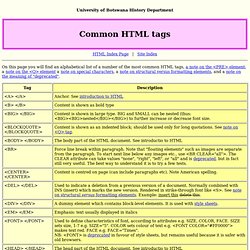
Back to top Note on <PRE></PRE> : The PRE element is used for pre-formatted text. Example: Consider the following code: <P>There was an old man of Peru Who dreamt he was eating his shoe He woke up in the night With a terrible fright And found it was perfectly true</P> This will appear as follows: There was an old man of Peru Who dreamt he was eating his shoe He woke up in the night With a terrible fright And found it was perfectly true The spacing and line breaks in the HTML code are ignored. <P>There was an old man of Peru<BR> Who dreamt he was eating his shoe<BR> He woke up in the night<BR> With a terrible fright<BR> And found it was perfectly true</P> I.e. Page jumps to sections of a page. Path // → → INTERNAL LINKS Instead of having to resort to the arduous task of scrolling down long pages, you can make your readers very happy by offering them page jumps as an alternative mode of transport around your site.
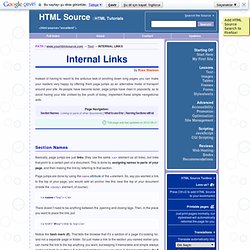
As people have become lazier, page jumps have risen in popularity, so to avoid having your site unliked by the youth of today, implement these simple navigational aids. This page was last updated on 2012-08-21 Section Names Basically, page jumps are just links (they use the same <a> element as all links), but links that point to a certain part of a document. Page jumps are done by using the name attribute of the a element.
There doesn’t need to be anything between the opening and closing tags. <a href="#top">link to top</a> Notice the hash mark (#). Linking to parts of other documents This is excellent. Of course, the sections you can link to are restricted by which sections actually exist on the page you’re linking to. What to use it for Naming Sections with id.