

Honeymalk
Number of Products Per Page on Shop for WooCommerce. WooCommerce Number of Products Per Page Plugin. The Product Per Page for WooCommerce plugin is suitable for store owners who want to increase the on-page visibility of their products and/or show more details for each product.
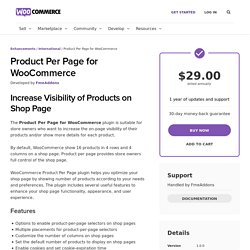
By default, WooCommerce show 16 products in 4 rows and 4 columns on a shop page. Product per page provides store owners full control of the shop page. WooCommerce Clear Cart and Sessions After Time Plugin. Clear cart and sessions for WooCommerce allow you to clear customers’ carts and sessions automatically after a specific time.
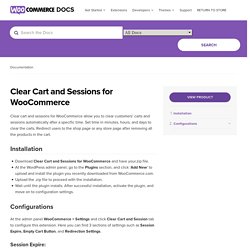
Set time in minutes, hours, and days to clear the carts. Redirect users to the shop page or any store page after removing all the products in the cart. WooCommerce Clear Cart and Sessions After Time Plugin. Shopify mobile app builder by HoneyMalk. WooCommerce Auto Clear Cart & Sessions After Time Plugin. Old sessions and customer carts remain saved in online store databases for 48 hours.
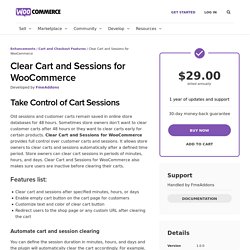
Login My Phone Number. Login My Phone Number App boost your store’s registration rate and improve customer user experience.
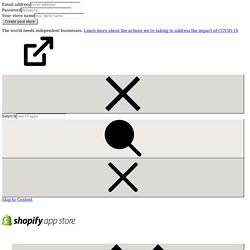
It works by offering a seamless registration and login method that can substitute traditional method of email and password login. Here, the customer only needs to enter their phone number and an OTP will be sent via SMS to their mobile to verify the login. It is a highly efficient app that not only helps decrease login time, but also offers convenience to customers who often get frustrated in remembering difficult login credentials. Moreover, you also get customization options for login section where you can hide old registration form and change color and text of the phone number login button Features List. WooCommerce Quantity Increment Buttons, Plus Minus Plugin. Allow customers to select product quantity with “-” & “+” buttons.
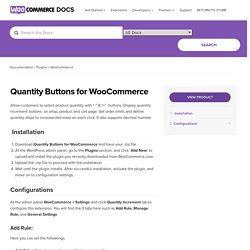
Display quantity increment buttons on shop, product and cart page. Set order limits and define quantity steps to increase/decrease on each click. It also supports decimal number. Installation ↑ Back to top Download Quantity Buttons for WooCommerce and have your .zip fileAt the WordPress admin panel, go to the Plugins section, and click ‘Add New’ to upload and install the plugin you recently downloaded from WooCommerce.com.Upload the .zip file to proceed with the installation.Wait until the plugin installs. BOGO Discount App. A Powerful Instrument to Boost Sales BOGO Discount APP is a reliable tool to increase your eCommerce sales by offering exciting discounts on your selective and entire collection of products.
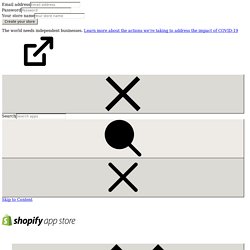
It streamlines your sales strategy by automating discounts on your store and improving customer user experience. You can easily enable this app from the back office and set up options based on your store and personal preferences. The app will take care of the rest, activating discounts based on individual purchases and bulk purchases without requiring any additional effort. Buy One, Get Other Free. WooCommerce Quantity Increment Buttons, Plus Minus Plugin. Add Quantity Increment Buttons & Optimize Your Shopper’s Experience Improve the user experience of product quantity selection with Quantity Increment Buttons for WooCommerce.
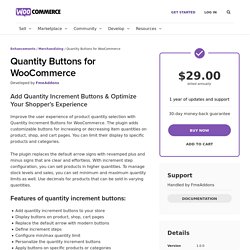
The plugin adds customizable buttons for increasing or decreasing item quantities on product, shop, and cart pages. Save and Share Cart. Save and Share Cart. Buy Again - One Click Reorder. Migrate & Import from Shopify to WooCommerce in Few Clicks. Easily migrate your store from Shopify to WooCommerce by directly importing products, categories, orders, coupons, blogs, and pages in few clicks.
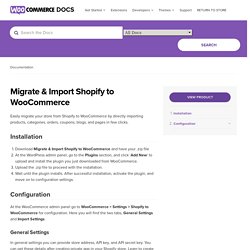
Installation ↑ Back to top Download Migrate & Import Shopify to WooCommerce and have your .zip fileAt the WordPress admin panel, go to the Plugins section, and click ‘Add New’ to upload and install the plugin you just downloaded from WooCommerce.Upload the .zip file to proceed with the installation.Wait until the plugin installs. After successful installation, activate the plugin, and move on to configuration settings. Migrate & Import from Shopify to WooCommerce in Few Clicks. Migrate your Shopify store to WooCommerce with just a few clicks.
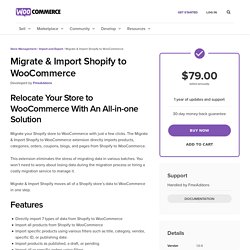
The Migrate & Import Shopify to WooCommerce extension directly imports products, categories, orders, coupons, blogs, and pages from Shopify to WooCommerce. This extension eliminates the stress of migrating data in various batches. You won’t need to worry about losing data during the migration process or hiring a costly migration service to manage it. WooCommerce Registration & Login With Mobile Phone Number. Allow your customers to register and login to your online store directly with their mobile phone number.
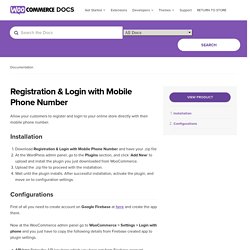
Installation ↑ Back to top Download Registration & Login with Mobile Phone Number and have your .zip fileAt the WordPress admin panel, go to the Plugins section, and click ‘Add New’ to upload and install the plugin you just downloaded from WooCommerce.Upload the .zip file to proceed with the installation.Wait until the plugin installs. After successful installation, activate the plugin, and move on to configuration settings. WooCommerce Registration & Login with Mobile Phone Number. Registration & login with mobile phone number extension simplifies your customer’s registration and login by substituting ID credentials with the registered mobile number.
This eliminates the need for passwords and usernames, thereby allowing the customer to easily keep track of store with just their mobile. Customers can get frustrated with long registration forms and end up leaving a site. This plugin makes it easy for your customers to register and login within seconds by using their phone numbers. To login they just have to enter their phone number, and the code they are sent — which can help increase user registrations. It also helps store owners to avoid spam user registrations on their website.
Features List: Advance FAQ - Frequently Asked Questions. WooCommerce Live Sales Notifications Plugin. Attract customers by displaying live sales notifications of products on your online store. You can customize the text and layout of the notification message. Display sales notifications for specific products and categories or show real orders to your potential customers. Add notifications to shop, product, and cart pages as well. It comes with beautiful templates, so you can select the one that suits best to your website. WooCommerce Live Sales Notifications Plugin. Want to alert customers to sales happening in your online store? This plugin is for you. Live sales notification for WooCommerce increases customer’s trust by displaying real-time sales notifications on your store. It convinces your prospective customers that yours is a reliable store and that other people trust your products.
You can show notifications for specific products or categories, customize the notification message, schedule notifications, display them in different formats, and more. With the plugin, you can: Display sales notifications on your siteShow notifications for specific products or categoriesShare notifications for items in customers’ real ordersNotify customers of out-of-stock productsDisplay notifications on both desktop and mobileCustomize notification messagesSet notifications on a loop, for a duration, or by sessionDisplay notifications in multiple locations: home page, checkout page, cart pageChoose from multiple notification designs and sound options Requirements. Custom HTML Block, Text, Banner & Media. Restrict Payment Methods by Category, Product & Cart. Add Featured Videos in Product Gallery for WooCommerce. Show video instead of featured image and add videos to gallery via links or upload any video.
Add Featured Videos to Product Gallery for WooCommerce. Google Address Autofill on Checkout for WooCommerce. Google Address Autofill on Checkout for WooCommerce. WooCommerce Address Autofill plugin helps you save your customers valuable time by automatically filling address details during checkout. It decreases incomplete orders by auto-filling customer shipment details by Google’s address autocomplete feature. Appigator. Building a mobile application from scratch demands a lot of time, effort and resources, especially if you are a startup in your infancy stage.
With our Mobile App, you can get a fully loaded mobile application delivered in less than a week for both iOS and Android platforms. This saves your money, countless time, and the hassle of hiring a dedicated developer or outsourcing a mobile app development company. Sliders. Restrict Payment Methods by Category, Product & Cart.
Gift Card Module - Gift Certificates & Vouchers. WooCommerce Product Listing Page Plugin - List / Grid View. WooCommerce Product Listing Page, List View & Grid View. WooCommerce Product Variation Table Plugin. Custom Price for WooCommerce - User Defined Pricing. WooCommerce Conditional Checkout Fields Manager Plugin. Add additional checkout fields per product, category, and user roles in any checkout section i.e. Billing, Shipping, and Additional Section. Custom Price for WooCommerce - User Defined Pricing. WooCommerce Order on WhatsApp Plugin. Save customers from exhausting process of checkout by allowing them to place orders on WhatsApp.
Easier order placement results in higher conversions, better customer relationship, and future promotions. Product Documents. Custom Registration Fields - Registration Validation. Upload Files on Product, Cart & Checkout Page in WooCommerce. Upload Files on Product, Cart & Checkout Page in WooCommerce. Sales Countdown Timer Plugin for WooCommerce. WooCommerce Shop as a Customer Plugin - User Switching.
WooCommerce Order on WhatsApp Plugin. WooCommerce Order on WhatsApp Plugin. Custom HTML Block, Text, Banner & Media. Pay What You Want. We are Coming Soon. Stock and Sold Counter.