

SQL Web Data Administrator. Effective Email Address Validation. Introduction Email has become a necessary and inseparable part of our day-to-day life.
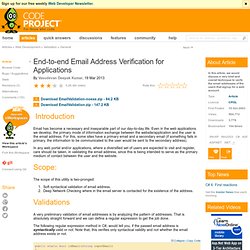
Even in the web applications we develop, the primary mode of information exchange between the website/application and the user is the email address. For this, some sites have a primary email and a secondary email (if something fails in primary, the information to be communicated to the user would be sent to the secondary address). In any web portal and/or applications, where a diversified set of users are expected to visit and register, care should be taken, in validating the email address, since this is being intended to serve as the primary medium of contact between the user and the website.
Scope: The scope of this utility is two-pronged: Soft syntactical validation of email address. Validations A very preliminary validation of email addresses is by analyzing the pattern of addresses. The next level of validation, we can attempt is to make a negotiation with the SMTP server and validate. My CodeSection. Sending Email in ASP.NET 2.0. By Scott Mitchell Introduction Email serves as a ubiquitous, asynchronous notification and information distribution system.
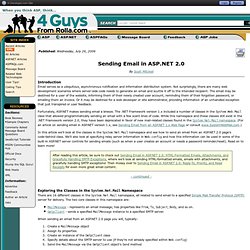
Not surprisingly, there are many web development scenarios where server-side code needs to generate an email and scuttle it off to the intended recipient. The email may be destined for a user of the website, informing them of their newly created user account, reminding them of their forgotten password, or emailing them an invoice. Or it may be destined for a web developer or site administrator, providing information of an unhandled exception that just transpired or user feedback. Fortunately, ASP.NET makes sending email a breeze. In this article we'll look at the classes in the System.Net.Mail namespace and see how to send an email from an ASP.NET 2.0 page's code-behind class.
Exploring the Classes in the System.Net.Mail Namespace The System.Net.Mail namespace's other classes allow for more advanced email functionality. Providing the SMTP Server's Details Conclusion. Steve C. Orr - Compare techniques for passing data between web pages. Find out which ways are best under diverse circumstances. 1.x | 2.x One of the most commonly asked questions about ASP.NET is how to pass values between pages. At first this may seem like a trivial task to a moderately experienced programmer — but you’ll soon see that the subject is deep and potentially complex. There are so many ways to achieve this goal that finding the optimal solution in any given scenario can be challenging.
Conflicting goals — such as ease of development, usability, security, efficiency, data size, and reliability — can all influence your decision. Application State HttpApplicationState is a classic ASP object that serves as a great place to store global values or objects. Dim ds As DataSet = CType (Application( "MyDataSet" ), DataSet) DataSet Source = ( DataSet )(Application[ "MyDataSet" ]); Storing items in application state is nearly as easy as retrieving them. Application.Lock() Application( "MyDataSet") = MyDataSet Application.UnLock() Application.Lock(); Application[ "MyDataSet"] = MyDataSet; Application.UnLock(); Context Low.