

Ways to Evaluate Educational Apps. I am conducting a series of workshops in Florida and was asked to share a rubric to help teachers evaluate educational apps as part of the workshop.

In 2010 Harry Walker developed a rubric, and I used his rubric (with some modifications by Kathy Schrock) as the basis for mine. (Read Harry Walker's paper Evaluating the Effectiveness of Apps for Mobile Devices.) I kept in mind that some apps are used to practice a discrete skill or present information just one time. Others are creative apps that a learner may use again and again, so it's a challenge to craft a rubric that can be used for a wide span of purposes. I tried to make my rubric work for the broadest range of apps, from drill and practice to creative endeavors, while stressing the purpose for using the app. My rubric also emphasizes the ability to customize content or settings and how the app encourages the use of higher order thinking skills. Here's what I chose to spotlight in my rubric: Relevance Customization Feedback Engagement. Children's Technology Review. About Children's Technology Review. CTR Interactives Media Rater.
How We Rate Interactive Media: About the Ratings, and CTR's Software Evaluation Instrument Here's the evaluation instrument that we use to do our full-length reviews.

If you're looking for an easy to print form to use with test families (especially good for video games, here's the Serious Games Testers Evaluation form, used by the Mediatech foundation. It is a PDF. Please keep in mind that these forms are copyrighted. If you use them, please attribute the source, and don't modify them without a proper reference. The six categories help you keep in mind what it takes to make a quality children's software title. This instrument favors software that is easy to use, child controlled, has solid educational content, is engaging and fun, is designed with features you'd expect to see, and is worth the money. To be safe, we recommend staying with a rating above 4 stars. The system is not perfect; but it attempts to be a "least worst" rating solution.
Key: 1=dud, 2=poor, 3=fair, 4=good, 5=excellent I. About CTR Rater. SGTC Rating Form. About SGTC Rating Form. Software Evaluation by Dr. Jim Kerr. SOFTWARE EVALUATION RUBRIC. Title: ___________________________________________ Publisher: _______________________________________ Date of copyright: _________________________________ Version: ________________________________________ Cost: ___________________________________________ Hardware: _______________________________________ Memory: ________________________________________ Subject areas: ____________________________________ Grade Levels: ____________________________________ Delivery Methods: ____ lessons/ tutorial _ ____ drill & practice _____ review _____ simulation _____ testing ____ game _ ____ discovery _____ problem-solving _____ application Rating: 0-5 (0=not included or component is far below standard 5=exemplary) Content Ease of Use Support Materials Technical quality: Assessment Strengths: Weaknesses: Comments: Resources adapted from:
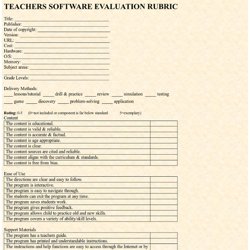
Software Evaluation, Comparison, Selection—Free Report. About.