

How to convert PDF files to ePub files to read on your iPad with iBooks. This tutorial will guide you through the process of converting PDF files so that they can be read in iBooks, the iPad application.

Update: you can now read PDF files directly in iBooks, without having to convert them to .epub or any other format. See this tutorial for a quick overview of how to add PDF files to iBooks to read on your iPad, iPhone or iPod Touch. Download calibre. How to add PDF files to read in iBooks on your iPad, iPod Touch or iPhone. This brief tutorial will show you how to add PDF files to iBooks so that you can read them on your iPad, iPod Touch or iPhone.
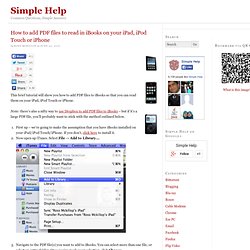
Note: there’s also a nifty way to use Dropbox to add PDF files to iBooks – but if it’s a large PDF file, you’ll probably want to stick with the method outlined below. First up – we’re going to make the assumption that you have iBooks installed on your iPad/iPod Touch/iPhone. If you don’t, click here to install it.