

about MAC, SNS, IT, PHOTO… Essential freeware applications for Mac troubleshooting. When it comes to troubleshooting the Macintosh, there are many utilities available for getting the job done.
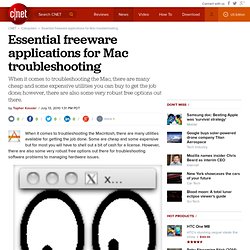
Some are cheap and some expensive but for most you will have to shell out a bit of cash for a license. However, there are also some very robust free options out there for troubleshooting software problems to managing hardware issues. Even though they are free, many freeware options can be just as good if not better than the paid alternatives. While they are not necessarily pretty applications, many are simple and straightforward approaches to tackling individual problems in the system. A classic example is a very old utility, "Xeyes," that while being practically useless and not very pretty, did allow for you to locate a hidden or hard-to-find cursor in the X window environment. Not all freeware is as simple and basic (or quite as useless) as Xeyes, and many options instead are quite useful for Macs. Do you have any additions to this list? Cocoa Packet Analyzer. Temperature Monitor: Description.
Kelley Computing - Rember. Description Rember is a front-end GUI to the 'memtest' command line memory testing program. This application will allow the user to select the number of test loops, as well as the amount of memory to test. There is a 'Log' tab that will allow the user to monitor memory testing. The user can toggle a 'verbose' switch to limit the amount of output, and can also choose to quit Finder and other applications.
Defective memory can cause computers to malfunction, crash, and behave in a variety of ways which can sometimes baffle end users and computer technicians alike. This software is free, and is covered under the GNU GPL. Requirements Mac OS X v.10.5 or later is required Features Easy to use testing console Human-readable test report summarizes test results Memory information window displays DIMM status And more... What's New? All changes to Rember are listed here. Alternate download: Rember v.0.3.4b (Mac OS X, v.10.3.9-10.4.x) Legacy downloads: Rember v.0.3b (Mac OS X, 10.3.8 and lower) Press. NTFS-3G for Mac OS X. TestDisk. Latest stable version 7.1 July 7, 2019 TestDisk is OpenSource software and is licensed under the terms of the GNU General Public License (GPL v2+).
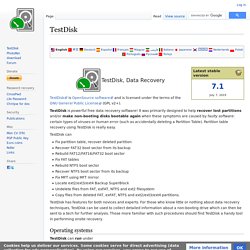
TestDisk is powerful free data recovery software! It was primarily designed to help recover lost partitions and/or make non-booting disks bootable again when these symptoms are caused by faulty software: certain types of viruses or human error (such as accidentally deleting a Partition Table). Partition table recovery using TestDisk is really easy. TestDisk can Fix partition table, recover deleted partitionRecover FAT32 boot sector from its backupRebuild FAT12/FAT16/FAT32 boot sectorFix FAT tablesRebuild NTFS boot sectorRecover NTFS boot sector from its backupFix MFT using MFT mirrorLocate ext2/ext3/ext4 Backup SuperBlockUndelete files from FAT, exFAT, NTFS and ext2 filesystemCopy files from deleted FAT, exFAT, NTFS and ext2/ext3/ext4 partitions.
TestDisk has features for both novices and experts. Operating systems TestDisk can run under. GrandPerspective. Titanium's Software. AppleJack Project Page.