

How to submit sitemaps to Google, Bing, Yahoo, and Ask.com? Cómo crear un sitemap para Google: 18 pasos. Aquí aprenderás crear de manera fácil un Sitemap de Google y mejorar tu Ranking Web.

Anuncio Pasos <img alt="Create a Google Sitemap Step 1.jpg" src=" width="670" height="189" id="552663cce4d0e">1 Anuncio <img alt="Use Google Sitemaps Step 8.jpg" src=" width="620" height="122" id="552663cce50ee">2Añade tu sitio a tu cuenta de Herramientas para Webmaster. <img alt="Create a Google Sitemap Step 3.jpg" src=" width="670" height="351" id="552663cce54de">3Verifica tu sitio web, ya sea mediante la creación de un archivo HTML en blanco con un nombre determinado (generado por Google) o mediante la introducción de un metatag determinado en el índice del sitio.
Como hacer un sitemap o mapa del sitio para usar en un sitio web. Función, importancia y uso de los sitemaps.
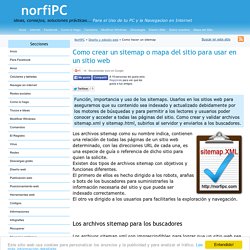
Usarlos en los sitios web para asegurarnos que su contenido sea indexado y actualizado debidamente por los motores de búsquedas y para permitir a los lectores y usuarios poder conocer y acceder a todas las páginas del sitio. Como crear y validar archivos sitemap.xml y sitemap.html, subirlos al servidor y enviarlos a los buscadores. Los archivos sitemap como su nombre indica, contienen una relación de todas las páginas de un sitio web determinado, con las direcciones URL de cada una, es una especie de guía o referencia de dicho sitio para quien la solicite. Existen dos tipos de archivos sitemap con objetivos y funciones diferentes.
X-Robots-Tag HTTP header examples. Ever since the announcement on the Google Blog and more recently Yahoo’s announcement that they’ve enhanced their support for it, I’ve been meaning to play with the X-Robots-Tag header.
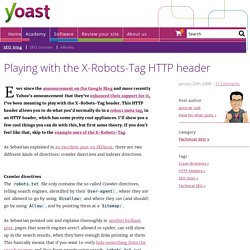
This HTTP header allows you to do what you’d normally do in a robots meta tag, in an HTTP header, which has some pretty cool appliances. I’ll show you a few cool things you can do with this, but first some theory. If you don’t feel like that, skip to the example uses of the X-Robots-Tag. As Sebastian explained in an excellent post on SEOmoz, there are two different kinds of directives: crawler directives and indexer directives. Prevent Search Engines from Indexing your XML Sitemaps for Better SEO. You may prevent search engines from indexing your XML sitemaps with the help of x-robots-tag set to noindex.
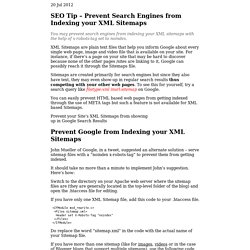
XML Sitemaps are plain text files that help you inform Google about every single web page, image and video file that is available on your site. For instance, if there’s a page on your site that may be hard to discover because none of the other pages /sites are linking to it, Google can possibly reach it through the Sitemaps file. How avoid to have the sitemap.xml file in the search results. Creación de un sitemap de vídeo - Ayuda de Herramientas para webmasters de Google.
Build a sitemap - Webmaster Tools Help. Image sitemaps - Webmaster Tools Help. Follow Webmaster Guidelines and best practices for publishing images to increase the likelihood that your images can be found in Image Search results.
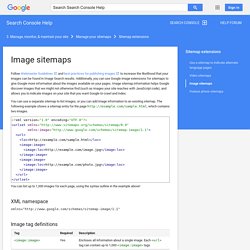
Additionally, you can use Google image extensions for sitemaps to give Google more information about the images available on your pages. Image sitemap information helps Google discover images that we might not otherwise find (such as images your site reaches with JavaScript code), and allows you to indicate images on your site that you want Google to crawl and index. You can use a separate sitemap to list images, or you can add image information to an existing sitemap. The following example shows a sitemap entry for the page which contains two images. <? You can list up to 1,000 images for each page, using the syntax outline in the example above! Simplify multiple sitemap management - Webmaster Tools Help. If you have many sitemaps, you can use a sitemaps index file as a way to submit them at once.

The XML format of a sitemap index file is very similar to the XML format of a sitemap file. The sitemap index file uses the following XML tags: sitemapindex - the parent tag surrounds the file. sitemap - the parent tag for each sitemap listed in the file (a child of sitemapindex) loc - the location of the sitemap (a child of sitemap) lastmod - the last modified date of the sitemap (optional) You can see the Sitemap Protocol page for more information on syntax. The following example shows a sitemap index in XML format that lists two sitemaps: Seo - Sitemaps - do I need to submit each sitemap in sitemap_index.xml to Google Webmaster tools? - Webmasters Stack Exchange.
Multiple Sitemap: entries in robots.txt? Creating a Video Sitemap - Webmaster Tools Help. You can use the Google Video extension to the Sitemap protocol to give Google information about video content on your site.
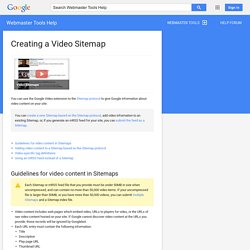
Guidelines for video content in Sitemaps Each Sitemap or mRSS feed file that you provide must be under 50MB in size when uncompressed, and can contain no more than 50,000 video items. If your uncompressed file is larger than 50MB, or you have more than 50,000 videos, you can submit multiple Sitemaps and a Sitemap index file. Video content includes web pages which embed video, URLs to players for video, or the URLs of raw video content hosted on your site. If Google cannot discover video content at the URLs you provide, those records will be ignored by Googlebot. Errores de sitemaps - Ayuda de Herramientas para webmasters de Google. La página "Información detallada de sitemaps" contiene los errores que Google ha detectado en tu sitemap, así como advertencias sobre posibles conflictos.
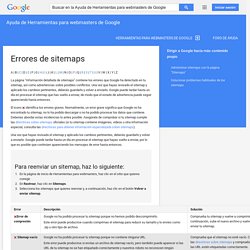
Una vez que hayas revisado el sitemap y aplicado los cambios pertinentes, deberás guardarlo y volver a enviarlo. Google puede tardar hasta un día en procesar el sitemap que has vuelto a enviar, de modo que el estado de advertencia puede seguir apareciendo hasta entonces. El icono identifica los errores graves. Normalmente, un error grave significa que Google no ha encontrado tu sitemap, no lo ha podido descargar o no ha podido procesar los datos que contiene. Una vez que hayas revisado el sitemap y aplicado los cambios pertinentes, deberás guardarlo y volver a enviarlo. Por que Disminuyen las Paginas Indexadas en Mi Sitemap.xml - Consultoria SEO. Joomla sitio web hackeado!

Crear un sitemap - Ayuda de Herramientas para webmasters de Google. Tienes una variedad de métodos entre los que elegir para crear el sitemap.

La forma estándar de crearlo es generar un archivo XML, aunque también puedes utilizar uno de los métodos alternativos que se describen más adelante en este documento. Google Image Sitemaps - Brand Builder Websites. Google Image Sitemaps are an extension to XML Sitemaps. Using Google Image Sitemaps can help improve your results in Google Image Search (GIS). According to Google’s documentation you can include up to 1000 images per page. This limit is high enough that it practically covers every page.
Even on a high-speed connection with plenty of RAM there is no way a browser could handle that type of load. Todo lo que necesitas saber sobre los Sitemaps XML. Cuando hablamos de sitemaps, la mayoría de la gente piensa en una página web con enlaces en él. Sin embargo, hay un tipo más útil de sitemapa El Sitemap XML. ¿Cuáles son los beneficios de tener uno? ¿Existen otros tipos?