

Convert seconds to HH:MM:SS - Online tools. Cómo especificar la expiración de imágenes en la caché del navegador. Ya es sabido que la velocidad de carga de la web es uno más de los parámetros de posicionamiento y en consecuencia a tener en cuenta para SEO.

Por ello activar la cache del navegador es muy importante parte del SEO para mejorar la experiencia de los visitantes recurrentes. El navegador al cachear las imágenes, css o js (scripts javascript) o cualquier otro elementos como flv o swf lo que esta haciendo es descargarlas en su ordenador físicamente, añadiendo una cabecera con el tiempo de vida TTL o fecha de expiración, de manera que el usurio cuando vuelve a ésta determinada página, los elementos que hemos especificado que se cachen se tomaran del pc del cliente y no de la web, mejorando la carga de la página, reduciendo el consumo de ancho de banda del servidor, y en definitiva mejorando la experiencia del usuario, haciendo que el proceso de carga sea mas rápido. Como especificar cuando expiran las imágenes, css o javascript. Adding MIME types - Apache .htaccess Guide, Tutorials & Examples. Apache .htaccess Guide & Tutorial >> MIME types set what a file is, or rather what file extensions refer to what file types.
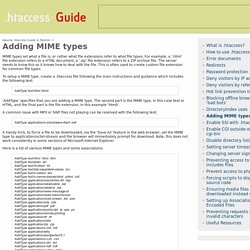
For example, a '.html' file extension refers to a HTML document, a '.zip' file extension refers to a ZIP archive file. The server needs to know this so it knows how to deal with the file. This is often used to create custom file extension for common file types. To setup a MIME type, create a .htaccess file following the main instructions and guidance which includes the following text: 'AddType' specifies that you are adding a MIME type. Editar htaccess para crear direcciones URL amigables. 21 hacks de htaccess que todo desarrollador debería conocer. Adding MIME types - Apache .htaccess Guide, Tutorials & Examples. HTML5 Audio & Video MIME Types « Firelight. HTML5 Audio & Video MIME Types HTML5 video and audio can be endlessly frustrating to get working properly across all platforms.

To further complicate matters there is more misinformation out there than definitive resources. This problem isn’t much different than JavaScript where there hundreds of thousands who can write JavaScript, but there must only be 10 people in the world that really understand it. An important step in serving HTML5 audio and video is serving the files with the correct MIME type. To add them to an Apache server, use the AddType directive in a .htaccess or directly in a Virtual Host file. Audio. Configuring MIME Types in .htaccess. .htaccess Generator - Help creating your htaccess file.
Set Expire Headers using .htaccess. Avinash 9 Aug 31, 2011 Web Server It is a good practice to set the expire header for the static content like css, images and js files.

When you set the far future expire days for the static content then browser will serve those resource from the cache till that date. So it recommeded to set the far future date for the content which not changes frequently. For setting up the expire header via htaccess you need to enable mod_expire module of the apache. Let’s see how we can set the Expire Headers using .htaccess I generally use trick provided by the HTML5BoilerPlate for setting up the expire header for the static content. Note: It is good to set the far future date for the static conetnt. Html - Controlling Cache Expirations. Improving web site performance with Apache .htaccess · samaxes.
Web performance is getting more and more attention from web developers and is one of the hottest topic in web development.
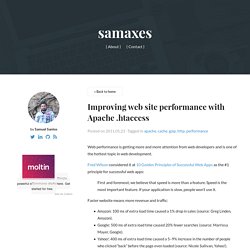
Fred Wilson considered it at 10 Golden Principles of Successful Web Apps as the #1 principle for successful web apps: First and foremost, we believe that speed is more than a feature. 3 Simple .htaccess Rules For Better Website Performace. .htaccess is the directory-level configuration file that allows us to adjust some sever configurations.

Using .htaccess file effectively can increase website performance. In this article, we’ll see some simple rules for .htaccess file, that will make your website load faster! Disable Etags Entity tags (ETags) are a mechanism that web servers and browsers use to determine whether the component in the browser’s cache matches the one on the origin server.
According to Yahoo! So, to disable ETags with .htaccess file, just put the following line into it: Improve Your YSlow Grade Using .htaccess. A significant part of your YSlow grade depends on how well your site utilizes optimal caching techniques.

By editing your .htaccess file, you can increase your YSlow score by 20 points or so in just 3 minutes! Quick Intro to Caching Caching is a browser feature that allows storage of certain types of web files on the client-side. In most cases, we want to have our clients cache our static files like HTML and CSS so that our website is faster after the first request. Browser caching mainly depends on two things: the headers you send in an HTTP response and the browser your client is using. Speed up your site with Caching and cache-control. Caching with .htaccess and Apache will take your website and your web skills to the next level.

This is some technical and advanced methods condensed to simple htaccess code examples for you. But you must take the time to understand caching with cache-control and other headers and HTTP options before you implement on a production server. More detailed article: Speed Up Sites with htaccess Caching. Easy Apache Speed Tips Articles. Speed up your site with Caching and cache-control. How to leverage browser caching of your website or blog. What is browser caching?

Browser caching stores webpage resource files on a local computer when a user visits a webpage. How to use Cache-Control for browser caching. What is cache-control?

Cache-Control is a HTTP header that defines the amount of time and manner a file is to be cached. Removing sitemaps.xml & robots.txt from the SERPs « Blackdog IT. It can happen that your sitemap.xml or your robots.txt file finds it’s way into the index. Just do the following query site:yourdomain.com filetype:xml to see what XML files you have listed from your domain. Here is an example of some files indexed for the domain court.us. It’s probably not what you really want, as basically it’s just trash in the SERPs. To fix this, and remove it from the SERPs, you can simply add some extra details to your .htaccess file which will send the the proper X-Robots-Tag. Prevent Search Engines from Indexing your XML Sitemaps for Better SEO. You may prevent search engines from indexing your XML sitemaps with the help of x-robots-tag set to noindex.
XML Sitemaps are plain text files that help you inform Google about every single web page, image and video file that is available on your site. For instance, if there’s a page on your site that may be hard to discover because none of the other pages /sites are linking to it, Google can possibly reach it through the Sitemaps file. Sitemaps are created primarily for search engines but since they also have text, they may even show-up in regular search results thus competing with your other web pages. To see this for yourself, try a search query like filetype:xml inurl:sitemap on Google.
You can easily prevent HTML based web pages from getting indexed through the use of META tags but such a feature is not available for XML based Sitemaps. X-Robots-Tag HTTP header examples. Ever since the announcement on the Google Blog and more recently Yahoo’s announcement that they’ve enhanced their support for it, I’ve been meaning to play with the X-Robots-Tag header. This HTTP header allows you to do what you’d normally do in a robots meta tag, in an HTTP header, which has some pretty cool appliances.
I’ll show you a few cool things you can do with this, but first some theory. If you don’t feel like that, skip to the example uses of the X-Robots-Tag. As Sebastian explained in an excellent post on SEOmoz, there are two different kinds of directives: crawler directives and indexer directives. Crawler directives The robots.txt file only contains the so called Crawler directives, telling search engines, identified by their User-agent:, where they are not allowed to go by using Disallow: and where they can (and should) go by using Allow:, and by pointing them at a Sitemap:. Apache - How to protect images from being hotlinked? Utiliser mod_rewrite pour le contrôle d'accès - Serveur Apache HTTP Version 2.4.
How to enable compression and gzip for page speed. What is compression? Compression allows your web server to provide smaller file sizes that load faster for your website users. Compression of your HTML and CSS files with gzip typically saves around fifty to seventy percent of the file size. This means that it takes less time to load your pages, and less bandwidth is used over all. Image qui ne s'affiche pas. Salut, Mikachu, comme je suis nouveau sur ce forum, j'ai appuyé un peu vite sur le premier bouton qui s'est présenté, soit le bouton des messages privés, au lieu du bouton de réponse général, désolé. Htaccess Rewrites - Rewrite Tricks and Tips. Htaccess Rewrites are enabled by using the Apache module mod_rewrite, which is one of the most powerful Apache modules and features availale. Htaccess Rewrites through mod_rewrite provide the special ability to Rewrite requests internally as well as Redirect request externally.
When the url in your browser's location bar stays the same for a request it is an internal rewrite, when the url changes an external redirection is taking place. This is one of the first, and one of the biggest mental-blocks people have when learning about mod_rewrite... But I have a secret weapon for you to use, a new discovery from years of research that makes learning mod_rewrite drastically quicker and easier. Stupid htaccess Tricks. Welcome to Perishable Press! This article, Stupid htaccess Tricks, covers just about every htaccess “trick” in the book, and is easily the site’s most popular offering.
In addition to this htaccess article, you may also want to explore the rapidly expanding htaccess tag archive. Along with all things htaccess, Perishable Press also focuses on (X)HTML, CSS, PHP, JavaScript, security, and just about every other aspect of web design, blogging, and online success. If these topics are of interest to you, I encourage you to subscribe to Perishable Press for a periodic dose of online enlightenment ;) Ejemplos de .htaccess que todo webmaster debería conocer. HtaccessAutre. 10 cosas que puedes hacer en tu .htaccess. Como usar HTACCESS en Apache, trucos y ejemplos prácticos. Códigos para hacer redirecciones, bloquear direcciones IP, personalizar mensajes de error, quitar o agregar www a un dominio, crear direcciones amigables, mejorar la velocidad de un sitio web y otras acciones en el servidor usando este archivo de configuración.
THE Ultimate Htaccess. Página movida permanentemente (Redirección 301) ¿Qué pasa si una de las páginas de nuestro sitio es movida y cambia de ubicación (URL) de forma permanente?. Pues que deberemos redireccionar la URL antigua al nuevo sitio, de manera que no se perjudique a los buscadores que ya tienen indexada esa página, ni a los usuarios que la tienen en Favoritos (Marcadores). Configuring MIME Types in .htaccess. Trucos y ejemplos de configuración del archivo htaccess de Apache.