

How To Use Layer Masks and Vector Masks to Remove Complex Backgrounds in Photoshop. Ever removed a background in Photoshop, only to find want to use parts of that background later?
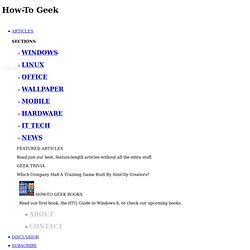
Layer Masks and Vector Masks are the elegant and often misunderstood answer to this common problem. Keep reading to see how they work. In this article, we’ll learn exactly what a Layer Mask is, and two methods to use them in practically any version of Photoshop, including a simpler example for less experienced Photoshop users, and another for more seasoned users who are comfortable with the Pen tool and vectors. What is a Layer Mask? Layer Masks, put simply, are like a hidden layer that tells Photoshop where to “hide” the information in your chosen layer.
Katrin Eismann Selecting Detail, Removing Backgrounds. A note from Fred: I've promoted Katrin's books many times, and after the 1001st reader asked the "how do I select hair" question and "How do I remove this person from the background?

, I decided it was time to get Katrin in here, and have her answer the question correctly once and for good. This is the ultimate tutorial on selection of fine details because it uses no selection tools. It's based on isolation of "values" to let the image itself build your mask. Selection tools are used only for rough selections. If you hear anyone ask how to do this -- well, bookmark this page.
From Photoshop Masking & Compositing by Katrin Eismann It would make my life a lot easier if all the portrait photographs I work with had an evenly lit, texturefree, contrasting background -- but life has a tendency to be complex, and our snapshots reflect that. We'll begin with a classic snapshot of a happy mother with an even happier baby, standing in front of the family car. Photoshop CS3 Tutorial: The Erase Background Tool. Removing complex backgrounds. The erase background tool is powerful, but good results are only possible if you understand how it works.
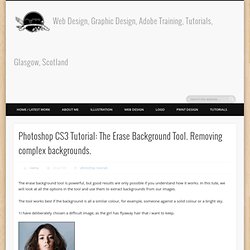
In this tute, we will look at all the options in the tool and use them to extract backgrounds from our images. The tool works best if the background is all a similar colour, for example, someone against a solid colour or a bright sky. 1I have deliberately chosen a difficult image, as the girl has flyaway hair that i want to keep. How To Remove Image Background In Photoshop [Tutorial] Removing background from any image can be hard and time consuming, but the purpose can have infinite possibilities.
![How To Remove Image Background In Photoshop [Tutorial]](http://cdn.pearltrees.com/s/pic/th/background-photoshop-tutorial-14105228)
In this Photoshop Tutorial we will discover how it can be done, using lasso tool. There are variety of options available depending on the nature of the picture. Starting off, we will get rid of the natural background behind the Hooded Seedeater as well as the barbed wire. Now before we get into any of the steps, simply duplicate the background layer. Doing so, we will have a backup of our original in case anything goes wrong. Going further, we can select lasso tool. Now after selecting the required area, click move tool. Removing the Background - Photoshop Channel Mask. Removing the Background Photoshop Channel Mask Removing the Background > Adobe Photoshop It may seem like a real challenge to pull the fireworks out of this image.

The selection tools won't work, and the background eraser didn't produce very good results either. 5 Great Background Masking Techniques in Photoshop Article. This article was written in 2011 and remains one of our most popular posts.
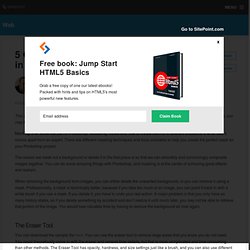
If you’re keen to learn more about Photoshop, you may find this recent article on getting started with Photoshop of great interest. Masking is an essential part of Photoshop. Mastering masks and how to create them to fit different situations is what sets a novice apart from an expert. There are different masking techniques and tools available to help you create the perfect mask for your Photoshop project. The reason we mask out a background or delete it in the first place is so that we can smoothly and convincingly composite images together. Masking out Difficult Images in Photoshop.
Masking out Difficult Images in Photoshop It would be very difficult and time consuming to separate this image from its background because of the complexity and fine detail involved with the feathers on the lady’s headdress.

This tutorial will focus on using Channels to help mask out a complex objects with clean edges. Removing a Picture from it's Background using extract in Photoshop. Open your image, and double click on the "background" name in your layers pallette.

This will turn it into a layer. Open the extract tool: Image>Extract or Option/Alt+Cmd/Ctrl+X. The Perfect Technique for Masking Hair. Photoshop Hair Masking Part 2. Selecting Hair – Adobe Photoshop CS3 Tutorial - Selecting & Extracting Hair - Masking Tutorial - Extraction Tips. Try before you buy.

Download any Adobe product for a free 30 day trial. Selecting & Extracting Hair - Masking Tutorial - Extraction Tips Adapted from "Adobe Photoshop Elements 5.0 Maximum Performance" by Mark Galer One of the most challenging montage or masking jobs in the profession of post-production editing is the hair lift. When the model has long flowing hair and the subject needs to change location many post-production artists call in sick.
Get it wrong and, just like a bad wig, it shows. Masking Hair in Photoshop CS3. Image Masking Tutorial. Photo Editing and Photoshop Clipping Path Services » Photoshop Masking Tutorial Using Magic Wand Tool. The tutorial will give you an idea, how to replace a background of an image effortlessly by using magic wand tool in photoshop.

By this tutorial anyone will be able to know about magic wand tool and the using process of this tool to mask an image. At first it is very essential to get a little idea about magic wand tool. Magic wand tool: There is much an accomplished graphic artist can do with his creativity with the right tools.