

Heather
English, Japanese and ESOL teacher; Academic Manager
Classroom Strategies. News. Australia and Aussie English. PD. Lesson Observation. Learner Autonomy. Paperless classroom. Games. Videos. Websites for students. Songs. Assessment. Vocabulary. iPads. LOR. Numeracy. Speaking. Pronunciation. Sue's pronunciation course. Flexible Learning. Flipped Learning. Copyright. Listening. Reading. Writing. Apps. Digital Literacy. M-learning. Grammar. Cool tools. The 37 Best Websites To Learn Something New. Forget overpriced schools, long days in a crowded classroom, and pitifully poor results.

These websites and apps cover myriads of science, art, and technology topics. They will teach you practically anything, from making hummus to building apps in node.js, most of them for free. There is absolutely no excuse for you not to master a new skill, expand your knowledge, or eventually boost your career. You can learn interactively at your own pace and in the comfort of your own home. It’s hard to imagine how much easier it can possibly be. EdX — Take online courses from the world’s best universities. Coursera — Take the world’s best courses, online, for free. Top Tips for Managing Photos on iPad & iPhones. At first glance, the Photos app on iOS does not look to have changed that much in recent software updates.

However, if you dig a little deeper you will soon find a lot of useful shortcuts for managing photos on your iOS device. For this post I am going to give a shout out to Fraser Speirs (@fraserspeirs) and Federico Viticci (@viticci) because of their recent episode on this very topic over on the Canvas podcast. Some of these tips I had known about before, but a couple were brand new to me, so here are the best of the best. In the past, when people have brought me their iPads and asked if there was a quick way to remove multiple photos and videos at once, I would have said no.
Four Essential Apps For Managing Your Contacts. If you’ve got a well-organised contacts book, our hats are tipped in your direction.

Keeping track of hundreds of people across dozens of sites and services is no easy task, and it seems strange that no one’s quite cracked the formula for getting all this information sorted out. Here are four apps taking on the challenge. Paper doll image from Shutterstock Most of the places that store contacts—Google, iCloud, Outlook—let you import and export them, so there is the option of cobbling together one master list from all your different platforms.
Collins English Dictionary. Collins English Thesaurus. 3 Powerful Online Dictionaries to Enhance Students Reading Comprehension. March 4, 2016 Most web browsers now come with integrated dictionaries which allow you to simply highlight a given term and right click on it to view its definition.
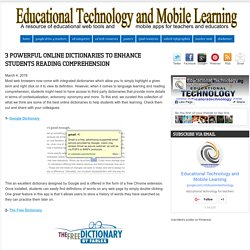
100 ways to use Google docs. 100 Ways To Use Google Drive In The Classroom by onlineuniversities.com Students and educators have a wealth of learning and productivity tools available to them online.
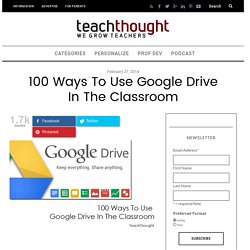
Google offers some of the highest-quality resources on the web to meet all your study and teaching needs, and all you need to access them is an internet connection. The Google Docs collection provides a streamlined, collaborative solution to writing papers, organizing presentations and putting together spreadsheets and reports. Two Excellent Apps to Turn Your iPad into A Presentation Remote. March 22, 2016 There are different ways to remotely control your presentations through iPad.
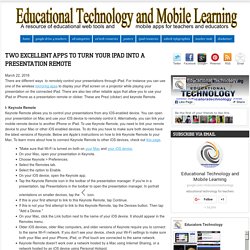
For instance you can use one of the wireless mirroring apps to display your iPad screen on a projector while playing your presentation on the connected iPad. There are also two other reliable apps that allow you to use your iPad or iPhone as a presentation remote or clicker. These are Prezi (clicker) and keynote Remote. I- Keynote Remote Keynote Remote allows you to control your presentations from any iOS-enabled device. You can open your presentation on Mac and use your iOS device to remotely control it. "Make sure that Wi-Fi is turned on both on your Mac and your iOS device.On your Mac, open your presentation in Keynote.Choose Keynote > Preferences.Select the Remotes tab.Select the option to Enable.On your iOS device, open the Keynote app.Tap the Keynote Remote icon in the toolbar of the presentation manager.
Apple Launched A New Educational App for Teachers Called Classroom. March , 2016 Apple has recently launched a new educational app called Classroom.

This app is supposed to help teachers ‘guide students through a lesson, see their progress and keep them on track’. Classroom comes with a number of interesting features. iSpraak: Automated Online Pronunciation Feedback - The FLTMAG. Dr.

Dan Nickolai, Saint Louis University, iSpraak Developer and Director of the Language Resource Center iSpraak is a new web application developed at Saint Louis University that allows language teachers to create pronunciation Picture 1- Student using iSpraak. exercises for their students. This program was designed to eliminate the tedium and challenges educators face when evaluating recorded student audio.
Not-hangman-again.pdf. Teacher Collaboration: When Belief Systems Collide. It's impossible to explore how we can work more effectively together in schools without considering conflict -- an inevitable part of working together.

Conflict can be challenging and destructive, or it can lead to a deeper understanding between people, and perhaps higher quality work from a team. There are many reasons why conflict can exist within a school or a team of educators. In December, I attended a fantastic workshop at the annual Learning Forward conference on breaking through conflict.
It was led by Robert Garmston (co-author of Unlocking Group Potential to Improve Schools) and Jennifer Abrams (author of Having Hard Conversations). In this workshop, the presenters offered one way of identifying where conflict originates -- in the belief systems that we each hold about the role and purpose of education. 6 Belief Systems. What is Pinterest? Go Digi learning guides have been designed to be easy to read.

The first part of the learning guide is the title, the level of difficulty, the minutes it takes to read and the average rating given by other Go Digi users. Every guide also features what you will need to follow the guide. Just like a recipe! Most guides just require a device connected to the internet or an email address. Teachers. 5-Minute Film Fest: Getting Started with Classroom Apps. In a sea of ever-updating technology, it can be difficult to make sense of classroom tools. There are so many great apps out there, but how can you know which ones will work best for you and your students? We’ve gathered videos to explore 10 amazing apps that educators are already using for classroom management, collaboration, and assigning student work. Whether you have one tech device, or your school is one to one, if you’ve been thinking about introducing apps to your classroom, perhaps one of these will help you get started! Video Playlist: Apps for Teaching and Learning Watch the player below to see the whole playlist, or view it on YouTube.
Remind App Classroom Ideas (8:22) Fourth-grade Spanish immersion teacher Tabitha Carro, in Lexington, S.C., shares how she uses Remind, a free messaging app that allows educators to communicate safely with students and parents via text. More Resources on Apps for the Classroom. Personalized vs. differentiated vs. individualized learning. My challenge to you - 8 things all teachers should learn about #edtech. EdTech Published on March 27th, 2016 | by Mark Anderson I love the School Report scheme that the BBC run via Newsround. We all remember the Newsrounds of our youth. For me it was John Craven who made me watch it whenever it was on. It was this report I saw recently on eight things teachers should learn, which got me thinking about eight things I thought teachers should learn about edtech.
50+ Free Tech Tools For Your Classroom. 5 useful online journals for ELT professionals. In the Mix: 10 Tips for Having a Great Mixed Level Class. Having students at different skills and proficiencies makes planning activities that engage everyone more difficult. But it’s not impossible to have a great class when your students range from beginning to advanced. Here are some tips for making the most of a mixed level class. 1Group According to Ability LevelPutting your students into groups is very important, especially in a mixed level class. English grammar - activities for ESL. 50 Incredibly Useful Links For Learning & Teaching The English Language -
Teaching a new language to non-native speakers may be one of the most challenging educational jobs out there, so ELL teachers can use all of the help they can get! Thankfully, many excellent resources for ELL and ESL exist online, from full-service websites to reference tools and communities, all designed to make the task of educating ELL students just a little bit easier and more effective. We’ve scoured the Internet to share 50 of the best of these resources, and we hope you’ll find lots of valuable content and tools through these incredibly useful links for ELL educators. Websites Resource tools, printables, and other great stuff for ELL educators are all available on these sites.
Articles & Advice Check out resource lists, journal articles, and ideas for best practices in ELL on these links. Organizations Take advantage of the great opportunities and resources available from these organizations that benefit ELL teachers. Learning Resources Teaching Resources Reference Communities & Blogs. Interesting Things for ESL/EFL Students (Fun English Study) 7 Useful ESL Websites Every Professional ESL Teacher Should Have Bookmarked - YourEnglishSource. English Listening Exercises - Online Lessons for ESL Students. Sign up for Padlet.
Ways to celebrate Australia Day. Synonyms Dictionary at SnappyWords.com. How to ... (using staff computers) How to use Pearltrees (beta 0.8.2) Tech Tools for Teachers. TECH PD + General Tech Info. Sourcing images. Free worksheet links & resources. Grammar poems. Present poem The present simple is simply I go,It’s a very useful thing to know,But the continuous is I am going,Which is really worth knowing.
Top 10 Cheat Sheets to Help You Master Microsoft Office. How To Learn English Infographic. Kaplan asked hundreds of people what helped them learn English. The Benefits of Creating an Online Learning Space. You teach every day in an offline classroom, but the benefits of spending some class timeonline are impossible to deny. When you bring online learning into the equation, students can step outside the four walls of your classroom, while engaging with the content and building a wide variety of 21st century skills. The 8 Best Chrome Extensions As Chosen By Teachers - The Gooru. Accessible images for everyone. Photos have been at the center of some of the biggest moments on Twitter.
As a core part of the Twitter experience, it’s important that images shared on our platform are accessible to everyone, including those who are visually impaired. Starting today, people using our iOS and Android apps can add descriptions — also known as alternative text (alt text) — to images in Tweets. With this update, we’re empowering everyone to ensure content shared on Twitter is accessible to the widest possible audience. Enable this feature by using the compose image descriptions option in the Twitter app’s accessibility settings. App Review Sites. What is Pinterest? Who Teaches The Teachers? By Simon Oxenham That’s a question now being raised after a major report from the National Council on Teacher Quality found most teacher training textbooks and courses aren’t based in evidence and contain large amounts of myths and misinformation.
One researcher is now posing the question – if not textbooks – where do teachers, can teachers, and should teachers get reliable information? 5 Things You Did Not Know About Google Forms - Teacher Tech. IELTS. Flip your classroom with google. Digital literacies in the language classroom. A brief introduction to digital literacies Gavin Dudeney, an IH Trustee and the Director of Technology at The Consultants-E, provides us with a snapshot of digital literacies and what they mean for English language teachers.
Learn to Read: Free Phonics worksheets, Phonics Games, Phonics Activities and Phonics Flashcards. Phonics Flashcards Activities. The Important Habit of Just Starting. 10 Tips and Tricks That Will Make You a OneNote Ninja - BetterCloud Monitor. Classroom Management.