

Learn Scrivener Fast. Using Skim with Scrivener for researching & writing your Thesis « Doctoral School blog. Using Skim with Scrivener for researching & writing your Thesis Posted on Updated on Every Wednesday night, between 19:30 and 20:30 UK time [1], a ‘brood’ [2] of doctoral researchers from different time-zones gather under the Twitter hashtag #phdchat, for a synchronous chat about different aspects of doctoral research. The week before last, the selected topic was the Literature Review. I mentioned that I often used Skim alongside Scrivener (on a Mac), and was asked if I could explain my workflow a bit, which is what I’ve tried to do here.
Please bear with me: these are not comprehensive instructions for these programs, but a brief introduction to each of them, followed by a description of how I integrated them into my thesis-writing workflow. (I used a fantastic little program called ‘Skitch‘ to add the numbers, arrows and circles to the images in this post) First, a bit of an introduction to the software: Skim :!
Skim is a PDF viewer that has added functionality of a powerful note-taker. . :! Caroline Norrington. Scrivener is software that allows you to easily organise a large writing project, so that you can easily switch between scenes, arrange scenes into chapters, store your research, sort, categorise, and search.
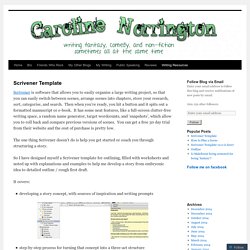
Then when you’re ready, you hit a button and it spits out a formatted manuscript or e-book. It has some neat features, like a full-screen clutter-free writing space, a random name generator, target wordcounts, and ‘snapshots’, which allow you to roll back and compare previous versions of scenes. You can get a free 30 day trial from their website and the cost of purchase is pretty low. The one thing Scrivener doesn’t do is help you get started or coach you through structuring a story. So I have designed myself a Scrivener template for outlining, filled with worksheets and noted up with explanations and examples to help me develop a story from embryonic idea to detailed outline / rough first draft.
It covers: developing a story concept, with sources of inspiration and writing prompts 1. Scrivener. Corkboard The cork notice-board is one of the writer's most familiar organisational tools.
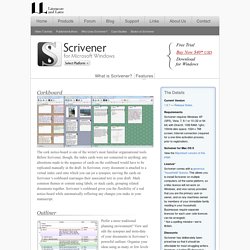
Before Scrivener, though, the index cards were not connected to anything; any alterations made to the sequence of cards on the corkboard would have to be replicated manually in the draft. In Scrivener, every document is attached to a virtual index card onto which you can jot a synopsis; moving the cards on Scrivener’s corkboard rearranges their associated text in your draft. Mark common themes or content using labels, or stack cards, grouping related documents together. Scrivener’s corkboard gives you the flexibility of a real notice-board while automatically reflecting any changes you make in your manuscript. Outliner Prefer a more traditional planning environment?
Scrivenings. Scrivener Quick Start Visual eBooks. My Notes for USMLE. Mind Mapping & Diagrams. Structure Your Book with Some Free Scrivener Templates. Structure Your Book with Some Free Scrivener Templates. Scrivener templates for you and me. This week, I decided to take a break from my frustrations (otherwise known as a first draft) and trial the Snowflake Method of writing a novel.
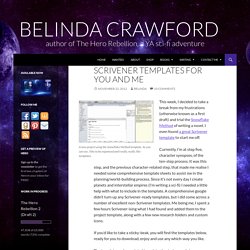
I even found a great Scrivener template to start me off. Currently, I’m at step five, character synopses, of the ten-step process. It was this step, and the previous character-related step, that made me realise I needed some comprehensive template sheets to assist me in the planning/world-building process. Since it’s not every day I create planets and interstellar empires (I’m writing a sci-fi) I needed a little help with what to include in the template. A comprehensive google didn’t turn up any Scrivener-ready templates, but I did come across a number of excellent non-Scrivener templates. If you’d like to take a sticky-beak, you will find the templates below, ready for you to download, enjoy and use any which-way you like.