

Cisco Identity Services Engine Hardware Installation Guide, Release 1.3 - Post-Installation Tasks [Cisco Identity Services Engine] Cisco Webinar - Cisco ISE and 802 1X Authentication Demo. Cisco Identity Services Engine Administrator Guide, Release 1.3 - Manage Certificates [Cisco Identity Services Engine] When Cisco ISE builds an authorization profile redirect (for central web authentication, device registration web authentication, native supplicant provisioning, mobile device management, and client provisioning and posture services), the resulting cisco-av-pair includes a string similar to the following: url-redirect= When processing this request, Cisco ISE substitutes actual values for some keywords in this string.
![Cisco Identity Services Engine Administrator Guide, Release 1.3 - Manage Certificates [Cisco Identity Services Engine]](http://cdn.pearltrees.com/s/pic/th/administrator-certificates-118696863)
For example, SessionIdValue is replaced with the actual session ID of the request. What are WildCard Certificates, and how do I use them with Cisco's ISE? Page 2 of 2 Note: By performing the actions in this order, we are ensuring that all other nodes in the deployment will trust the new certificate before we bind it.
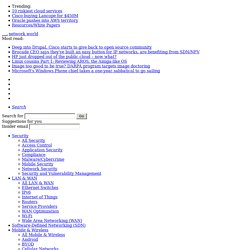
Step 1 Navigate to Administration > System > Certificates > Certificate StoreTrust for client authentication or Secure Syslog services” is enabled Step 2 Click Import Step 3 Click Browse and locate the certificates for the signing certificate authority, as shown in figure 14 Step 4 Provide a friendly name for these, such as “Comodo Trusted Root” Step 5 Ensure the checkbox for “ Step 6 Click Submit Step 7 Repeat steps 2 through 6 for any additional root CA certificates.
Cisco Identity Services Engine Hardware Installation Guide, Release 1.2 - Certificate Management in Cisco ISE [Cisco Identity Services Engine] Local Certificates Cisco ISE local certificates are server certificates that identify a Cisco ISE node to client applications.
![Cisco Identity Services Engine Hardware Installation Guide, Release 1.2 - Certificate Management in Cisco ISE [Cisco Identity Services Engine]](http://cdn.pearltrees.com/s/pic/th/installation-certificate-118610531)
Local certificates are: Used by browser and REST clients who connect to Cisco ISE web portals. You must use HTTPS protocol for these connections. Used to form the outer TLS tunnel with PEAP and EAP-FAST. Identity Services Engine Guest Portal Local Web Authentication Configuration Example. Introduction.

Central Web Authentication on the WLC and ISE Configuration Example. Introduction This document describes a configuration example that is used in order to complete Central Web Authentication (CWA) on the Wireless LAN Controller (WLC).

Prerequisites Requirements There are no specific requirements for this document. Components Used The information in this document is based on these software and hardware versions: Cisco Identity Services Engine Software Release 1.2Cisco WLC Software Release 7.3.102.0 Configure The first method of web authentication is local web authentication. Sponsor Portal User Guide for Cisco Identity Services Engine, Release 1.3.
Sponsor Portal User Guide for Cisco Identity Services Engine, Release 1.3 - Support Guests [Cisco Identity Services Engine] With the increased use of and dependency on mobile devices, such as laptops, tablets, and mobile phones, people have become accustomed to being able to access the Internet from anywhere.
![Sponsor Portal User Guide for Cisco Identity Services Engine, Release 1.3 - Support Guests [Cisco Identity Services Engine]](http://cdn.pearltrees.com/s/pic/th/sponsor-identity-services-108465233)
However, access to corporate networks requires more security than free Wi-Fi at a local coffee shop. Network security is critical to maintaining your company’s confidentiality and data integrity. Unauthorized users could negatively impact your company’s network directly by causing it to fail or indirectly by using it to cause harm to others. To protect your company’s network and to ensure that only authorized guests can access it, your company uses Cisco Identity Service Engine (ISE) guest services. Cisco ISE ensures that only authorized guests, such as visitors, contractors, consultants, and customers can access your network. To protect your company’s network and to ensure that only authorized guests can access it, your company uses Cisco Identity Service Engine (ISE) guest services. Cisco Identity Services Engine Upgrade Guide, Release 1.3 - Upgrade Methods for Different Types of Deployments [Cisco Identity Services Engine]
Upgrade one of your Monitoring nodes (node H) to the new deployment.
![Cisco Identity Services Engine Upgrade Guide, Release 1.3 - Upgrade Methods for Different Types of Deployments [Cisco Identity Services Engine]](http://cdn.pearltrees.com/s/pic/th/identity-different-deployments-108458242)
We recommend that you upgrade your Primary Monitoring Node before the Secondary Monitoring Node (this is not possible if your Primary Administration Node in the old deployment functions as your Primary Monitoring Node as well). Your primary Monitoring node starts to collect the logs from the new deployment and you can view the details from the Primary Administration Node dashboard. If you have only one Monitoring node in your old deployment, before you upgrade it, ensure that you enable the Monitoring persona on node A, which is the Primary Administration Node in the old deployment.
Node persona changes result in a Cisco ISE application restart. Wait for node A to come up before you proceed. If node B, the Primary Administration Node in the new deployment, did not have the Monitoring persona enabled in the old deployment, disable the Monitoring persona on it. Cisco Identity Services Engine Upgrade Guide, Release 1.3 - Before You Begin [Cisco Identity Services Engine] If you encounter a problem, such as network outage or application startup failure, even after sequencing the NICs, check the downloaded version of the bundle.
![Cisco Identity Services Engine Upgrade Guide, Release 1.3 - Before You Begin [Cisco Identity Services Engine]](http://cdn.pearltrees.com/s/pic/th/identity-services-upgrade-108450092)
It is possible that you might have downloaded a previous version of the bundle that resulted in the inconsistent state of the NICs. Verify that the bundle has the following MD5 checksum: 76e17877c2fb70d1006a20780fbf5b98. If there is network outage or application startup failure following upgrade, as a result of using an older bundle, you can re-image the failed node with Cisco ISE 1.2 software, register it to the old deployment, and restore the operations backup (if the node had a Monitoring persona). Then, you can attempt to perform the upgrade using the latest bundle again. This recovery step is suitable for a Secondary Administration Node, which is the first node to be upgraded in a deployment. Ensure that you follow the steps mentioned in the Sequence Network Interface Cards (NICs) after Pre-Upgrade Check section. Identity Services Engine Upgrade Guide, Release 1.3 - Before You Begin [Cisco Identity Services Engine]