

hcrompton
Educator interested in educational technologies and mobile learning. Instructional Consultant and Faculty Member for ISTE.
Authentic Learning. Integrated Studies. Flipped Learning. Learner Centered. Brain-Based Learning. Discovery Learning. Social & Emotional Learning. Game-Based Learning. Collaborative / Cooperative Learning. Constructivist Learning. Project-Based Learning. Work Learning. Blended Learning. Virtual Learning. 6 Things Teachers Do to Flip the Classroom. The Carnegie Cyber Academy - An Online Safety site and Games for Kids. A Visual Guide To Staying Safe On Social Media. The Technology Integration Answer...Well Almost. Earlier this year our district adopted the TPACK model of technology integration.

What is TPACK you ask? Basically, it takes the approach that planning for technology integration shouldn't be an event. It should be something that adds to what we are already doing. Through the use of Activity Types, teachers can take the activities they are already doing and match them up with appropiate technologies that may or may not work, depending on the context of learning. You can view this presentation to learn more. According to the feedback we have gotten from the folks who have embraced it has been overwhelmingly positive.
Recently I came across something that you can also use to make technology integration easier for you and your staff. There are actually 2 that you can take a look at. Why Technology Truly Matters To Education. This is the kind of story that makes me love what I do. If I’m ever feeling like the work I do (integrating technology) is not important, I should just watch this video and read the story. This story dovetails nicely with this week’s story on how we’re about to see the end of teaching as we know it . Thanks to the Google Blog for shining a light on the story of Morgan, a 16-year-old student in Wells, Maine. Morgan has a learning disability but has been able to overcome much of the issues using technology such as Google Voice Search. While this is obviously an ad for Google’s products, it is an important look at the larger picture: technology enables learning like never before.
Here’s the key parts of the story from the Official Google Blog : We all have memories of the great teachers who shaped our childhood. One teacher who has taken advantage of the web as an educational tool is Cheryl Oakes, a resource room teacher in Wells, Maine. Technology: Two Ideas to Move From Enduring It to Employing It. It’s a complaint we hear from both teachers and parents today: the kids are getting lost in technology.

Once they start a video game, they wander into another state of mind. Once they peer at their smart phone screen, they get lost gazing at the glow. Many educators question whether technology has made education more difficult. Maybe it’s the enemy. Maybe…but it doesn’t have to be. When it comes to technology, leaders/educators live in one of three camps: Endure it – They feel uncomfortable and wish it would go away.Enjoy it – They love new gadgets, but to them it’s all entertainment.Employ it – They not only embrace it, but use it to reach their goals. Technology: Two Ideas to Move From Enduring It to Employing It. Technology Integration Matrix. Professional Development for Educators. What is the Arizona Technology Integration Matrix?
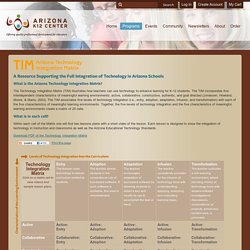
The Technology Integration Matrix (TIM) illustrates how teachers can use technology to enhance learning for K-12 students. The TIM incorporates five interdependent characteristics of meaningful learning environments: active, collaborative, constructive, authentic, and goal directed (Jonassen, Howland, Moore, & Marra, 2003). The TIM associates five levels of technology integration (i.e., entry, adoption, adaptation, infusion, and transformation) with each of the five characteristics of meaningful learning environments. Together, the five levels of technology integration and the five characteristics of meaningful learning environments create a matrix of 25 cells.
What is in each cell? Within each cell of the Matrix one will find two lessons plans with a short video of the lesson. HOW TO: Make Your QR Codes More Beautiful. Hamilton Chan is CEO and founder of Paperlinks.

With the free Paperlinks iPhone app, featured previously by Apple as the #1 New & Noteworthy app, consumers can scan and view QR code content with a native app experience. Paperlinks also provides a powerful platform for generating QR codes, hosting content and tracking their performance. The QR code: A thing of beauty or an eyesore? The magical barcodes that can be scanned by a smartphone to launch an offline-to-online experience are often criticized for their black and white checkerbox appearance. Those who doubt that QR codes will go mainstream are quick to point out that the look of QR codes will deter marketers and advertisers from using them.
Fortunately, QR codes are malleable and can be redesigned in truly extraordinary ways, while still maintaining their scanability. 1. The easiest way to add branding power to your code is to add color to it. 2. One of the QR code’s greatest aesthetic flaws is its numerous hard edges.