

Useful links to set up your OM-D E-M5 : share them !: Micro Four Thirds Talk Forum. Beginner photographers may be happy to find a book describing how their new camera will work.

But for more experienced photographers that kind of books are often a loss of time : the little bits of info they need is hidden among a lot of more general considerations which they already know, don't need, but have to peruse if they want to find the few usefull tricks they need most. I have made a list of the most useful links I've found untill now for the E-M5 for another thread, but i repeat them here in their own thread, because it may be more easy to find it and to bookmark it. Feel free to add your own favorite links. User Guide: Getting the most out of the Olympus E-M5. Getting the most out of the Olympus E-M5 During the process of preparing the review of the Olympus OM-D E-M5 we spent quite a lot of time trying to work out how every little setting worked. Also being in the fairly unusual situation of having tried to describe the menu options of most Olympus cameras over the past couple of years, I thought it'd make sense to share the things I've found, alongside the findings of dilligent E-M5 owner Timur Born.
Some of these are fairly obvious and some are a matter of taste, but they're all things that we think most E-M5 owners will at least want to be aware of. So please join us on a journey through the settings you might want to play with on the E-M5. Throughout this article, all menus and item names are stated in bold and any symbols in the menus replaced with a [description] in square brackets. First things first: Jump to: User interface: Camera function: Here is a much better Ressource for advanced shooters, books are too general.: Micro Four Thirds Talk Forum. Firefox23508 wrote:Respected camera how-to book author David Busch is working on one for the OM-D.
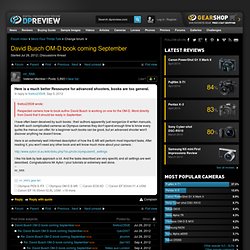
Word directly from David that it should be ready in September. I have often been deceived by such books : their authors apparently just reorganize ill writen manuals, but with such complicated cameras as Olympus cameras they don't spend enough time to know every quirks the menus can offer; for a beginner such books can be good, but an advanced shooter won't discover anything he doesn't know. Here is an extremely well informed description of how the E-M5 will perform most important tasks.
After reading it, you won't need any other book and will know much more about your camera : I like his task by task approach a lot. The Olympus OM-D E-M5 makes astrophotography easier. Last week I went on a road trip to outback Australia to play with my new Olympus OM-D E-M5 Micro Four Thirds camera and primarily used it with the lovely but moderately expensive Olympus m.Zuiko Digital 12mm f/2.0 lens.

Part of camping out in the beautiful night skies of the remote regions of Australia well away from light pollution of the cities is to just lie back and observe the myriad stars while waiting for meteors – fantastic in the desert regions in May where there are no mosquitoes to annoy you and the night is not yet too cold as to be uncomfortable. What better time to see how this amazing camera can make astrophotography easier. Unfortunately, I did not bring my telescope mount to provide guided long exposures and so had to limit myself to tripod mounted long exposures. My main aspiration of this test was to see how the AF and MF worked as well as to determine if the Olympus 12mm f/2.0 would perform in this very demanding domain. Suggested settings for the Olympus OM-D E-M5 Micro Four Thirds camera [Gary Ayton's photography wiki] Introduction initial set up charge battery for at least 3 hours for the 1st timeREAD the electronic version of the instruction manual which is on the CD - the paper version has very little information on it!
![suggested settings for the Olympus OM-D E-M5 Micro Four Thirds camera [Gary Ayton's photography wiki]](http://cdn.pearltrees.com/s/pic/th/suggested-settings-photography-42744981)
Set time, date and date formatformat memory cardconsider typing in your Copyright information which can optionally be added to all subsequent images in the EXIF dataconsider editing filename for image files so they are different to your past camera image filenames (you don't want to accidentally over-write older images on your computer when you are backing up all your photos) optimising access to important controls the top dials are great for changing shutter speed, aperture and exposure compensation - so I would leave these as they areyou can activate the “Super Control Panel” during picture taking mode by pressing the “OK” button on the rear and this enables fairly quick access to a wide range of settings which you can view at the same time - very nice indeed!
EVF vs LCD screen My Set 2.