

Massive Collection of Photo Editing Tutorials and Photoshop Actions. You don’t have to be a professional photographer and have thousands of dollars worth of equipment to have a lovely collection of photographs in your album or on your Flickr account; especially if you learn some techniques or download some Photoshop actions from this post!
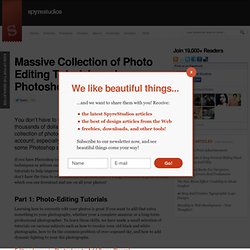
If you have Photoshop (or something similar) editing your dull photos using simple techniques or actions can make a huge difference. This post has a great selection of tutorials to help improve your photo-editing skills, and if you don’t want to or just don’t have the time to edit hundreds of photos, there’s a huge selection of great actions which you can download and use on all your photos! Part 1: Photo-Editing Tutorials. Colorizing A Vintage Photo. Colorizing a vintage photo isn’t very complicated… it’s just about being precise and choosing the appropriate colors. 1.)

Open your photo into photoshop. 5 Things I Do To Every Portrait. Skin Retouching. Beauty Retouch: Part 1. Male Portrait Retouch in 7 Steps (High Speed).mov. 100 Best Photoshop Retouching Tutorials of All Time. Adobe Photoshop is the best tool for digital artists when it comes to professionally photo retouching . Beauty retouching is probably one of the most popular application areas in which Adobe Photoshop is used extensively. Photoshop not only offers a variety of advanced tools to smooth out skin and hair, optimize body proportions and emphasize some beautiful details, but also easy to learn the basics and quickly produce very impressive and beautiful results. There are many tips, tricks, and techniques for improving things like skin tone and imperfections, and enhancing the photo subject’s features.
This article shares 100 best Photoshop retouching tutorials of all time for Photoshop users. 1. Francisco Valencia High End Skin Retouching Tutorial.