

How To Use Google Analytics For A Facebook Fan Page [Free] ~ Web Upd8. Since a lot of bloggers read WebUpd8, we like to occasionally post about web related stuff.
![How To Use Google Analytics For A Facebook Fan Page [Free] ~ Web Upd8](http://cdn.pearltrees.com/s/pic/th/google-analytics-facebook-5801503)
Here is a trick which should help a lot of people owning a Facebook fan page (might also work on Wordpress.com, Myspace and so on). Today I came across a post on webdigi.co.uk which explains how to install Google Analytics tracking code on a Facebook Fan Page (for free). Using the form provided by webdigi.co.uk, all you have to do is insert an invisible image into your a FBML Facebook page to be able to use Google Analytics. If you don't have a Facebook Fan Page, read HERE. 1. 2. You can generate this code for multiple pages or just one page.
How to Add Google Analytics to Your Facebook Fan Page. You’ve created a Facebook fan page and people are frequenting your page.
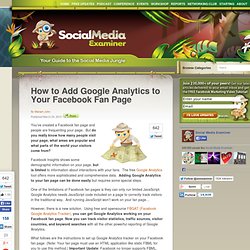
But do you really know how many people visit your page, what areas are popular and what parts of the world your visitors come from? Facebook Insights shows some demographic information on your page, but is limited to information about interactions with your fans. The free Google Analytics tool offers more sophisticated and comprehensive data. Adding Google Analytics to your fan page can be done easily but requires some special steps. One of the limitations of Facebook fan pages is they can only run limited JavaScript. However, there is a new solution. What follows are the instructions to set up Google Analytics tracker on your Facebook fan page. . #1: Create a Google Analytics account If you already have a Google Analytics account, create a new website profile to separately track visits to your Facebook fan page. Where it says "Add a Profile After the step above, Google will display your tracking code.
Google Analytics for Facebook Fan Pages. We launched our Facebook fan page earlier this month and as with all Facebook pages only Facebook Insights program is available to page administrators.

Facebook Insights shows demographic details and interactions on your pages BUT limited to show information of fans only. It is far less sophisticated and comprehensive when compared to the free Google Analytics. One of the limitations of Facebook Fan pages is that you can only run limited Javascript on it and Google Analytics needs Javascript code included to correctly track visitors. We have successfully managed to get ALL functions of Google Analytics working on our Facebook fan page (including visitor statistics, traffic sources, visitor country, keyword searches with all other powerful reporting & maps overlays etc).
How to setup Google Analytics on your Facebook fan pages The workaround we use in our code is to include Google Analytics as an image instead of setting the standard Javascript. 1) Setup Google Analytics account. Small Business News, Tips, Advice - Small Business Trends. 4A marketing campaign is only as good as your ability to measure it.

The fans, follows and friends don’t mean anything on their own. It’s what those numbers bring to your business that matters. I’ve noticed that many small business owners using Facebook are doing just that, they’re using Facebook. However, they’re not digging deeper to really understand the interactions that are taking place. And as a result, they’re missing out on some good stuff. While Facebook often gets written off as a walled-garden, as a business owner you do have some analytic tools available to you to help you discover what’s really happening on your fan page. Facebook Insight Facebook Insight is the resident analytics tool for the site. And that’s just scratching the surface. Google Analytics For awhile it was believed that you couldn’t use straight Google Analytics on a Facebook fan page because of how Facebook handles Javascript. Facebook-specific Calls to Action.