

Linux on the Portege M200 « Dual Elephants. The Machine Hardware Quickstart The Toshiba M200 is a convertable TabletPC (ie can be used as a normal laptop, but with a quick flip/turn of the screen it works as a Tablet).

It has a 12″ screen, Pentium M 1.4GHz (centrino) and the main part of it is that the screen has a digitizer builtin (using the included stylus). My configuration has 512MB memory and a 60GB harddisk. I am running Ubuntu (7.04) with Linux kernel 2.6.20-15. What Works/Overview Installation Due the the machine not having any internal CD/DVD drive installation has to be done via USB-floppy or the network. So I had to do the install via the network. CellWriter - risujin.org. CellWriter is a grid-entry natural handwriting input panel.
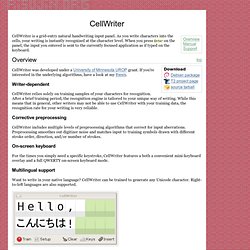
As you write characters into the cells, your writing is instantly recognized at the character level. When you press Enter on the panel, the input you entered is sent to the currently focused application as if typed on the keyboard. CellWriter was developed under a University of Minnesota UROP grant. If you're interested in the underlying algorithms, have a look at my thesis. Writer-dependent CellWriter relies solely on training samples of your characters for recognition.
Corrective preprocessing CellWriter includes multiple levels of preprocessing algorithms that correct for input aberrations. On-screen keyboard For the times you simply need a specific keystroke, CellWriter features a both a convenient mini-keyboard overlay and a full QWERTY on-screen keyboard mode. Multilingual support Want to write in your native language? Program dependencies Training characters CellWriter does not come with any training samples.
Context menu. Xournal. Debian Linux on a Tablet PC Howto - risujin.org. There are by now many guides on setting up your favorite flavor of Linux on just about any kind of machine.
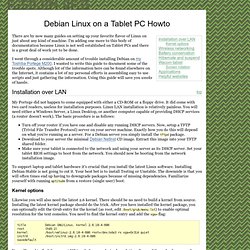
I'm adding one more to this body of documentation because Linux is not well established on Tablet PCs and there is a great deal of work yet to be done. I went through a considerable amount of trouble installing Debian on my Toshiba Portege M200. I wanted to write this guide to document some of the trouble spots. Although lot of the information here can be found elsewhere on the Internet, it contains a lot of my personal efforts in assembling easy to use scripts and just gathering the information.
Using this guide will save you weeks of hassle. My Portege did not happen to come equipped with either a CD-ROM or a floppy drive. Turn off your router if you have one and disable any running DHCP servers.