

Alternate (offline) Google Chrome installer (Windows) - Installer Help. Version 2 of the Microsoft .NET Framework repair tool is available. The Microsoft .NET Framework Repair Tool detects frequently occurring issues that affect the Microsoft .NET Framework setup or updates.
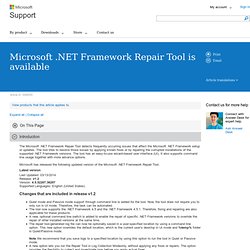
The tool tries to resolve those issues by applying known fixes or by repairing the corrupted installations of the supported .NET Framework versions. The tool has an easy-to-use wizard-based user interface (UI). It also supports command line usage together with more advance options. How to configure automatic updates by using Group Policy or registry settings. If you are logged on as a Computer Administrator or a member of the Administrators group, you may be prompted from the notification area to configure the Automatic Updates feature in Windows.
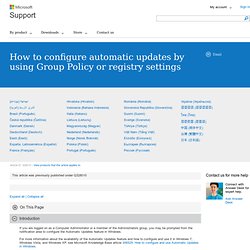
For more information about the availability of the Automatic Updates feature and how to configure and use it in Windows 7, Windows Vista, and Windows XP, see Microsoft Knowledge Base article 306525: How to configure and use Automatic Updates in Windows. File Transfer Manager. Microsoft® File Transfer Manager Troubleshooting Tips/ Frequently Asked Questions File Transfer Manager Installation and LaunchTransfersMiscellaneous File Transfer Manager (FTM) Installation and Launch What are the Operating System requirements for FTMs?
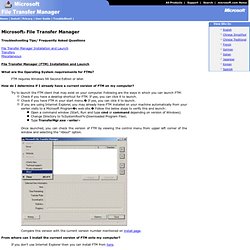
FTM requires Windows 98 Second Edition or later. Compare this version with the current version number mentioned on install page. How to Enable Automatic Logon in Windows 7, Vista and XP. If you are the only one who uses your computer or you just use it for gaming or something not that important, so you might not want to have to log in every time you boot your computer.
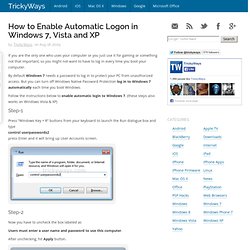
By default Windows 7 needs a password to log in to protect your PC from unauthorized access. Add Copy To / Move To Options on Windows 7, Vista or XP Right-Click Menu. By default in Windows 7, Vista and XP OS has Cut and Copy option available in the windows explorer right click menu.
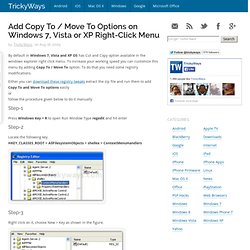
To increase your working speed you can customize this menu by adding Copy To / Move To option. To do that you need some registry modifications. Text Config - Synergy Wiki. About textual configuration files Most of the time, needing to deal with text-based configuration files directly can be avoided by using the GUI.
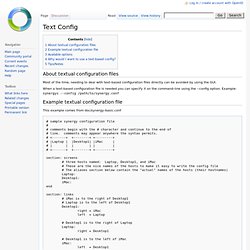
When a text-based configuration file is needed you can specify it on the command-line using the --config option. Group Policy Settings for Start Menu and Taskbar. Updated: September 30, 2009 Applies To: Windows 7 The Start menu and taskbar have changed significantly in Windows 7.
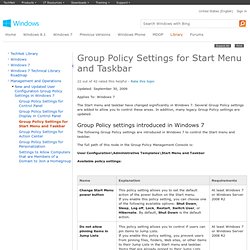
Several Group Policy settings are added to allow you to control these areas. In addition, many legacy Group Policy settings are updated. Group Policy settings introduced in Windows 7 The following Group Policy settings are introduced in Windows 7 to control the Start menu and taskbar. The full path of this node in the Group Policy Management Console is: Remove User Name from Start Menu. Восстанавливаем доверие в домене. Win7: how do I move user folder to a different drive.
When creating a clean install, using the combination of an SSD system drive and a conventional disk drive, as a data drive, there is a way to "move" the Users folder (normally, C:\Users) and the hidden ProgramData folder (normally C:\ProgramData) to the conventional disk, or data drive, using an answer file, or unattend.xml, for an unattended installation, as mentioned above.
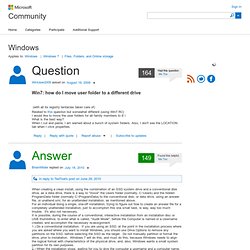
For an individual doing a single, one-off installation, trying to figure out how to create an answer file for a completely unattended installation, just to accomplish this one small task, is way, way too much trouble. It's also not necessary. It is possible, during the course of a conventional, interactive installation from an installation disc or USB thumbdrive, to enter what is called, "Audit Mode", before the Computer is named or a Username created, and accomplish the necessary re-assignment. 1.) Do a conventional installation. 2.) 3.) 4.) <? 5. Sysprep.exe /audit /reboot /unattend:U:\folders.xml 6.) Installing the Windows ADK.
Updated: April 2, 2014 Applies To: Windows 7, Windows 8, Windows 8.1, Windows Server 2012, Windows Server 2012 R2.

Blogs. Today's guest blogger is Abhishek Ram.

Abhishek owns the PNP and Power Management code for UMDF now, and has been working on getting idle detection and wait-wake support into UMDF for a future release. In the interim he spent some time looking at how to enable selective suspend and system wakeup in the current UMDF Fx2 sample. If you’re writing as UMDF driver for a USB device, you’ve probably installed the WinUSB driver as a lower filter driver for your device (like the UMDF OSR USB Fx2 driver sample in the WDK) and you’re probably using the WinUSB driver to read from, write to and control the device.
System Sleeping States (Windows Drivers) States S1, S2, S3, and S4 are the sleeping states. A system in one of these states is not performing any computational tasks and appears to be off. Unlike a system in the shutdown state (S5), however, a sleeping system retains memory state, either in the hardware or on disk. The operating system need not be rebooted to return the computer to the working state. Some devices can wake the system from a sleeping state when certain events occur, such as an incoming call to a modem. In addition, on some computers, an external indicator tells the user that the system is merely sleeping. With each successive sleep state, from S1 to S4, more of the computer is shut down. Automate Evernote With The Windows Command Line. Did you know that you can automate Evernote for Windows via the Command Prompt? Neither did I until recently. It turns out that Mac users with their fancy AppleScripts don’t get to have all the fun.
Check out the Windows command line page on the Evernote Developers mini-site. How to Find Out BIOS, Motherboard and CPU info from Command Line. Sure, there might exists many alternative small utilities that can help you find out your computer’s BIOS info, motherboard info and CPU info. Lodctr. Registers new Performance counter names and Explain text for a service or device driver, and saves and restores counter settings and Explain text. Syntax lodctr [\\ComputerName] FileName [/s:FileName] [/r:FileName] Parameters [\\ComputerName] FileName Registers the Performance counter name settings and Explain text provided in initialization file FileName. If you do not specify the ComputerName, lodctr uses the local computer by default.
Multi-threaded Computer Benchmark. ReadyBoot Quick Start Guide (Windows Drivers) ReadyBoot Quick Start Guide The following is a brief example of using Windows Performance Analyzer (WPA) to identify ReadyBoot activity through the use of the ReadyBoot I/O graph and a ReadyBoot summary table. Quick Start Contents: Build date: 5/5/2012 Show: © 2014 Microsoft.
Please help us improve. Start Menu All Programs List - Enable or Disable. System & hardware benchmark, monitoring, reporting. What is TMonitor TMonitor is aimed to display the active clock of each individual core of Intel Core 2 and Core i3/i5/i7, as well as AMD K10 processors. Top 5 GPU Overclocking Utilities. What exactly is a P-state? (Pt. 1)