

RTorrent wTorrent HowTo. From SynologyWiki This is a tutorial that explains how to install the bittorrent client rtorrent and a webinterface for rtorrent, wtorrent, on your synology NAS device.
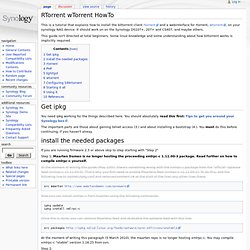
It should work on on the Synology DS107+, 207+ and CS407, and maybe others. This guide isn't directed at total beginners. Some linux-knowledge and some understanding about how bittorrent works is implicitly required. You need ipkg working for the things described here. The important parts are those about gaining telnet access (3.) and about installing a bootstrap (4.). If you are running firmware 2.3 or above skip to step starting with "Step 2" Step 1: Maarten Damen is no longer hosting the proceeding xmlrpc-c 1.11.00-3 package. At the moment of writing this guide (May 10th), there's something wrong with the xmlrpc-c package from the "official" optware feed (xmlrpc-c v1.11.00-3). Src maarten Now you can install xmlrpc-c from maarten using the following commands: ipkg update ipkg install xmlrpc-c src packages. RTorrentXMLRPCGuide – The libTorrent and rTorrent Project. Since version 0.7.5, rtorrent has a built-in XMLRPC interface (if enabled).
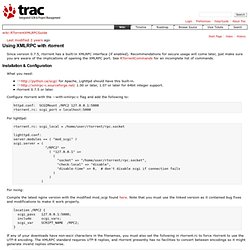
Recommendations for secure usage will come later, just make sure you are aware of the implications of opening the XMLRPC port. See RTorrentCommands for an incomplete list of commands. Installation & Configuration What you need: for Apache, Lighttpd should have this built-in. 1.00 or later, 1.07 or later for 64bit integer support. rtorrent 0.7.5 or later. Configure rtorrent with the --with-xmlrpc-c flag and add the following to: httpd.conf: SCGIMount /RPC2 127.0.0.1:5000 rtorrent.rc: scgi_port = localhost:5000 For lighttpd: rtorrent.rc: scgi_local = /home/user/rtorrent/rpc.socket lighttpd.conf: server.modules += ( "mod_scgi" ) scgi.server = ( "/RPC2" => ( "127.0.0.1" => ( "socket" => "/home/user/rtorrent/rpc.socket", "check-local" => "disable", "disable-time" => 0, # don't disable scgi if connection fails ) ) ) For nxing: Compile the latest nginx version with the modified mod_scgi found here.
Encoding_list = UTF-8 Usage. rTorrent. rTorrent — консольный BitTorrent клиент для Linux/Unix систем, написанный на C++ на основе библиотеки libTorrent.

Использует библиотеку ncurses для вывода. Отличается высокой скоростью и нетребовательностью к системным ресурсам. Поддержка magnet ссылок Установка[править] Исходные тексты программы распространяются под GPL на официальном сайте. $ svn co $ svn co Также возможна установка с помощью менеджера пакетов дистрибутива Linux или BSD. При использовании apt-get (дистрибутивы Debian/Ubuntu) нужно выполнить команду: # apt-get install rtorrent В системе FreeBSD нужно выполнить команду: # pkg_add -r rtorrent А для установки из системы портов FreeBSD: # cd /usr/ports/net-p2p/rtorrent && make install clean Для установки из системы mac-портов Mac OS X: # port install rtorrent В дистрибутиве Gentoo: # emerge rtorrent В дистрибутиве SUSE: (2-Click Install) В дистрибутиве Archlinux: # pacman -Sy rtorrent В системах основанных на RedHat (Fedora, CentOS, RHEL): # yum -y install rtorrent В дистрибутиве Mandriva.
HttpScgiModule. This module allows Nginx to interact with SCGI processes and control what parameters are passed to the process.

This page was mostly copied from the FastCGI and proxy documentation, and may not be entirely accurate as a result. This module first appeared in nginx-0.8.42 Example: Caching example: The cache honors backend's Cache-Control, Expires, and etc. Scgi_bind syntax: scgi_bind address default: none context: http, server, location example: Binds each upstream connection to a local address before calling connect(). Scgi_buffer_size syntax: scgi_buffer_size the_size.