

Free Themes. Strictly Software: Wordpress, WP-O-Matic and custom HTML tags. Automating Wordpress posts with WP-O-Matic If you use wordpress you should really look into the great WP-O-Matic plugin that allows you to automate postings by importing content from RSS or XML feeds.

You can set up schedules to import at regular times or import on demand from the admin area. One issue however which I have just spent ages getting to the bottom of is the use of HTML such as OBJECT and EMBED tags. As a lot of content feeds contain multimedia files nowadays and you want this content to be imported directly into your site.
The problem with WP-O-Matic and Wordpress in their default mode is that you will only get this content imported when you run the import from the admin menu or the page that the CRONJOB calls directly whilst logged in as an admin or publisher. If you try to run the page the cronjob calls e.g /wp-content/plugins/wp-o-matic/cron.php? The reason is for security to prevent XSS hacks and its possible to get round this if you require to. 1. 1. How To Get Backlinks Using WP O Matic WordPress Plugin. Editor: note that the below technique may involve (some) risk and may be (dis)qualified as bad content upon human review by Google Quality Raters.

How well this works or not may depend on being able to fly under the radar (stay off page 1-3 from Google) or your sheer size. You can get backlinks using Link Collector sites. What's a Link Collector site? It's a site that gathers in content from various sources and posts links TO them. The easiest way to visualize this is to think of them as niche-specific mini-Twitters posting snippets and links to certain topically relevant articles. Another way to think of this is having a Search Engine News Site posting SEO articles aggregated from myriad sources. So what the purpose of a Link Collector site? To create something of value to add to the Internet.
How do you build a link collector, index driver site?
Manage Multiple WordPress Blogs – ManageWP.com. Self hosted. Ultimate guide to Amazing Grace and Blue Grace themes. This guide is meant to answer all your questions regarding modification of Amazing Grace and Blue Grace themes, but not exclusively, as a lot what will be said can be applied to any other WordPress theme.

There is also part 2. The whole credit for this guide goes to 'WordPress Brian' who has been a tremendous help with all your WordPress inquiries and you can usually find him lurking around the forum. Table of Contents All of a sudden my site is acting really weird! Inserting a logoDo you mind if I change the theme to suit my own needs? All of a sudden my site is acting really weird! Amazing Grace and Blue Grace are extremely stable WordPress themes. The vast majority of problems with the Grace family of themes, and also the plugins available from this site, are related to an incompatibilty issue with other plugins.
Was the plugin installed as per the authors recommendations? Dagon Design · WordPress Plugins, PHP Scripts, Tools, and Tutorials. WP Super Cache. This plugin generates static html files from your dynamic WordPress blog.
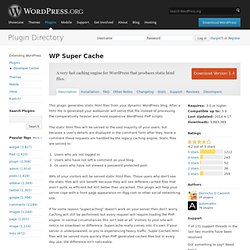
After a html file is generated your webserver will serve that file instead of processing the comparatively heavier and more expensive WordPress PHP scripts. The static html files will be served to the vast majority of your users, but because a user's details are displayed in the comment form after they leave a comment those requests are handled by the legacy caching engine. Static files are served to: Users who are not logged in.Users who have not left a comment on your blog.Or users who have not viewed a password protected post. 99% of your visitors will be served static html files. If for some reason "supercaching" doesn't work on your server then don't worry. The plugin serves cached files in 3 ways (ranked by speed):
WordPress Ping List. WP Robot - Premium Wordpress Autoposting Plugin. Simple and flexible Atom/RSS syndication for WordPress. SEO Ultimate - WordPress SEO Plugin. The first plugin every WordPress user should install. — @omnisnetwork SEO Ultimate is a powerful All-in-One SEO plugin, available free for WordPress bloggers.

Take control of your on-page SEO with user-friendly settings and tools for optimizing your titles, meta data, robots tags, canonicalization, autolinks, post slugs, social media markup and much more. If You Like SEO Ultimate, You’re Going to Love The SEO Design Framework. Now you can build websites that rank as great as they look. The SEO Design framework features powerful global and local page level settings, website silo architecture, SEO by SEO Ultimate, Drag and Drop Design, Unlimited sidebars, a Shortcode generator module (to use your own shortcodes), 7 pre built layouts and much much more. View the SEO Ultimate Tutorial Video Below Documentation | FAQ | Changelog | Screenshots SEO Ultimate is an all-in-one SEO plugin with these powerful features: Change Log: Version 7.6.3.1 (March 24, 2014) Version 7.6.3 (March 24, 2014) Plugins. WordPress vs. WordPress MU: A Comparison.