

Bootcamp. Typing. Shortcut. Tutorials - Begone Caps Lock and Other Great Keyboard Hacks - Begone, Vile Caps Lock! Begone, Vile Caps Lock!
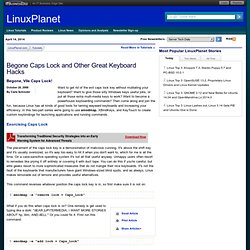
October 20, 2008 By Carla Schroder Want to get rid of the evil caps lock key without mutilating your keyboard? Want to give those silly Windows keys useful jobs, or put all those extra multi-media keys to work? Want to become a powerhouse keyboarding commando? Then come along and join the fun, because Linux has all kinds of good tools for taming wayward keyboards and increasing your efficiency. Exorcising Caps Lock The placement of the caps lock key is a demonstration of malicious cunning. This command reverses whatever position the caps lock key is in, so first make sure it is not on:
Mac OS X Key Bindings - Erasetotheleft. KeyRemap4MacBook. Keyboard behaviours in applications for Mac OS X — CENTRIM. Reflecting on the Mac OS X keyboard experience, and observing recent and forthcoming fixes for issues in OpenOffice.org.

A response to OS X vs Ubuntu: Ubuntu wins! (I tried valiantly, repeatedly, to use WordPress for my response there, but the results were a mess.) for a highlighted view of Apple Human Interface Guidelines: The Keyboard ; Apple documentation for developers does include statements concerning modifier and other keys. I haven't read IBM SAA CUA but I assume that the IBM guidelines are more definitive. Some might argue, more restrictive. I share Lennart's pain concerning keystrokes in some applications for Mac OS X, but AFAIR I never had a problem with Finder or any other Apple application in Mac environments.
Switching to OS X, Obstacle 3: Home/End buttons (Unsolved) « Lennart Regebro: Plone consulting. Obstacle 1: Where the heck is that button?

Obstacle 2: Switching between windowsObstacle 3: Home/End buttons (Unsolved)Obstacle 4: Python and friends As mentioned, my keyboard troubles are not over yet. Now it’s the rather important issue of moving the cursor to the end or the beginning of the line. This is one of the absolutely most common movements for a developer, and doing it with a mouse is not even thinkable. On normal operating systems, those who has had a person with a brain design the key-bindings, you use Home and End to move to the beginning and end of the row respectively. Fixing up the Mac Key Bindings for Windows Users. [Note: Edited on 2010-02 to switch the order of the shift and command key modifiers.

Apparently, Mac OS is particular about the order.] [Edited on 2010-10-22 to describe how to use TextEdit to apply this key mapping] [Edited on 2010-11-12 to mention that TextEdit sometimes adds a .txt extension] I'm a longtime Windows user who recently purchased a Macbook. Overall I'm very impressed with the machine, but it does have a learning curve, especially for the key bindings. The first thing I noticed was that the Macbook does not have the Del and Ins keys at all, and the Home, End, PageUp and PageDown keys require pressing 'Fn' and then an Arrow key (which is understandable because the keyboard on a small Macbook is somewhat cramped -- also, I've asked a couple users who have not used PCs much before using a Mac, and they did not even know these keys existed, or what they would do with them) I did discover, however, that it is possible to switch the Control and Command keys.
There you have it! Klavaro - Touch Typing Tutor. Jack-keyboard - A virtual keyboard for JACK MIDI. 039; (formerly D-System's) Home Page - Keyboard Remapper for 95/98/NT. Daniel Paul O'Donnell, PhD: Custom Keyboard in Linux/X11. Forward to Navigation Posted by Daniel Paul O'Donnell (Dec 9, 02:15 PM) Introduction As an Anglo-Saxonist and philologist, I make daily use of a number of characters that are not found on the standard US computer keyboard.
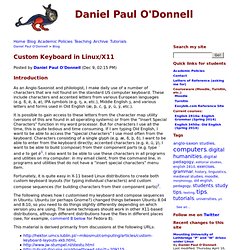
These include characters and accented letters from various European languages (e.g. ß, é, ä, ø), IPA symbols (e.g. ŋ, ә, etc.), Middle English ȝ, and various letters and forms used in Old English (æ, þ, ċ, ġ, ƿ, ū, ȳ, etc.). It is possible to gain access to these letters from the character map utility (versions of this are found in all operating systems) or from the “Insert Special Characters” function in my word processor. Fortunately, it is quite easy in X-11 based Linux distributions to create both custom keyboard layouts (for typing individual characters) and custom compose sequences (for building characters from their component parts). The following shows how I customised my keyboard and compose sequences in Ubuntu. Customising the keyboard layout or It works. Mac OS X keyboard shortcuts. KeyRemap4MacBook. Products - QuicKeys X - Overview. Keyboard Maestro 3.4: Automation Software and Mac Macros - Business Productivity Software for Mac OS X.
DoubleCommand. The Microsoft Keyboard Layout Creator. Ever wanted to quickly and easily define your own keyboard layout for a language Microsoft doesn't support?
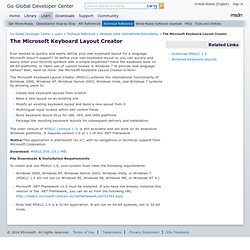
Or define your own keyboard layout so you can quickly and easily enter your favorite symbols with a simple keystroke? Have the keyboard work on 64-bit platforms, or make use of custom locales in Windows 7 to provide new language names?