

Json. Decimal Seperator in Mac OS X - MindMaster. This article was written in January 2007, and last updated in June 2010.
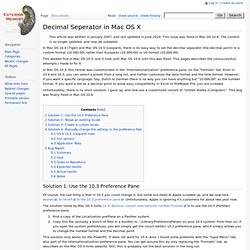
This issue was fixed in Mac OS 10.6. The content is no longer updated, and may be outdated. In Mac OS 10.4 (Tiger) and Mac OS 10.5 (Leopard), there is no easy way to set the decimal separator (the decimal point) to a custom format (10 000.00) rather than European (10.000,00) or US format (10,000.00). 5: Set custom number and currency formats. You can set custom number and currency formats using the defaults system.
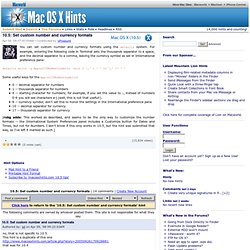
For example, entering the following code in Terminal sets the thousands separator to a space, and the decimal separator to a comma, leaving the currency symbol as set in International preference pane: defaults write -g AppleICUNumberSymbols -dict 0 ',' 1 ' ' 10 ',' 17 ' ' Some useful keys for the AppleICUNumberSymbols: 0 -- decimal separator for numbers1 -- thousands separator for numbers4 -- starting character for numbers; for example, if you set the value to a, instead of numbers 0-9 you will see characters a-j (well, this is not that useful!). Video Compression. OpenXML Translator (ODF Add-in for Word)