

ShootShifter 1.1.1 ... redate and rename folders of images on a Mac. ShootShifter ... preview, redate and rename photos.

Version 3.7.1 ShootShifter helps to redate and rename photos based on the EXIF or filesystem dates. With the preview timeline its quite easy for example to synchronize several folders of images that were taken with differing camera dates. ShootShifter presents photos (and now movies, too) in chronological order on a graphical timeline. Date changes can then be applied with several tools to individual photos or even complete folders of images. One of the cameras was set to a wrong date? With the new fullscreen preview and 100% loupe its possible to get a great overview over the images and to already here get rid of the least successful ones. And when all dates are corrected this can still be a very useful tool to quickly present images in fullscreen mode. Quickstart: A workflow example 1.Another event passed by and several people took a lot of great photos. A simple correction of exactly one hour (forgot daylight saving time?)
History. DateTree - Organize your files by date - EXIF Aware. DateTree is an application for Mac OS X that will copy files into a set of folders named by date.

Although the program was written with images in mind, it will handle any file. Selective copying is possible, and several date-based organizations are offered. A typical DateTree session is as simple as dropping the files you want to organize onto the DateTree icon. DateTree remembers where the files should be put, and begins the copy with a click of the button. A comprehensive report is displayed after the copy with any errors or skipped files. The application can copy files from any folder – including directly from a digital camera memory card, or USB stick. DateTree understands the dates which many digital cameras embed into digital photo TIFF and JPEG files (using the EXIF standard). If you'd like more information on DateTree, why not check out the complete manual, or look at some screen shots of DateTree in action.
A Better Finder Rename 8: The Batch File Renamer for Mac OS X. Comprehensive Coverage Market Leading Feature Set.
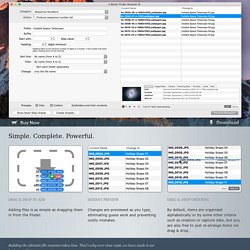
A Better Finder Rename's huge array of renaming options is organized into 15 intuitive categories that cover all the text, character, position, conversion and truncation features that you would expect from a great file renamer. On top of this, A Better Finder Rename provides more advanced features that answer the prayers of many professionals and hobbyists alike. Digital Photography You're going to love this. Digital Photographers in particular will find the advanced sequence number and date & time features a joy to behold. A Better Finder Rename knows how to extract EXIF shooting date and time information from your digital camera images and exploit them in creating sequence numbers or adding time and date information to the file name. Support for all major RAW formats (including JPEG, CRW, CR2, THM, NEF, TIFF, RAJ, ORF , MRW, DNG, PEF, SRF, etc.) extends this to professional photographers.
Digital Music Never miss a beat. Tag-Based Renaming. ExifTool by Phil Harvey. Read, Write and Edit Meta Information! Also available --> Utility to fix Nikon NEF images corrupted by Nikon software ExifTool is a platform-independent Perl library plus a command-line application for reading, writing and editing meta information in a wide variety of files.
ExifTool supports many different metadata formats including EXIF, GPS, IPTC, XMP, JFIF, GeoTIFF, ICC Profile, Photoshop IRB, FlashPix, AFCP and ID3, as well as the maker notes of many digital cameras by Canon, Casio, DJI, FLIR, FujiFilm, GE, GoPro, HP, JVC/Victor, Kodak, Leaf, Minolta/Konica-Minolta, Motorola, Nikon, Nintendo, Olympus/Epson, Panasonic/Leica, Pentax/Asahi, Phase One, Reconyx, Ricoh, Samsung, Sanyo, Sigma/Foveon and Sony.
ExifTool is also available as a stand-alone Windows executable and a MacOS package: (Note that these versions contain the executable only, and do not include the HTML documentation or other files of the full distribution above.) The stand-alone Windows executable does not require Perl.