

Linux Compose Key Sequences. Last updated: 8 September 2007 This table shows the compose key sequences which can be used to enter accented and other non-standard characters in Linux.
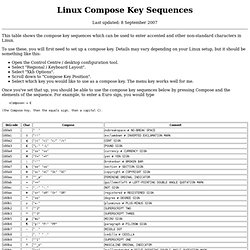
To use these, you will first need to set up a compose key. Details may vary depending on your Linux setup, but it should be something like this: Open the Control Centre / desktop configuration tool.Select "Regional / Keyboard Layout".Select "Xkb Options".Scroll down to "Compose Key Position".Select which key you would like to use as a compose key. The menu key works well for me. Once you've set that up, you should be able to use the compose key sequences below by pressing Compose and the elements of the sequence.
<Compose> = C (the Compose key, then the equals sign, then a capital C). Notes on UTF-8 and locales. Notes on UTF-8 and locales Initial publication: July 19, 2004 Most recent revision: March 23, 2005 Notes on using UTF-8 and locales on Linux systems.

For some time now, the default shell environments shipped with many Linux distributions use UTF-8 (a.k.a. “Unicode”) locale information. The starting point for documentation on the issue is the locale(1) man page. . $ locale LANG=en_US.UTF-8 LC_CTYPE="en_US.UTF-8" LC_NUMERIC="en_US.UTF-8" LC_TIME="en_US.UTF-8" LC_COLLATE=C LC_MONETARY="en_US.UTF-8" LC_MESSAGES="en_US.UTF-8" LC_PAPER="en_US.UTF-8" LC_NAME="en_US.UTF-8" LC_ADDRESS="en_US.UTF-8" LC_TELEPHONE="en_US.UTF-8" LC_MEASUREMENT="en_US.UTF-8" LC_IDENTIFICATION="en_US.UTF-8" LC_ALL= For my purposes, two of these environment variables have more impact on my day-to-day work than the others. If you’re accustomed to ASCII sorting, then the results of ls or sort might initially be confusing in a modern locale.
Andrew Beacock's Blog: How to change your default locale on Ubuntu Linux. One problem that has repeatedly cropped up when developing in Java is strange error messages in our unit tests for certain text manipulation tests when running on a freshly installed Ubuntu desktop.

They are all related to Ubuntu's default British locale: en_GB.UTF-8 This was causing files checked out of CVS to be in Unicode (UTF-8) format rather than ISO-8859-1 and so the British pound sign (£) was being encoded as a double-byte (rather than single-byte) character in the file. To check which locale you currently have as your default just run: locale Changing the default locale is a little different on Ubuntu compared to most Linux distros, these are the steps we needed to go through to get it changed: Add the locale to the list of 'supported locales'Edit /var/lib/locales/supported.d/local and add the following line:en_GB ISO-8859-1 Regenerate the supported localesRun sudo dpkg-reconfigure locales Reboot!
HTML Entity Character Lookup › Left Logic. Created by Left Logic Using HTML entities is the right way to ensure all the characters on your page are validated.
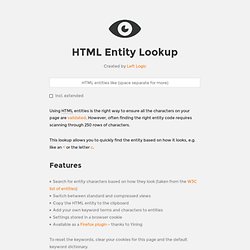
However, often finding the right entity code requires scanning through 250 rows of characters. This lookup allows you to quickly find the entity based on how it looks, e.g. like an < or the letter c. Features Search for entity characters based on how they look (taken from the W3C list of entities) Switch between standard and compressed views Copy the HTML entity to the clipboard Add your own keyword terms and characters to entities Settings stored in a browser cookie Available as a Firefox plugin - thanks to Yining To reset the keywords, clear your cookies for this page and the default keyword dictionary. How it works The lookup searches the html entities for matches to the searched character based on how your character looks.
There's no clever logic behind this, only the most powerful computer known to man - man's own brain.