

Getting Started with NI LabVIEW Student Training. This student training provides an introduction to basic programming in LabVIEW software through three methods of learning: tutorial, video, and exercises.
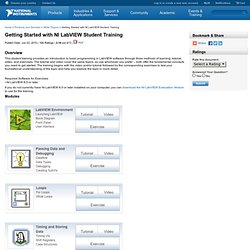
The tutorial and video cover the same topics, so use whichever you prefer – both offer the fundamental concepts you need to get started. The training begins with the video and/or tutorial followed by the corresponding exercises to test your foundational understanding of the topic and help you explore the topic in more detail. Required Software for Exercises • NI LabVIEW 8.5 or later If you do not currently have NI LabVIEW 8.5 or later installed on your computer, you can download the NI LabVIEW Evaluation Version to use for the training.
Modules. Getting Started with NI Products. Introduction to G Programming. Introduction to G Programming Hello Graphical Interactive Parallel Multicore World Arithmetic Expressions.
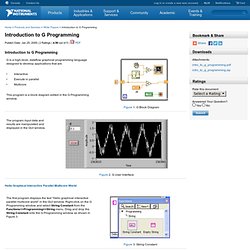
Learn LabVIEW: intro to graphical programming in NI LabVIEW. This technical manual will introduce the concepts required to build a basic system with LabVIEW.

We recommend that new users spend some time learning the basic tools and concepts needed to use and navigate the environment before building their first application. Core LabVIEW Concepts 1. LabVIEW Environment Basics – learn the most important building blocks for any LabVIEW application, including the front panel, block diagram, palettes, controls, and indicators 2. Graphical Programming Basics – see how to connect functions and work with a variety of datatypes when constructing applications 3. Common Tools – view a collection of important tools and common user functions that all users should be familiar with 4. LabVIEW 101: Video Instruction for Students – National Instruments.