

Making a 3D Ice Effect for Text in Photoshop. In this tutorial, it will show you how to create a 3D ice text effect using Modo to sculpt the 3D models and Photoshop for texturing and post-production.

Photoshop. 10 tips for kawaii character design. Kawaii style is too often seen as a genre aimed at children or the young-at-heart adult.

However this design direction has far deeper roots and potential than its innocuous appearance gives it credit for. If design history could be compared to natural evolution, then kawaii style adapted to survive in a competitive environment where capturing attention was paramount to success. Just think of Tokyo, where dizzying urban life is punctuated surprisingly often by childlike mascots for mundane things. Using eye contact to establish connection is a basic trick when designing for fast-paced surroundings. Combine that with the innate human empathy towards cuteness, based on an evolutionary need to protect offspring, and you can see how kawaii art starts ticking the boxes.
Cute characters However this doesn’t mean that any smiley face would do. 01. Build an entire city out of tiled elements. Magazine Downloads - Page 3. Welcome to the Download Zone for Digital Arts magazine and The Artist's Guides books.

Here you'll find all of the files you need to complete each issue's Masterclass tutorials, including photos, vectors, brushes, textures, video clips and project files. You'll also find a great selection of video training, stock media and software to enhance your creative work. Below you'll find an archive of all files from the previous issues.
January 2012 December 2011 November 2011 The Artist's Guide to Illustration. Under The Sea. Create a Surreal Upside Down Mountain Painting in Photoshop. In this tutorial we will demonstrate how to create a surreal upside down mountain illustration using digital painting techniques in Photoshop.

This piece was part of SlashThree’s latest Paradigm Shift Exhibition. Create a Floating Over-Grown "Tree House" in Photoshop. Photoshop is great because it allows us to create scenes that wouldn't otherwise be possible in real life.

In this tutorial we will combine several stock images to create a floating over-grown tree house in Photoshop. Tutorial Assets The following assets were used during the production of this tutorial. Step 1 Download and open in Photoshop the large sky photo - 2240px * 1680px. Step 2 Then choose Rectangular Marquee Tool , choose Fixed Size with Width = 1104px and Height = 1428px and create selection of the area like on the screen shot. Step 3 Duplicate sky background layer and apply Auto Contrast adjustment to it, Image > Adjustments > Auto Contrast.
In the bottom of layers palette. Step 4. Create Animal Textured Typography. In this tutorial we are going to create fun, realistic, animal textured, 3D typography in Photoshop using CS5's Repousse tool.
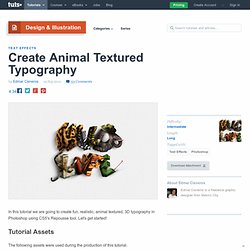
Let's get started! The following assets were used during the production of this tutorial. How to Develop a Handmade Illustration with Photoshop. This tutorial will give you a general workflow overview of how to create traditional illustrations on paper and then refining it further in Photoshop.
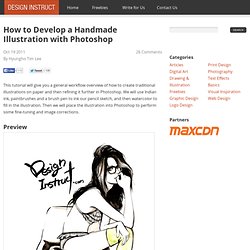
We will use Indian ink, paintbrushes and a brush pen to ink our pencil sketch, and then watercolor to fill in the illustration. Then we will place the illustration into Photoshop to perform some fine-tuning and image corrections. Preview. How to Make Your Photos Look Hipster with Photoshop. Preview of Final Results Download the PSD Hipster Effect.zip | 29.41 MB.

Create a Powerful Human Disintegration Effect in Photoshop. Photo Effects Week: Create a Cutout Photograph in Photoshop. This week we are celebrating the launch of PhotoDune, Envato's new stock photography website with a series of photo effect and photo manipulation tutorials that showcase the images from our new marketplace.

In this tutorial we will demonstrate how to create a cutout photo using simple selections and advanced transformations. The photos used in this tutorial are available for free for Psd Premium Members. Let's get started! Tutorial Assets The following assets were used during the production of this tutorial. Step 1 - Put The Images Together For the start of this tutorial you're going to want to bring the picture of the girl running into the picture of the kitchen. Make a duplicate of the girl running Smart Object layer you just converted by pressing Command/Ctrl + J. Tip: A neat trick is that you can also drag files directly from their folder into the canvas of the kitchen picture and it should make it a Smart Object automatically. Step 2 - Find The Focal Point. Create a Fictional Arctic Snow Frog in Photoshop. Photoshop is a great tool to create scenarios that can't or don't exist in real life.

In today's tutorial, we will combine several stock images and effects to create a fictional arctic snow frog in Photoshop. As you can see, some of his unfortunate friends are frozen into the ice behind him and his meal is frozen just out of reach. Let's get started! The following assets were used during the production of this tutorial. Open the original ice background image in Photoshop. Create adjustment layers for background by clicking icon in the bottom menu of the Layers Palette and choose Hue/Saturation and Levels. Group background layer with adjustment layers and duplicate the created group. Icon. Choose Screen Blending Mode for the blurred layer and Opacity 90%. And touch it with large soft brush in the right part of the image.
Add Levels adjustment layer, create clipping mask from it and make blurred layer lighter using following settings. Insert another ice texture Menu > File > Insert. Knotting a nail. How I created "Sweet Faerie" 25 Logos Criativos inspirados em Comida. Top 5 Illustrator Tutorials on Vectortuts+ in June 2013 « Adobe Illustrator blog. Welcome to this months catch up showcasing our favorite Adobe Illustrator tutorials available on Vectortuts+. Vectortuts+ is a blog of tutorials, articles and more on all things vector!
We publish tutorials on techniques and effects to make awesome vector graphics in Adobe Illustrator. My name is Sharon Milne and I’m the Editor of Vectortuts+ and it is my pleasure to share with the Adobe Illustrator community five of our most interesting and popular tutorials published during June 2013. Tutorial « Adobe Illustrator blog. March 19, 2014 How to create an animal portrait from a reference photo using Adobe Illustrator Yuka Uemura, a graphic designer from Queensland, Australia shared a vector portrait she created of Kaky, a Kelpie cross Border Collie puppy. The Illustrator social team posted it on the Illustrator Facebook channel, and the audience loved it just as much as we did. The Seven Vector Sins: Why You're Doing It Wrong! You've spent hours, possibly days on an illustration.
This is the one vector piece you're insanely proud of, but something isn't right. Something isn't sitting well and you've no idea what it is. As long as you know there is something wrong with your illustration, you're half way there to improving it. 20 Best & Some Latest Photoshop CS6 Tutorials Of 2013. Photoshop has its fans all around the globe. Quarter half of this universe uses Photoshop to give a marvelous touch to their old, faded, dull and boring pictures and snapshots. Who does not like perfection? Beauty is always there but all one needs to do is to polish it with some tricks, few right strokes and alterations & there goes your picture as perfect you dreamed ever.