

Environment Panoramas - Texturify - Free textures. Untitled. Cinema 4D Breakdown / Tutorial. How Neon Signs Are Made. X-particles 2.5 Wet Maps 01. Футбольная композиция в Cinema 4D (3D модель мяча в подарок!). Сногcшибательный взрыв в Cinema 4D (пламя, дым) Tuto cinema4D : Effet design Bubble Gum. Cinema 4D Cuber Text Tutorial. Cinema 4D Cuber Text Tutorial. Realflow Viscous Liquids Tutorial (Viscosity Tutorial Realflow) Realflow Viscous Liquids Tutorial (Viscosity Tutorial Realflow) Cinema4D & TurbulenceFD tutorial Smoke (turbulencefd tutorial) Cinema 4d tutorial turbulenceFD for beginners part 9. Cinema 4d tutorial turbulenceFD for beginners part 8. Summit 40 - Low-Poly Treehouse - Cinema 4D.
Isometric world (Low poly) - Speed 3D art ( #Cinema 4D ) Summit 5 - Low-Poly Island - Cinema 4D. Summit 8 - Basic Low-Poly Animation - Cinema 4D. Summit 19 - Low-Poly Reactive Water - Cinema 4D. Basic Low Poly Landscape and Modeling Tutorial. Low Poly Landscape Tutorial. OB3. Tutorials. <div class="text-center no-script"> Toolfarm requires javascript to be turned on.

Please turn on javascript and reload the page. </div> Burning Question: How can I learn NUKE quickly as an AE user? Nov 12, 2015 The Foundry’s NUKE has become a powerhouse in VFX. Go To Tutorial → Go To Tutorial → C4D Spotlight: MoGraph Tracer Object I have a big list of topics that I’d like to cover in CINEMA 4D as I’m learning it. Go To Tutorial → Go To Tutorial → In Depth: Repairing Damaged Pixels Dead pixels, stuck pixels, bad pixel, burnt pixels, hot pixels… there are lots of types of damaged pixels and they’re annoying. Go To Tutorial → Go To Tutorial → In Depth: Transitions, Part 2: The Swish Pan The swish pan is known by many monikers: whip pan, roll pan, swipe pan, flick pan, zip pan, and whoosh are just a few. Go To Tutorial → Go To Tutorial → In Depth: Gun Fire and Muzzle Flash If you’re planning on making an epic action film like Max Max: Fury Road or Rambo, you’re going to need lots of fire power.
Intro to Krakatoa for Cinema 4D - Cinema 4D. C4D krakatoa & X-Particles Tuts. Tutorial Tuesday: X-Particles Tutorial X-TRAVAGANZA - 22 X-Particles Tutorials. By Michele Yamazaki on Jun 17, 2014 at 06:00 AM X-Particles for CINEMA 4D is an incredibly powerful particle system which allows users to create fluids, particle paint and more.
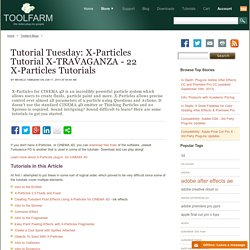
X-Particles allows precise control over almost all parameters of a particle using Questions and Actions. It doesn’t use the standard CINEMA 4D emitter or Thinking Particles and no Xpresso is required. Sound intriguing? Sound difficult to learn? If you don't have X-Particles, or CINEMA 4D, you can download free trials of the software. Learn more about X-Particles plug-in for CINEMA 4D At first I attempted to put these in some sort of logical order, which proved to be very difficult since some of the tutorials cover multiple elements.
70 Ultimate Cinema 4D Tutorials & Techniques. Feb 12 2010 Today we share a very comprehensive round-up of Cinema 4D Tutorials.

Cinema 4D is a modeling, animation and rendering application that is noted for its flexible interface and ease of use. It is capable of procedural and polygonal/subd modeling, animating, lighting, texturing and rendering. Movies like Monster House, Spiderman 3, Chronicles of Narnia, Beowulf and Polar Express are all examples of Cinema 4D Graphics being in use. Cinema 4D comes with an intuitive interface and a sound workflow that let the imagination and creativity of an artist flow freely. Volume Pixel GENERATOR Tools For Cinema 4D. In this Quick Tip, I demonstrate the use of Volume Pixel GENERATOR Tools, showing how it can be employed using different parameters and how to use the different presets Included.Note: these tools offer a lot of possibilities.

Other Quick Tip is coming sooner to show you the different possibilities Volume Pixel GENERATOR Tools Contains a large palette of tools for CINEMA 4D. These tools allow you to convert any image or video and text to volume pixel, and also they help you to generate mosaic image and generate “matrix” text effect. All free plugins. Cinema 4D integration with After Effects by Chris Martin. It's paper. Origami Maker for cinema 4D Creates Paper Unfolding Effects a Simple Task - Lesterbanks. Paper Tear Effect with Cinema 4D & After Effects. Cinema 4D Tutorial: AWESOME FIVE - Paper Plane Animation with dashed Tracer (2 versions) in just 5 minutes. Isometric world (Low poly) - Speed 3D art ( #Cinema 4D ) Summit 3 - Low-Poly Mountains - Cinema 4D. Tutorial: Low-Poly Paper Tree & GI Baking in Cinema 4D.
Skoda HR - Curriculum Value. Paper City - Maciek Janicki. Cinema 4D Dynamic PAPER Simulation Tutorial HD. Cinema 4D paper / folding / animation tutorial. Easily Create a Cartoon-Like Poof of Smoke in C4D to Sting Animation - Lesterbanks. Sub Polygon Displacement in Cinema 4D (Animation) Cinema 4D - X-Particle Fluid - Tutorial. C4D Tutorial "Liquid Shape Morph" by Mustapha FERSAOUI. Displacement and Deformation Techniques in Cinema 4D. Tutorials : Cinema 4D on Pinterest. FxChannelHouse’s Videos. Tutorials / Visual FX / Motion Graphics. Showreel 2014. Tutorials - Greyscalegorilla Blog. Cinema4D softbodies tutorial and (slow motion with cinema4D) Tutorial Cinema 4D - Modeling Toy Art. Speed Modeling. How to: Make Advanced Materials [Cinema 4D] How To Create An Elegant Animated Logo Reveal Part 1. How To Shatter Any Object In Cinema 4D Without Any Plug-In. Cinema 4D Tutorial How to use the Step Effector.
Cinema 4d Tutorial How to use polyFX in Cinema 4d. Cinema 4D Tutorial - How to Create glass material in Cinema 4D. Cinema 4d Tutorial How to use the Bend tool in Cinema 4d. Cinema 4d Tutorial How to use Metaball. Cinema 4D Tutorial - Bubble Fire - Special Effects. Cinema 4D Tutorial - Alternative Random Effector Trick. Cinema 4D Tutorial - the Wave Effect. How to UNFOLD text in CINEMA 4D (C4D TUTORIAL) Cinema 4D tutorial - MoGraph 2 - Cubes into Letters [part 1] *FullHD* Cinema 4D r14 Tutorial: Particles Transition to Text - PolyFX. Cinema 4D Breakdown / Tutorial. Cinema 4D r14 Tutorial: Particles Transition to Text - PolyFX. Motion graphics tutorials & resources. Cinema 4D Spline Text Tutorial Урок по созданию Интро.
Cinema 4D Tutorial создание креативного интро. Cinema 4D Spline Text Tutorial HD. Como zerar seu desktop com 1 clique - Update or Die! Acho que é a minha melhor contribuição para a humanidade até agora.

Pelo menos para os que usam Mac. Se você é como eu (e 97% das pessoas), seu desktop deve ficar mais ou menos assim depois de algumas horas de trabalho: Isso, além de pouco produtivo, deixa seu Mac (e você) mais lento. Aí resolvi criar um botão mágico da felicidade para ficar no dock, que você clica e… Some com tudo que estava no seu desktop, em um passe de mágica. Uêba!!!! Mas onde foi parar sua bagunça? Quando você clicar nesse outro botão no dock… …vai aparecer isso: Toda sua bagunça, agora organizada em ordem cronológica e ainda com uma separaçãozinha para cada dia. É de escorrer uma lágrima. Quer? Fiz um passo a passo, é só seguir. Nesse ponto você deve ter um robozinho no dock e toda vez que você clicar nele, seu desktop ficará limpo, como mágica.
Vá em applications > clique na pasta “desktop moved” com o botão da direita e crie um alias. Para deixar os dois robozinhos que ficaram no seu dock mais bonitinhos: E pronto. Siggraph 2014 Rewind. Pingo van der Brinkloev’s Channels.