

Partitionnement. Le quatree est un autre système de partitionnement qui présente des avantages par rapport à la grille.

Présentation Avant tout, le terme Quadtree veut dire "Arbre à 4 fils". Cette partie nécessite de connaître la notion d'arbres en informatique. Reprenons notre terrain, avec sa boîte englobante AABB, comme vu dans le chapitre au dessus. Maintenant, observons le dessin ci dessous : Il est composé de 3 cartes. Les sauts 2D en C. Là, c'est la partie difficile qui commence...
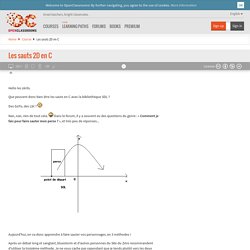
En effet, on va faire des maths et de la physique ! Commençons avec la première méthode. Les sauts, une question de paraboles Tout est dans le titre. En effet, d'après les lois physiques, un objet est en chute libre si uniquement son poids travaille. En gros, un saut, c'est le mouvement d'un objet en chute libre, ce qui aura pour conséquence que la courbe de sa trajectoire est... une parabole ! ), mais une courbe arrondie au-dessus qui imite les vrais sauts. L'objet monte vite, ralentit, puis redescend lentement en accélérant. Trouver l'équation d'une parabole Pour définir la trajectoire du saut de l'image, il faut définir l'équation de la parabole correspondante. Qui connaît les équations des paraboles ? Bon, je vais vous le dire ( ) : une parabole a pour équation y = ax²+bx+c.
C'est là la partie fondamentale de notre saut : on connaît l'altitude de notre personnage (y) en fonction de son déplacement horizontal (x) ! Trouver b b est le plus facile. An Introduction to Creating a Tile Map Engine. In this tutorial, I'll help you to create levels for any game genre and make designing levels much easier.
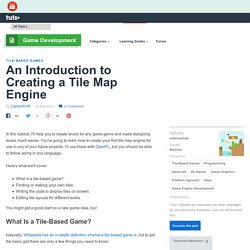
You're going to learn how to create your first tile map engine for use in any of your future projects. I'll use Haxe with OpenFL, but you should be able to follow along in any language. Here's what we'll cover: What is a tile-based game? Finding or making your own tiles.Writing the code to display tiles on screen.Editing tile layouts for different levels. Quick Tip: Use Quadtrees to Detect Likely Collisions in 2D Space. Many games require the use of collision detection algorithms to determine when two objects have collided, but these algorithms are often expensive operations and can greatly slow down a game.

In this article we'll learn about quadtrees, and how we can use them to speed up collision detection by skipping pairs of objects that are too far apart to collide. Note: Although this tutorial is written using Java, you should be able to use the same techniques and concepts in almost any game development environment. Collision detection is an essential part of most video games. Building a Peer-to-Peer Multiplayer Networked Game. Playing a multiplayer game is always fun.
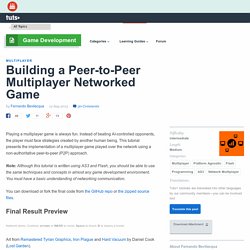
Instead of beating AI-controlled opponents, the player must face strategies created by another human being. This tutorial presents the implementation of a multiplayer game played over the network using a non-authoritative peer-to-peer (P2P) approach. Note: Although this tutorial is written using AS3 and Flash, you should be able to use the same techniques and concepts in almost any game development environment. You must have a basic understanding of networking communication. You can download or fork the final code from the GitHub repo or the zipped source files. Art from Remastered Tyrian Graphics, Iron Plague and Hard Vacuum by Daniel Cook (Lost Garden). A multiplayer game played over the network can be implemented using several different approaches, which can be categorized into two groups: authoritative and non-authoritative. 40+ Fantastic Game Development Tutorials From Across the Web. Coding Destructible Pixel Terrain: How to Make Everything Explode. Make a Splash With Dynamic 2D Water Effects.
Sploosh!
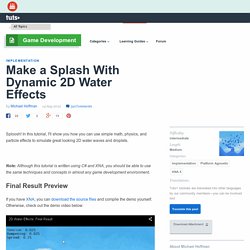
In this tutorial, I'll show you how you can use simple math, physics, and particle effects to simulate great looking 2D water waves and droplets. Note: Although this tutorial is written using C# and XNA, you should be able to use the same techniques and concepts in almost any game development environment. If you have XNA, you can download the source files and compile the demo yourself. Otherwise, check out the demo video below: There are two mostly independent parts to the water simulation. To make the waves, we'll model the surface of the water as a series of vertical springs, as shown in this diagram: This will allow the waves to bob up and down. One great thing about springs is that they're easy to simulate. The force provided by a spring is given by Hooke's Law: F is the force produced by the spring, k is the spring constant, and x is the spring's displacement from its natural length.
The spring constant, k, determines the stiffness of the spring. How to Speed Up A* Pathfinding With the Jump Point Search Algorithm. Quick Tip: Cheap 'n' Easy Isometric Levels. If you're hacking a game together for a jam or #1GAM, you're probably not too concerned about doing it "the right way".
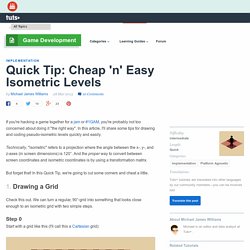
In this article, I'll share some tips for drawing and coding pseudo-isometric levels quickly and easily. Technically, "isometric" refers to a projection where the angle between the x-, y-, and z-axes (in screen dimensions) is 120°. And the proper way to convert between screen coordinates and isometric coordinates is by using a transformation matrix. But forget that! Positioning On-Screen Indicators to Point to Off-Screen Targets - Tuts+ Game Development Tutorial. In 2D scrolling games (and some 3D games), you'll often need to show the player the location of a target that is off-screen, whether it's an enemy, an ally, or a game objective.
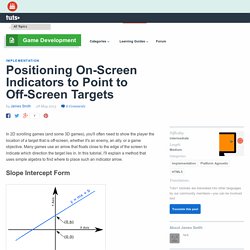
Many games use an arrow that floats close to the edge of the screen to indicate which direction the target lies in. In this tutorial, I'll explain a method that uses simple algebra to find where to place such an indicator arrow. The slope intercept form is a way to describe a straight line in 2D with linear algebra. It uses a slope, which normally uses the symbol m, that defines the steepness of the line, and an offset or intercept, which uses the symbol b, that defines where the line crosses the y-axis. Thanks to this relationship, if we have one value we can use the general equation to easily calculate the other value, both conceptually and mathematically.
Since we are finding the position relative to the screen - a flat surface - we do all calculations in 2D, even if the game is in 3D. Sound complex? Creating Isometric Worlds: A Primer for Game Developers, Continued - Tuts+ Game Development Tutorial. How to Read and Write Binary Data for Your Custom File Formats - Tuts+ Game Development Tutorial. In my previous article, Create Custom Binary File Formats for Your Game's Data, I covered the topic of using custom binary file formats to store game assets and resources.
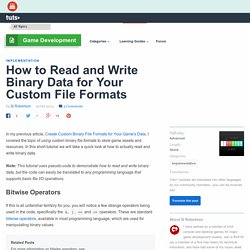
In this short tutorial we will take a quick look at how to actually read and write binary data. Note: This tutorial uses pseudo-code to demonstrate how to read and write binary data, but the code can easily be translated to any programming language that supports basic file I/O operations. If this is all unfamiliar territory for you, you will notice a few strange operators being used in the code, specifically the &, |, << and >> operators. These are standard bitwise operators, available in most programming language, which are used for manipulating binary values. Before we can read and write binary data successfully, there are two important concepts that we need to understand: endianness and streams.
Endianness dictates the order of multiple-byte values within a file or within a chunk of memory. How to Use BSP Trees to Generate Game Maps. When filling in an area randomly with objects, like rooms in a random dungeon, you run the risk of making things too random, resulting in clumping or just an unusable mess.

In this tutorial, I will show you how to use Binary Space Partitioning to solve this problem. I will be leading you through some general steps to use BSP to make a simple, 2D map, which could be used for a dungeon layout for a game. I will show you how to make a basic Leaf object, which we will use to divide an area up into small segments; then, how to generate a random room in each Leaf; and, finally, how to connect all of the rooms together with hallways. Note: While the example code here uses AS3, you should be able to use the concepts in pretty much any language you want.
I've created a demo program that shows off some of the power of BSP. Use the arrow keys to move. How to Create a Custom 2D Physics Engine: The Basics and Impulse Resolution. There are many reasons you might want to create a custom physics engine: first, learning and honing your skills in mathematics, physics and programming are great reasons to attempt such a project; second, a custom physics engine can tackle any sort of technical effect the creator has the skill to create.
In this article I would like to provide a solid introduction on how to create a custom physics engine entirely from scratch. Physics provides a wonderful means for allowing a player to immerse themselves within a game. It makes sense that a mastery of a physics engine would be a powerful asset for any programmer to have at their disposal. Optimizations and specializations can be made at any time due to a deep understanding of the inner workings of the physics engine.
By the end of this tutorial the following topics will have been covered, in two dimensions: Simple collision detectionSimple manifold generationImpulse resolution. Intelligent 2D Collision and Pixel Perfect Precision. Originally published in 22 December 2011. Please feel free to comment and tell me if I missed something or if there's anything wrong! Feedback is really appreciated! When you're making a 2D game where collision is an important factor, the more precise your logic is, the better! But perfect collision in 2D games often involves pixel perfect collision, which generates an overhead. This type of collision, at least in some simplementations, uses a secondary 1-bit bitmap (mask) where you have only black and white, for the example, or a boolean matrix, so you get the origin of two sprites, get their masks and check for collisions of white-pixels (colliding "trues", if using the matrix), if there's any, the objects are in fact colliding.