

Single Sign-On with SAML on Force.com. Abstract With the proliferation of SaaS and other web-based applications, identity management is becoming a major concern for businesses.

Just think about the number of usernames and password you regularly type each day. You probably log into your company's network, portal, webmail, benefits system, Google Apps, bespoke applications and of course Force.com applications. Now multiply this by the number of users in your company and think about the support and security implications. You need dedicated resources to manage your identity store, respond to password reset requests, provision new users for each system and deactivate users that no longer need access. Implementing a Single Sign-On (SSO) infrastructure enables users to sign in once and have access to all authorized resources. Benefits of Implementing SSO Implementing SSO provides not only time-saving benefits for end users but financial benefits for your company. In other words, there are substantial benefits to implementing SSO.
NSA-proof your e-mail in 2 hours. You may be concerned that the NSA is reading your e-mail.
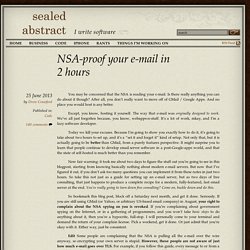
Is there really anything you can do about it though? After all, you don’t really want to move off of GMail / Google Apps. And no place you would host is any better. Except, you know, hosting it yourself. The way that e-mail was originally designed to work. Today we kill your excuses. Now fair warning: it took me about two days to figure the stuff out you’re going to see in this blogpost, starting from knowing basically nothing about modern e-mail servers. So bookmark this blog post, block off a Saturday next month, and get it done. Edit Some people are complaining that the NSA is pulling all the e-mail over the wire anyway, so encrypting your own server is stupid. In the next two hours, we’re going to fix this. You’re going to host your own mail.It’s going to be encrypted on the server, locked-on-boot, SSH on reboots to unlockWhile we’re at it, let’s fix some things that annoy me about GMail:Better SPAM detection.
OpSec OpenDKIM. DEMETOLE-TICS: Cuadros de Mando Pentaho. Con la ultima versión estable de la plataforma BI descargada de la web de Pentaho (la 3.5.2), y siguiendo las instrucciones de Prashant Raju para esta versión en la plataforma Windows utilizando MySql, realizamos la instalación y configuración de nuestro sistema realizando los siguientes pasos:1) Requisitos previos: maquina virtual Java y la base de datos MySQL (u otra de las soportadas).

Para poder ejecutar la plataforma de BI de Pentaho es necesario disponer de una máquina virtual Java instalada en el equipo donde vamos a trabajar. Pentaho recomienda la versión 1.5 de Sun JRE. Con versiones anteriores no funciona y la 1.6 no esta oficialmente soportada (es la que tengo instalada yo), aunque si funciona. Para ver la versión instalada, ejecutaremos el comando: java -version.
En el caso de no disponer de la máquina, podemos descargarla en la web de Sun. JAVA_HOME c:\Program Files\Java\jdk1.6.0_17 PATH c:\Program Files\Java\jdk1.6.0_17\bin;..... value="jdbc: /> jdbc.url=jdbc: Open Source Workflow & BPM software. Skin Pack.