

Profondeur de champ et capteurs numériques. Profondeur de champ et capteurs numériques Les utilisateurs de boîtiers numériques font le même constat: la profondeur de champ en numérique n'est pas la même qu'en argentique.

Il est assez facile en effet de vérifier ce phénomène: la profondeur de champ en numérique semble moins importante qu'en argentique, d'autant que la netteté parfaite des images numériques et l'absence de grain accentuent la perception de cette différence. Pour ceux qui ont d'utiliser des tables de profondeur de champ en numérique, il est clair que les tables calculées sur les critères du monde argentique sont fausses et ne permettent pas de prévoir la profondeur de champ réelle des images issuent d'un capteur numérique. 10 pièges à éviter en portrait. Sujet centré, à contre-jour ou trop crispé : apprenez à corriger vos erreurs pour réussir votre portrait.

A contrejour. Android and iOS App Tools For Photographers. As we mentioned in our first roundup of photo apps, the mobile photography app market for both Google's Android OS and Apple's iOS has expanded in ways few could foresee.

The convenience and ease with which images can and are being shared as well as the incredible diversity of features that apps offer, has made the smartphone one of the most popular picture-taking devices of recent times. But, with almost 12,000 photography apps in Apple's app store all vying for your attention (and cash), finding the most suitable one to fit your particular need can be taxing to say the least. A similar issue faces prospective purchasers of apps for Google’s rapidly expanding Android Market, too. In our last article we focused on apps that enhance picture taking on smartphones. This time we've chosen to look at and highlight apps that serve to enhance photography with any camera, not just your mobile device.
The Photographer's Ephemeris - $4.99 (Android) $8.99 (Apple iOS) Forum Ubuntu-fr.org / Lecture video saccadée from Canon HF10 / HD 1920x1080 17mbps. Make MKV. MakeMKV for Windows and Mac OS X is available for download below. MakeMKV for Linux is available on the forum page. Revision history MakeMKV v1.10.0 (15.7.2016 )Added support for AACS v61Initial support for BD-Java discs.
System Requirements Windows XP/Vista/Win7/Win8 or Intel-based Mac OS X 10.6 and above512 MB of RAM, 1 GB recommended. Beta version restrictions MakeMKV BETA has several major restrictions. Importing from a Panasonic HDC TM700. Editing Sony NEX-5n 60p Footage in Final Cut Pro X. The more I use the new Sony NEX-5n , the more I like it (notwithstanding the clicking problem ).
One thing that really makes the NEX-5n stand out among competitors is the ability to capture HD video at 1080/60p (i.e., 59.94 progressive frames per second). This makes for smooth motion, but also gives you the option to conform to footage to a slower frame rate and get some cool slow motion in your 24p projects. With the recent update to Final Cut Pro X , I was hoping that Apple would add support for additional codecs, like the relatively new (yet, increasingly popular) AVCHD 2.0; however, it did not. As a result, working with video from cameras shooting 60p AVCHD 2.0 footage (like the Sony NEX-5n) brings a bit of a problem when importing the files from your camera. I’ve already covered how to import AVCHD files into Final Cut Pro X ; however, working with AVCHD 2.0 files at 60p requires another step to get the footage into FCP X. Edit 1080/50p and burn a disk. 50 Incredible Photography Techniques and Tutorials.
Advertisement Over the recent months we’ve been presenting various showcases of photography – while many readers hated the showcases, most readers found them inspirational and perfect for a lousy workday’s morning.
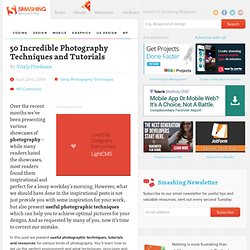
However, what we should have done in the inspirational posts is not just provide you with some inspiration for your work, but also present useful photographic techniques which can help you to achieve optimal pictures for your designs. And as requested by many of you, now it’s time to correct our mistake. In this post we present useful photographic techniques, tutorials and resources for various kinds of photography. You’ll learn how to set up the perfect environment and what techniques, principles and rules of thumbs you should consider when shooting your next perfect photo. 1.
Celebration Of High-Speed PhotographyThis post is supposed to provide you with some inspiration of what can be done with high-speed photography. 2. JPEGsnoop - Detecting Edited Photos. Return to JPEGsnoop Main Page Ever wondered if that UFO photo or sasquatch sighting is a fake?

... or if that camera manufacturer's sample images have been touched up? Simply open an image in JPEGsnoop and scroll down to the section titled, *** Searching Compression Signatures ***. This option can be enabled/disabled with the Signature Search item in the Options menu. The utility will compare the compression characteristics of the photo against an internal database of thousands of camera "signatures" to locate a match. The assessment line indicates one of four possible outcomes: