

Mobile Website Speed Testing Tool - Google. Website Style Guide Resources. Build Your Own Responsive Tester Page. Material Design Color Palette Generator - Material Palette. Material palette More Material Design chevron_right Palette preview Full Palette colors below Your Palette CSS SASS LESS SVG XML PNG POLYMER DOWNLOAD TWEET Dark primary color #ffa000 Primary color #ffc107 Light primary color #ffecb3 Text / Icons #212121 Accent color #ff5252 Primary text #212121 Secondary text #727272.

Print Your Ux Paper. Designer's guide to DPI. DPI or Dots Per Inch is a measure of spatial dot density initially used in print.
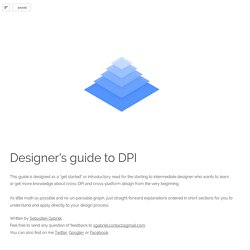
It's the number of ink drops your printer can put in an inch. The more dots per inch, the sharper your image. This concept is applies to computer screens under the name PPI for Pixels Per Inch. Same principle: It counts the number of pixels your screen displays per inch. The name DPI is also used in screens. For a concrete and relatable example, Windows computers had an initial PPI of 96. Asking someone what the size of a pixel is is a good way to confuse him or her because it’s a trick question. Here’s an applied example: A Mac Cinema Display 27” has a PPI of 109, which means that it displays 109 pixels per inch of screen. As you might have noticed in my explanations, “Resolution” stands for PPI, in this case “109” but not “2560x1440”, like you might commonly see everywhere on the web. “2560x1440” is the pixel count, as referred in the first paragraph as “Pixel screen size”. 4K starts at 3840x2160 pixels.
Responsive Image Breakpoints Generator by Cloudinary. Free Online Favicon and Apple Icons Generator - iconifier.net. PROTOTYPAGE. Device Metrics. What is a Landing Page? – Instapage. Beautiful coloured gradients. Can I use... Support tables for HTML5, CSS3, etc. Flexbox Froggy - A game for learning CSS flexbox. PXtoEM.com: PX to EM conversion made simple. 10 Best tools and resources for web and design professionals in 2015.
Tools and resources for web and design professionals are available in abundance these days, unfortunately, not all those available are as useful as we’d like them to be.

In order to help you weed out some of the tools that aren’t worth your time, we’ve compiled a list of what we think are the best tools and resources available right now. 1. Stamplia If you’re looking for a place to sell your email templates, then you’re looking for Stamplia. This marketplace has been around since 2013 and it has gathered more than 6000 members. 2. Advertisement Created for UX people, designers, copywriters, project managers and even ad agencies, Notism will offer you a smoother communication path between you and your clients. 3. One of the most important contributing factors to the success of an eCommerce website is a quick and effective checkout process. 4. If you’re looking to create your very own Pinterest clone, Pintastic is the perfect software for you. 5. actiPLANS 6. 7. 8. How to Make a Mobile-Friendly Website. Regardless of the mobile configuration you end up using, there are some overarching mobile optimization takeaways that all marketers can benefit from.

So, without further ado, here are 10 tips for creating a user-friendly, search-engine optimized mobile experience. 1. Work With a Designer Or at the very least, talk to a designer and get their professional input. Why tables for layout is stupid: problems defined, solutions offered: Everything on one page) There are certain things that CSS does not do as well as table layouts.

For instance, say you have a black side nav bar that you want to extend the whole height of your content. With a table layout, this is a piece of cake: just give that <td> a black background. W3Schools Online Web Tutorials. Internet Explorer - IE 6 Countdown. Tips, Resources and Patterns for Responsive Web Design. Hosting, Comparar Hostings, Servidores, Dominios, Alojamiento Web - Hostarting.
Web & Graphic Design. 8 jQuery And CSS Parallax Scrolling Tutorials. Parallax scrolling is a type of web design where different elements of a website move at different speeds.

As a user navigates through parallax websites, images will float on top of other images in several layers. Parallax scrolling sites can be used in many different ways to create a variety of captivating effects which have the potential to keep viewers on your site for a great deal of time. So if you are bored using the plugin and challenged to create you own parallax scrolling effects using jQuery and CSS, you might want to try these tutorials below. With this tutorial, you’ll learn how to integrate a simple scrolling parallax. Since then, parallax has blown up. Professional Website Design Software for Designers. Photoshop for Design.
PhoneGap. Adobe PhoneGap Build. Page Layers - Website Screenshots For Mac OS X. Bohemian Coding - Sketch 3. HTML to SVG Converter Online Demo Application. Diseñando apps para móviles. Typekit. The Most Advanced Responsive Front-end Framework from ZURB. Instant Documentation Search. Brackets. Create your Icon Font in seconds with 6000 ready to use Vector Icons - Free Icon Font Generator. CardSorting Analysis App. Sketch sheets for Web Designers. OriDomi - origami for the web. CSS Tools: Reset CSS. The goal of a reset stylesheet is to reduce browser inconsistencies in things like default line heights, margins and font sizes of headings, and so on.
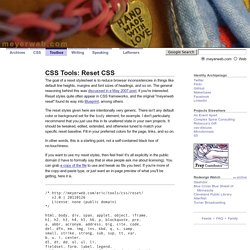
The general reasoning behind this was discussed in a May 2007 post, if you're interested. Reset styles quite often appear in CSS frameworks, and the original "meyerweb reset" found its way into Blueprint, among others. The reset styles given here are intentionally very generic. There isn't any default color or background set for the body element, for example. I don't particularly recommend that you just use this in its unaltered state in your own projects. In other words, this is a starting point, not a self-contained black box of no-touchiness. If you want to use my reset styles, then feel free! Previous Versions v1.0 (200802) Acknowledgments Thanks to Paul Chaplin for the blockquote / q rules.
Clean CSS - A Resource for Web Designers - Optmize and Format your CSS CSS Formatter and Optimiser/Optimizer (based on CSSTidy 1.3) Robson » CSS Compressor. BuiltWith Technology Lookup. TinyMCE - Home. Premium Tumblr Themes - Pixel Union. Online Visual CSS Editor. The Trac Project. KK Countdown - JQuery Plugin. Cloud Application Platform. Git. Modernizr: the feature detection library for HTML5/CSS3. MediaElement.js - HTML5 video player and audio player with Flash and Silverlight shims. Codementor - Instant 1-on-1 Mentor for Programming & Design. Tower - The most powerful Git client for Mac. Beanstalk — Secure, Private Subversion and Git Hosting. GitHub · Build software better, together.