

Broadcast Yourself. Ableton Live: FX Vocal Stutter. Ableton Live: Loop control. View topic - Moving loop-position inside a clip with buttons? Hi There, It can't currently be done without much trickery, look in the manual and you'll see you can use the arrow keys to move the loop once the loop brace is selected, sadly you can't key map or midi map the loop brace so you need some form of software that will take a midi message, focus on a track, focus on the clip, move the mouse to the loop brace, click on it and use an arrow key....
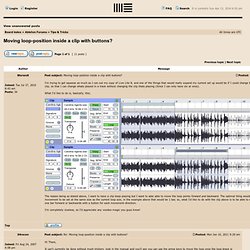
If this is an essential part of your requirements then you should look into control_surfaces, there's plenty of stuff out there that might be useful, Hanz_Petrov and WillJMarshall do excellent work.... Or you could invest in Max4Live, i've got a scene on my launchpad that i can use to set a 1,2,4 or 8 bar loop on any of the clips playing within the control box of the Launchpad or APC40, i can then double or halve them in length and move them backwards or forwards, either by a bar at a time or by their length as you're looking to do.... CheersD. Remix Competition: Bart&Baker - Via Con Me (Allez Viens) VST Plugins - Virtual Studio Technology. Free music software: the best audio app and plug-in downloads on the net. Free music software This is a constantly updated collection of free music software downloads - the best VST effects/instruments, other plug-ins and freeware apps on the net.

Assembled from three years of (almost) weekly round-ups, here you'll find everything from virtual synths, EQ, compression and distortion effects to playable desk fans and meowing instruments - all 100% free. If you've got a new free music software release, make sure you let us know about it by emailing musicradar.pressreleases@futurenet.com with all the details. Or, if you spot any out-of-date links or lapsed freebies, just ask, and we’ll remove them. BackMan ~ All Free VST - Best Free Vst. Reverses incoming audio signal in sync (it will follow host BPM).

This plugin is specially useful on live gigs to make that "back spin" effect DJs usually does. Features: - Very simple, just one slider. Forum MAM (MAO-ABLETON LIVE-MASTERING) News. Ableton Treats: Creative Diversity — 5 Live Packs Ableton are back one again with a sweet treat: Creative Diversity — 5 Live Packs containing 1.5GB of sounds from international Ableton artists.

File Under: News | No Comments » Free Live Pack: Partner Instrument Compilation Looking to build up your sound library? Who isn’t! File Under: News | No Comments » Ableton & Minus present ten free Ableton Live Sets If you ever wanted to take a peek into the workflow of fellow producers and musicians, now’s your chance. Electronic Music Production, SonicTransfer. Macintosh Music Software: Plugins VST, Free. DJ FRANCE - Liste des meilleurs VST gratuits ! Couple Of Guidelines On Mixing Electronic Music. Mixing isn’t something that can be learned overnight.

I’ve been making electronic music over 10 years now and even though I can make decent sounding tracks, I still feel that I have a lot to learn. However it’s not rocket science either and anyone CAN learn to mix. You just need a tad of a patience and decent monitors or headphones. Practice makes perfect like they say. In this article I give you a couple of tips on mixing that I’ve personally found helpful in my own music production. Preparing To Mix I usually start the mixing process by dropping the master channel volume level to around -6.0dB or lower. At this point it doesn’t matter if the mix doesn’t sound loud enough. Okay. Drums I usually mix everything after the kick drum and I always start with the drums. Also, I never pan the kick drum.
Few words about panning: Panning is a great and simple way to widen the stereo image of a mix. Then there’s compression as well. I have to say that I rarely compress kick drums. Ok. How To Master A Song In FL Studio. Mastering is the final step in music production.

It’s a process of improving the sound quality of your song (if possible and/or needed) with the aid of such tools as equalizer, compressor, limiter, stereo enhancer, etc. It’s also preparing a song for the proper medium. After mastering, your song should be ready to go public. Keep in mind that mastering goes hand-in-hand with mixing. The truth is, if your song is not mixed properly, amateur level mastering isn’t going to do any good for it – in fact, it propably makes it even worse. Right kind of listening environment and good set of monitors are also essential in mastering so that you can properly hear what needs to be improved.
[Ableton] Clips de modulation MIDI CC - Samplestation. Les automations dans Live sont par défaut exclusivement enregistrables depuis le mode Arrangement.Voici comment en mode Session on peut détourner les signaux MIDI CC (Controleurs Continus) de vos différentes commandes MIDI hardware pour enregistrer simultanément leur modulation dans des dummy clips (clips « fantômes ») qui vous permettent ensuite de reproduire le signal de modulation MIDI CC, de le boucler, de l’éditer, etc. sans les restrictions traditionnelles des enveloppes de clips.
![[Ableton] Clips de modulation MIDI CC - Samplestation](http://cdn.pearltrees.com/s/pic/th/modulation-samplestation-81768814)
La modulation MIDI CC dans Live est une technique qui décuple les possibilités du logiciels car on pourra se constituer autant de dummy clips qu’on souhaite de maps d’automations.. Vous pouvez ainsi séquencer vos effets en live , enregistrer les combinaisons qui vous plaisent pour les ressortir quand bon vous semble, bref les possibilités sont nombreuses et si vous maîtrisez la notion de dummy clips vous allez accroître considérablement vos compétences pour le live. Automation> Enveloppe>