

enzo gentile
Interaction Designer
Video Mapping. Ressources. Processing. Swedish VJ Union. Processing Please tell us about your favorite Processing tutorials and books in the comments!

The official Processing tutorials Switchboard Processing tutorials on Vimeo Video turorials by Jose Sanchez Millumin: Processing, Syphon & OSC Miguel V. Miguel V. Creative Applications Network – Kinect Physics Tutorial for Processing Create Digital Motion – MadMapper Meets Processing, Modul8 Meets Syphon, Happiness Results Createive Applications Network – Augmented Reality with Processing Processing on Raspberry Pi The official Processing thread on Raspberry Pi Controlling an Arduino from Raspberry Pi using Processing Leave a Reply Your email address will not be published. You may use these HTML tags and attributes: <a href="" title=""><abbr title=""><acronym title=""><b><blockquote cite=""><cite><code><del datetime=""><em><i><q cite=""><strike><strong> Advertisning.
INTRODUZIONE AL CORSO. Natural Interaction Introduzione al corso: Il corso Natural Interaction offre uno scenario vario e completo sul complesso rapporto tra uomo e macchine.

Nel suo sviluppo approfondisce non solo il rapidissimo processo evolutivo tecnologico che caratterizza la nostra società digitale ma anche quelli che sono i suoi inevitabili quanto significativi effetti a livello cognitivo e comunicativo. In questo senso si partirà dalla sua definizione e descrizione evolutiva per passare poi a capire in che misura e attraverso quali applicazioni, funzionalità e tecnologie si inserisce nella realtà quotidiana, come si svilupperà in futuro e infine si arriverà a riflettere sulle possibili questioni etiche che tale questione porta a galla.
Resolume. Resolume — Intro. Resolume — Intro | Software This video is an introduction to Resolume Avenue 3: most popular VJ software and a comprehensive real-time instrument for live audiovisual performances.

Play audio and video clips forwards and backwards, adjust the tempo and apply effects. Resolume Avenue 4 Resolume Avenue 4 is a real-time instrument for live (audio) visual performances. List of new features and a short video can be found here. Blog. Here's how to get started with some crazy projection mapping paper objects in twelve easy steps.
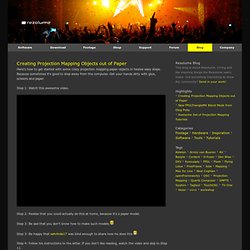
Because sometimes it's good to step away from the computer. Get your hands dirty with glue, scissors and paper. Step 1: Watch this awesome video. Step 2: Realise that you could actually do this at home, because it's a paper model. Step 3: Be sad that you don't know how to make such models Step 3: Be happy that sehrinde17 was kind enough to share how he does this Step 4: Follow his instructions to the letter. Step 5: Export a 3d mesh (Cinema4d, Blender or Aftereffects) as an .obj file. Step 6: Download and install PePaKuRa Designer 3 ( Mac users, be sad because it's only for Windows.
Step 7: Import or drag and drop the .obj File in the Pepakura window. Manuale di Resolume. Il principio su cui si basa Resolume è molto semplice.

Premendo i tasti della tastiera si possono lanciare video, fare lo scratch ed applicare effetti. In questo modo si possono improvvisare in maniera facile e veloce sequenze video. Per installare Resolume basta scaricare l'ultima versione disponibile sul nostro sito. Raccomandiamo quella che include anche i filmati demo. Una volta scaricata basta cliccare due volte sull'icona del programma e seguire le istruzioni.
Prima di lanciare Resolume assicuratevi: - Che la risoluzione del vostro schermo sia settata almeno a 1024x768, preferibilmente a 1280x1024. - Di avere installato le directX 9.0 o superiori Se volete utilizzare file di tipo Flash dovete avere installato il plugin Shockwave Flash per Internet Explorer. Installazione avanzata Per assicurare la massima stabilità è meglio avere il minor numro di programmi possibile installati e attivi. Punto 1: Caricare i file multimediali. VJ Software and Mapping 3D Tutorial. LPMT – Little Projection-Mapping Tool. Open & Digital Culture.
Digital Performance. Interactive Performance. Video 3D Mapping. Interactive Dance Proyects. Tutorials.Mapping.3D. Tutorial projector projector node projection-mapping openCV Credits: elliotwoods, microdee (for soft shadows in runtime demo) about Tutorial on 3D projection mapping using the CalibrateProjector node (wrapping OpenCV's CalibrateCamera routine).
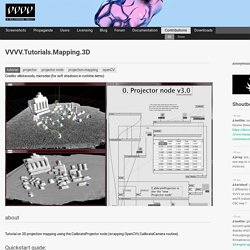
Quickstart guide: Downloads Setting up VVVV with correct plugins Walkthrough Detailed instructions Scan object in Reconstructme Convert .3ds to .x file Controls to add / modify points in world points Use your mouse in the World renderer to move control points to features on the mesh (virtual object). Controls to modify points in projector space Use your mouse in the world renderer to drag the control points coming out of the projector onto the corresponding features of the real object.
Export matrices Use the SaveViewProjection node at the bottom of the patch to save the View and Projection matrices (i.e. the result of the calibration process). Introduction to 3D projection mapping 3D projection mapping The camera model Film example Virtual camera Watch out for: Visual Artists. Unity. Art.
Street art. Generative art Favs. Mapping.