

Manage Group Projects with Microsoft Planner. In-Depth Manage Group Projects with Microsoft Planner Microsoft has added a planning application for Office 365 business and enterprise subscriptions that's useful for managing group projects and tasks.

As Microsoft continues to build on the applications offered in Office 365, the company has also accelerated the pace of new ones offered with its subscriptions. The latest new application added to Office 365 is Planner and it promises to be a hit with anyone who manages or participates in group projects. Planner essentially is a project management tool. Specifically, Microsoft is providing Planner to organizations with Office 365 Enterprise subscriptions (E1, E3, E4 and E5), as well as Business Essentials and Business Premium subscriptions. The Power of Planting Big Dreams — Life Learning. The Power of Planting Big Dreams Before writing the first chapter of Harry Potter, J.

K. Rowling planned for seven years at Hogwarts. As a result, Harry Potter is one of the most read books of all-time. Before creating the first Stars Wars movie in the 1970’s, George Lucas planned for at least six films and started at episode four, rather than episode one. Don’t just plant a tree, plant an orchard. 4 Ways I’ve Optimized my Life for Deep Work. 4 Ways I’ve Optimized my Life for Deep Work According to Cal Newport, deep work is a 21st-century superpower.
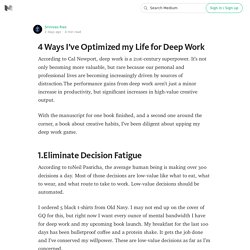
It’s not only becoming more valuable, but rare because our personal and professional lives are becoming increasingly driven by sources of distraction.The performance gains from deep work aren’t just a minor increase in productivity, but significant increases in high-value creative output. With the manuscript for one book finished, and a second one around the corner, a book about creative habits, I’ve been diligent about upping my deep work game. 1.Eliminate Decision Fatigue According to toNeil Pasricha, the average human being is making over 300 decisions a day.
I ordered 5 black t-shirts from Old Navy. This will look different for everybody. What I’m going to write about for the day and what book I want to read to start the day with are much higher value decisions for me than what I’m going to wear. 2. How to Get Things Done (GTD) 10 Steps to Make Each Day Exceptionally Productive. Make Your Minutes Count: A List of Top Time Management Tools. The Internet never sleeps, which means nearly every ’Net professional can relate to a seemingly endless to-do list.

The biggest challenge for ’Net professionals, however, is that it is very easy to get distracted when working online – particularly by things like email and social networks. Fortunately there is technology available to help keep professionals focused and productive all day long. Make your minutes count by checking out this list of time management and time tracking tools: Focus Booster Focus Booster is a digital pomodoro timer that helps users stay focused. Focus Booster helps users stay on task with its mini timer that is available on the desktop. Toggl. 8 Business Apps 4 Virtual Managers. :: By Jona Jone, @jonajone1 :: Today’s workforce has drastically changed in many ways.

With the dawn of multifaceted technologies, most businesses are moving further into virtual structures. Telecommunication, latest communication equipment, globalization and continuing cost-cutting business scenarios have made virtual management a norm to each and every corporation. Research studies show that 80 percent of managers deal with managing virtual teams.
With the growing figure of businesses turning to this scheme, it is a challenge for every manager to be more effective in unknotting the standard of virtual management. Thanks to the ever-changing technology, there are digital tools that will always help virtual managers lessen backlogs and deal with daily outbreaks efficiently. Binfire Virtual managers often say that communication is the trickiest part of managing virtual teams. Quickoffice (Android) (iOS) Siri GO Email Widget Culture on Demand – Business App (Android) (iOS) Asana · Teamwork without email. Productivity Apps. Top 5 Apps for a More Productive Day. By Megan Edmiston, Fueled :: When you aren’t playing Candy Crush or Flappy Bird, your smartphone can offer you a lot in the realm of being a personal assistant and productivity aid.

From to-do lists, note-taking apps, and calendars, here are the top five productivity apps that you need to download. (All apps are available for download on both Android and iOS.) Evernote (Free) Evernote is a note-taking app that can be synced across several devices. Dropbox (Free) If you are like me, then you’ve lost more flash drives than you can count. Sunrise (Free) Sunrise is a visually appealing calendar app that has the ability to sync with Google Calendar, iCloud, and Exchange calendars. IFTTT (Free) For those pesky and repetitive tasks, IFTTT can be a huge help. Any.do (Free) Any.do is a feature-packed task-managing app that allows users to create to-do lists, reminders, and notes for getting things done. Toodledo : A productivity tool to manage your tasks, to-dos, notes, outlines and lists.