

Hamsterready/android-accordion-view. Vladexologija/PinterestListView. Larphoid/android-Overscroll-ListView. Dinocore1/DevsmartLib-Android. Erikwt/PullToRefresh-ListView. Nhaarman/ListViewAnimations. Beworker/pinned-section-listview. Bauerca/drag-sort-listview. Android 实现ListView 3D效果 - 2 - 弹性滚动,Fling - 每天记录点滴. 本文是在以下四篇基础上添加的弹性滚动和fling效果 一、有图有真相 二、动态效果 添加动态效果可以使列表看起来更人性化,如回滚摆动,Fling效果。

如果只是自动滚动和Fling效果可以使用Android 提供的辅助类Scroller。 回滚可以使用ListView 在Andorid 9版本以后支持的OverScroll达到预期效果,不过本实例的效果更酷。 首先定义一个动态效果工具类Dynamics 主要包含两个变量position位置和velocity速率。 Class SimpleDynamics extends Dynamics { private float mFrictionFactor; public SimpleDynamics(final float frictionFactor) { mFrictionFactor = frictionFactor; } @Override protected void onUpdate(final int dt) { mPosition += mVelocity * dt / 1000; mVelocity *= mFrictionFactor; } } 上面出现一个陌生的公式,这个公式涉及到“欧拉积分”: mPosition += mVelocity * dt / 1000; 通过欧拉积分由速度计算位置,其实这个公式精确度并不是很高,但是针对于手机上用为UI的移动控制精度已经足够了。 新位置 = 旧位置 + 速度 * 间隔时间 其中除以1000是为了同比缩放。 针对“欧拉积分”在计算机领域的使用细节可以查看: 《Flash ActionScript 3.0 动画高级教程》 第六章 数值积分 如果不想查看此书,网上也有把这一章的内容贴出来的: 高级物理:数值积分(欧拉积分) Kinetic List View.
On one hand, Apple has patented the elastic over-scrolling behavior leaving Samsung to pay $1B.

On the other, the blue Holo over-scroll doesn’t quite match with the app’s color scheme. Instagram or Pinterest cannot depend on either of these to give a List View that could evoke the emotions of the user. How could we inform the user that they have reached the end of the list, yet not use one of the above? Android listview populated with json string - UI Design. Knowledge Base - Setting Your Magento Mobile App Colors for Android. Android ListView从网络获取图片及文字显示 - wangjinyu501的专栏. 上一篇文章说的是ListView展示本地的图片以及文本,这一篇说一下如何从网络获取图片以及文本来显示。

事实上,一般是先获取Josn或sml数据,然后解释显示。 我们先从网上获取xml,然后对其进行解析,最后显示在ListView上。 具体步骤: 客户端发出请求,获取xml客户端异步解析xmlListView将解析完的数据显示 一、Android客户端. Android Custom ListView with Image and Text. Android ListView. This Android ListView tutorial covers listview concepts in details with sample app examples.

Once you have some confidence with Android Listview, you can then proceed to attempt App Tutorial by clicking "Learn to build a Twitter App" button on the right. Android ListView is a view group that displays a list of scrollable items. If you have a date which is repeated in the form of a collection or list, the listview is the best User Interface element to use. ListView helps you in displaying repeating data in the form of a scrollable list. Users can then select any listitem by clicking on it. Youtube. Android 自定义ListView + Gallery 组合 - libei_march的专栏. 效果如图: Item项包含标题、描述及一个Gallery.

Android ListView实现圆角实例教程一 - vus520. Nwao — 10 Useful Solutions for Android Developer – No word about onion. This post contains several useful solutions for Android developers.
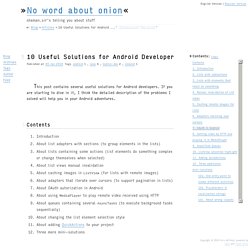
If you are starting to dive in it, I think the detailed description of the problems I solved will help you in your Android adventures. Contents IntroductionAbout list adapters with sections (to group elements in the lists)About lists containing some actions (list elements do something complex or change themselves when selected)About list views manual invalidationAbout caching images in ListView (for lists with remote images)About adapters that iterate over cursors (to support pagination in lists)About OAuth autorization in AndroidAbout using MediaPlayer to play remote video received using HTTPAbout queues containing several AsyncTasks (to execute background tasks sequentially)About changing the list element selection styleAbout adding QuickActions to your projectThree more mini-solutions 1.
Introduction Last summer I had ignited the desire to write an Android client for vimeo web-service. Custom ListView with TextViews and ImageView ~ BRIGHTR Android. Tutorial 1 - Creating a custom ListView with unique style and elements In this tutorial, we're going to go over the basics of Android's ListView container and see how we can customize it so it looks a little less...well..plain.

The default layout that ships with the sdk is fine. It's basically just a listed view containing text fields with a black background. You can find out more about creating a standard ListView here See photo below. Android Development: Android Sectioned Listview with Search Bar. Here i put Sectioned Listview in android.And I add some feature like AsyncTask,Xml Parsing,Bind data in listview with section,Sorting Data to A to Z,Searching in Listview using search bar And onclick in listview get row name. 1.

How to Work with AsyncTask in android? - See this Example 2.Android XML parser using DOM parser. ANDROID - Helper: Android - Search in Custom ListView Example. SOURCE CODE [main.xml] is <?

Xml version="1.0" encoding="utf-8"? ListView like Android Market Application with separator and ColdFusion as web server. Bhavyahmehta/ListviewFilter. Android – ListView with Seekbar and Button, CountDownTimer. The Android ListView is a handy component and can be customized to show additional view components.

In this example, I have included a CountDown timer indicating the time elapsed and time remaining in a voting poll type application. The ListView contains the voting option on which a user can vote by clicking on the Vote button – which increases the Seekbar’s current value. The percentage voted on each element is displayed below the music stereo drum icon! The scenario: 1. Count down timer is activated and ticks….ticks 2. Enjoy! Clicking Vote button increases Seekbar value CountDown timer activated and running! After Count down timer is complete - voting buttons are inactivated! Like this: Like Loading... Androidfacebook-sdkpart2.
Sql. 最近執行一個需要比較多查詢功能的案子,看看SQL資料夾裡面也有好多txt檔,也來整理一下這些內容好了。 這是一個常常都會運用到的查詢方式,比如說想要最新的巡察資料、最新的價格、最大的座標範圍、最老的歷史紀錄、最小的道路寬度等等;總之,各個不同的領域會有不同的需求,但通常我們不會只需要那個最大或最小的值,而是需要利用這個值去做為篩選的條件,例如:與目前時間最接近某個商品的報價。 要找出"最新"、"最大"、最舊"或"最小",不外乎就是使用Min與Max函式,比如說要由Data資料表取得最大年份:select max(DateYear) as MaxYear from Data要取得號碼是25的最小報價是哪天:select min(price) as MinMoney from Data where NO=25諸如此類的方式就可以取得我們想找到的數值。 但是我們不會只要這個值,我們會希望利用最大年份去查詢某一個資料表,所以必須使用子查詢的概念,將所獲得的"最大值"或"最小值"再去進行一次查詢:Select A欄,B欄,C欄from Data,(select max(DateYear) as MaxYear from Data) as MaxYearTablewhere Data.DateYear = MaxYearTable.MaxYear and 其他篩選條件 由上面可以看的出來,我們所做的是對我們原始的資料表與取得最大值的資料表進行查詢,然後在where條件設定原始資料表的年份要等於子查詢所得的年份;如此就可以很輕鬆的篩選出某一個資料表某欄最大(最小)時的全部資料。 舉個簡單的例子:1.資料庫原始資料:是一個有五個設施的資料,1、2、3設施巡查了一次,第4個巡查三次,第5個則看了四次,如果我們希望列出最新的巡察結果該怎麼做勒? 2. 3. Ola的家: Android學習_對SQLite查詢(query方法)取得Cursor. 對SQLite查詢只有兩行語法:第一行是取得資料庫(寫在該篇的Ola_SQLiteOpenHelper內,所以可以用this直接取得)。 第二行就是類似於SQL語法的查詢方式,分別是哪張表、哪幾欄、條件式、條件式的篩選值、groupBy、having與 orderBySQLiteDatabase db = this.getReadableDatabase();Cursor cursor = db.query(table, columns, selection, selectionArgs, groupBy, having, orderBy); 從上圖可以看出columns與selectionArgs是傳入陣列型態,所以我們可以以陣列的方式放入需要查的各個欄位名稱或是我們所下的條件式的篩選內容。
就像上圖"f_name=? And f_address=? "為篩選條件,query方法就會依照陣列順序填入問號(?) 美化ListView(SimpleAdapter) - 开发园地. Android listview 圓角的實現方案,模仿Iphone的UITableView. 其實這個功能實現也很簡單,只是很多朋友沒有仔細的去了解android布局的相關知識,這裏我們使用了android中的shade的圓角功能來實現的。 Java代碼很簡單,就一個activity,一個listview。 Listview中要判斷item的位置,第一條,最後一條和中間的item是不一样的。 代碼如下: java代碼和布局文件 AndroidlistviewActivity.java 适配器 ListViewAdapter.java package com.yangfuhai.listviewdemo; import java.util.ArrayList; import java.util.List; import android.content.Context; import android.view.View; import android.view.ViewGroup; import android.widget.BaseAdapter; import android.widget.TextView; /** * @title 圓角listview的實現 适配器 * @description ListViewAdapter listview的适配器 * @company 探索者網络工作室(www.tsz.net) * @author michael Young (www.YangFuhai.com) * @version 1.0 * @created 2012-10-3 */ public class ListViewAdapter extends BaseAdapter { private List<String> datas = new ArrayList<String>(); //數據 private Context mContext; public ListViewAdapter(Context c) { this.mContext = c; } public void addData(String strData){ if(strData!
布局文件main.xml listview的布局文件和資源文件 上面的代碼很簡單,沒有什麼可講的。 文件文件. App列表之圆角ListView - 谦虚的天下. 有些东西看多了,就厌烦了:extjs对我这种感觉最为强烈。 甚至,有时觉得设计之殇是审美疲劳。 直角看多了,就想看看圆角,不知何时,这几年刮起了一阵阵的圆角设计风:CSS新标准纳入圆角元素,iphone中几乎随处可见圆角设计,也开始出现很多圆角名片了...今天我们就实现一个圆角的ListView效果。 ANDROID - Helper: Android - Custom ListView Example. SOURCE CODE [main.xml] is <? Android开发(14) 可以横向滚动的ListView(固定列头) - 张云飞VIR. 由于项目需要,我们需要一个 可以横向滚动的,又可以竖向滚动的 表格。 而且又要考虑大数据量(行)的展示视图。
经过几天的研究终于搞定,做了一个演示。 贴图如下: 好吧。 Android 類似表格樣式.