

Facebook Login for iOS. In this section: Overview The Facebook SDK for iOS automatically takes care of storing and fetching data related to Facebook session management for your app.
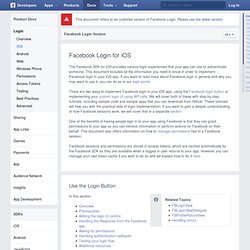
The Facebook SDK does this by caching FBSession token-related data by default. You can choose to manage the cached data yourself, by perhaps storing this data on your server. For most apps you will want to let the Facebook SDK handle the token caching, but there are several cases when you may want to do it yourself: If you have multiple users logging in on the same device (for which you will need to handle multiple tokens).If you want to provide a seamless login experience for the user accross different devices (if user logged in in one device, you show him logged in in another device using the same token).
Remote caching is typically done in conjunction with apps that provide their own login mechanism in addition Facebook Login. You may also have tokens that were created through some other means. How token caching works Prerequisites. ProGuard. The ProGuard tool shrinks, optimizes, and obfuscates your code by removing unused code and renaming classes, fields, and methods with semantically obscure names.
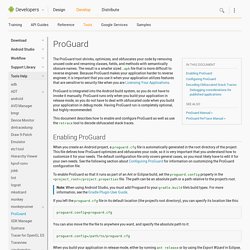
The result is a smaller sized .apk file that is more difficult to reverse engineer. Because ProGuard makes your application harder to reverse engineer, it is important that you use it when your application utilizes features that are sensitive to security like when you are Licensing Your Applications. ProGuard is integrated into the Android build system, so you do not have to invoke it manually. ProGuard runs only when you build your application in release mode, so you do not have to deal with obfuscated code when you build your application in debug mode. Having ProGuard run is completely optional, but highly recommended. This document describes how to enable and configure ProGuard as well as use the retrace tool to decode obfuscated stack traces. Enabling ProGuard. Downloads. Login. In this step, you'll wire up the authentication logic to show the login UI when a person is not authenticated and show a basic welcome message when the person is authenticated.
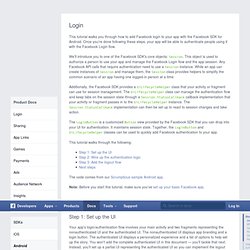
Here's the logic flow you'll implement: Find the fragments hosted by the main activity and initially hide them.In the main activity, set up a Session.StatusCallback listener. Create a UiLifecycleHelper instance and pass the listener to the constructor.The listener implementation calls a method to respond to session state changes and show the relevant fragment. Before the relevant fragment is shown, the fragment back stack is cleared. The session state change response is only triggered when the activity is active.Whenever a fragment is resumed, check the person's session state and handle showing the authenticated or nonauthenticated UI.
Start by setting up the fragments. Public class MainActivity extends FragmentActivity { Define a private array of fragments that will be handled by your main activity. Getting Started. To use Facebook SDK in a project, add it as a build dependency and import it. 1.
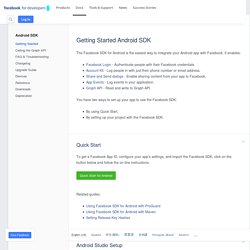
Go to Android Studio | New Project | Minimum SDK. Facebook Login for Android. In this step, you'll add code to control any additional UI based on the authentication state.
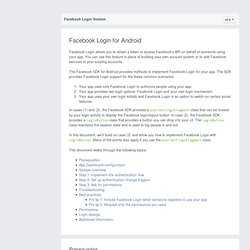
For example, after someone authenticates, you may want your app to show a new button alongside the logout button. This new button may perform some functionality that requires the person have a valid Facebook session, and therefore you may want to make it hidden until the authentication is complete. You won't add any UI components in this step, but you'll see how you can set them up. The UiLifecycleHelper class constructor takes in a Session.StatusCallback listener implementation that you can use to respond to session state changes by overriding the listener's call() method. You'll define a private method in your main fragment class called onSessionStateChange() that is invoked from the call() method. First, create a string constant that you'll use for debug logging purposes: private static final String TAG = "MainFragment"; private UiLifecycleHelper uiHelper;
Android apk 連結 Facebook @ 我的程式小窩. 這篇文章的目的是成功執行 FB 的範例 "HelloFacebookSample" (使用的FB SDK 版本為3.7) 參考:網址1、網址2、網址3、網址4 一、在 FB 建立應用程式 1.

首先要有開發者帳號 到 申請 2. 登入後網頁左上角"應用程式"->"製作新應用程式" -Display Name : 應用程式在動作時(ex.以使用者的名義貼文)顯示的名稱-Namespace : 應用程式的獨特識別,目前還沒用到過-類別 : 隨便選一個吧 選取"建立應用程式"後會有"安全驗證",字母非常難看,輸入正確後要等一下 成功了! 二、在 Eclipse 中導入程式 1. 到 點選 "Download the SDK"