

HTTP連線(HttpURLConnection、HttpClient) @ Penguin 工作室,一起JAVA吧! Android Networking Tutorial. In this android networking tutorial we will create a sample application that illustrates how to perform network operations in android.

By going through this lesson, you will learn the following topics How to create network connection? What are the different available Http clients in androidHow download, parse and consume JSON data? What are the best approaches and design practices? Networking in android means the ability to send and receive data from remote server. Older version of android was supporting only Apache HttpClient for all network operations.
In this tutorial we will create a sample application that illustrates how to perform network operations in android. Feed request Url: Below is the format of response we are expecting from server. As our application is connecting to remote server, we have to provide internet permission. Downloading data is an long running task and it is recommended that all the long running task should be performed off the UI thread. Java HttpURLConnection (how to open and read a url with Java) On this blog I’ve shown a variety of ways to use Java to open a URL connection, and then read data from that connection, including my How to open and read from a URL with the Java URL and URLConnection classes tutorial.

In this example I’ll show how to open a URL using the Java HttpURLConnection class. As the Javadoc states, this class is a subclass of the URLConnection class that “provides support for HTTP-specific features.” A Java HttpURLConnection example Jumping right into it ... here’s the source code for a complete Java class that demonstrates how to open a URL and then read from it, using the HttpURLConnection class.
This class also demonstrates how to properly encode your URL using the encode method of the URLEncoder class: AndroidからのはてなAPIの認証 - 明日の鍵. AndroidからのはてなAPIの認証 失敗する はてなブックマークAPIを使って新しいブックマークをポストしようとするけど、失敗する レスポンス.

Multipart/form-data POST文件上传详解 - 蜗牛知识 - ITeye技术网站. 理论 简单的HTTP POST 大家通过HTTP向服务器发送POST请求提交数据,都是通过form表单提交的,代码如下: 提交时会向服务器端发出这样的数据(已经去除部分不相关的头信息),数据如下:

DataOutputStream. InputStream 和OutputStream - android专栏. DataInputStream与DataOutputStream的简单使用 - 我的JAVA世界 - 51CTO技术博客. Android笔记之HttpURLConnection上传文件到服务器 - 行云有影. 1、主代码: 2、选择图片的入口 Intent getImage = new Intent(Intent.ACTION_GET_CONTENT); // getImage.addCategory(Intent.CATEGORY_OPENABLE); /* * 通过拍照获取图片 Intent getImageByCamera = * newIntent("android.media.action.IMAGE_CAPTURE"); */ // 通过图库选择图片 getImage.setType("image/jpeg"); startActivityForResult(getImage, 0); ........

Map<String, String> map = new HashMap<String, String>(); File f = new File(picPath); Log.i("FileName", f.getName()); // map.put("file", picPath); map.put("id", "0"); try { FormFile.post(CommonUrl.Upload_URL, map, f); } catch (Exception e) { // TODO Auto-generated catch block e.printStackTrace(); }........ Done! HTTP POST請求報文格式分析與Java實現文件上傳_我們關註網. 在開發中,我們使用的比較多的HTTP請求方式基本上就是GET、POST。

其中GET用於從服務器獲取數據,POST主要用於向服務器提交一些表單數據,例如文件上傳等。 而我們在使用HTTP請求時中遇到的比較麻煩的事情就是構造文件上傳的HTTP報文格式,這個格式雖說也比較簡單,但也比較容易出錯。 今天我們就一起來學習HTTP POST的報文格式以及通過Java來模擬文件上傳的請求。 首先我們來看一個POST的報文請求,然後我們再來詳細的分析它。 POST報文格式 這裏我們提交的是經度、緯度和一張圖片(圖片數據比較長,而且比較雜亂,這裏省略掉了)。 格式分析 請求頭分析 我們先看報文格式中的第一行: Android笔记之HttpURLConnection上传文件到服务器 - 行云有影. Android and the HTTP download file headers. I lately had to create a complex download repository for a customer.

Multiple files could be selected and were compressed on the fly into a single ZIP file before being transfered to the client. After everything worked fine with IE, FF and Chrome, I checked with Android 2.1 and the download failed. Here is why, and how to cure it… I faced a whole bunch of problems like the browser not reacting at all, the browsers reporting that “The content being downloaded is not supported by the phone”, the download taking place but the content of the file being empty or some HTML garbage, or the browser downloading the file but ignoring my file name and trying to save the file under the name of the script that generated it.
(I guess not many users would know how to handle a ZIP file that is downloaded with the name “index.php” or similar. The cause Actually there are two show stoppers at work here (see section “GET, POST, REST” below for the second pitfall, connected to POST requests). File. Public class File extends Object implements Serializable, Comparable<File> An abstract representation of file and directory pathnames.

User interfaces and operating systems use system-dependent pathname strings to name files and directories. This class presents an abstract, system-independent view of hierarchical pathnames. An abstract pathname has two components: An optional system-dependent prefix string, such as a disk-drive specifier, "/" for the UNIX root directory, or "\\\\" for a Microsoft Windows UNC pathname, and A sequence of zero or more string names. The conversion of a pathname string to or from an abstract pathname is inherently system-dependent. A pathname, whether abstract or in string form, may be either absolute or relative. The prefix concept is used to handle root directories on UNIX platforms, and drive specifiers, root directories and UNC pathnames on Microsoft Windows platforms, as follows: For UNIX platforms, the prefix of an absolute pathname is always "/".
使用HttpURLConnection上传文件(带提示进度对话框) - 孤云博客. 程式小記: android.os.NetworkOnMainThreadException的問題. Multipart form upload on Android « Adrian Smith's Blog. Java - Adding header for HttpURLConnection. How to get HTTP Response Header in Java. This example shows you how to get the Http response header values in Java. 1.
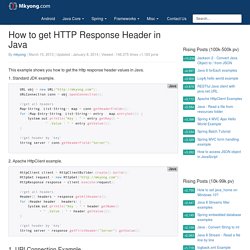
[Android] 檔案上載和參數傳輸 (sending file & parameters by MultipartEntity / post)