

Discussing Photoshop tutorial; red pill method in The Brenizer Method. Avaviel says: edit: Be sure to set up a scratch disk with around 100GB or more allocated.

Also, I plan to update this with a more suitable panorama soon. I haven't had time, as of late. . This has been the method I've been working towards over the past year or so. Tl;dr version: Photoshop. 1. 2. 3. 4. 5. 7. 8. 9. 10. 11. 12. 13. 14. 15. First, photomerge your images. Now that is has been approximately aligned, I move the images that aren't where they should be.
Now, once your images are about where they should be, autoalign. Now, we wait! As you can tell, my selected crop has many missing parts. I'm lying! I also deleted a shadow I did not like, replacing it with the surrounding rock. The very purple parts are my additions. Here you can see my additions after the seamless merge. I did not like some of the repeating rocks, it's almost as if someone used a big clone brush. So, after flattening the image, I selected and deleted what I did not want.
And, the final image! Discussing Best stitching software in panoramas. Imaginemei [deleted] says: Photoshop is best used "manually" but not by using "Photomerge".

Used manually--you overlap and erase edges to put it simply--leaves you in max control of the image and relies on no algorithm. Numerous how to's exist on the web. Involves more work and, I would suppose excepting photosavants, more practice. But the main is that most of the packages discussed here: all are GUIs (click away, drag-n-drop boxes) added to an, that is the SAME, open source program written by a mathematician years ago called PTStitcher. Hugin is pretty darn good for free because they have a fairly large community and have had financial support (awards) from Google as I recall. Always stitched by hand in Photoshop on rare occasions where there was a need. Just remember, that if you knew what you were doing you could accomplish anything you can with a commercial package just as well for free. Pano 360° PTAssembler Projections.
Introduction and Overview An "image projection" is a method by which the three dimensional world is displayed on a two dimensional surface such as a print or computer monitor.
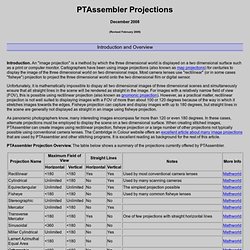
Cartographers have been using image projections (also known as map projections) for centuries to display the image of the three dimensional world on two dimensional maps. Most camera lenses use "rectilinear" (or in some cases "fisheye") projection to project the three dimensional world onto the two dimensional film or digital sensor. Unfortunately, it is mathematically impossible to dispay all two dimensional images of three dimensional scenes and simultaneously ensure that all straight lines in the scene will be rendered as straight in the image. For images with a relatively narrow field of view (FOV), this is possible using rectilinear projection (also known as gnomonic projection).
As panoramic photographers know, many interesting images encompass far more than 120 or even 180 degrees. Photo stitching software 360 degree Panorama image software - PTGui.