

Colorful Light Burst Text Effect With Photoshop CS6. Written by Steve Patterson.
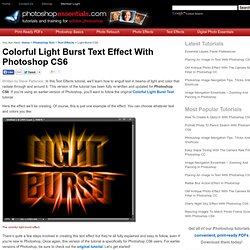
In this Text Effects tutorial, we’ll learn how to engulf text in beams of light and color that radiate through and around it. This version of the tutorial has been fully re-written and updated for Photoshop CS6. If you’re using an earlier version of Photoshop, you’ll want to follow the original Colorful Light Burst Text tutorial. Here the effect we’ll be creating. ProDigital Software Home. How To Make a Cool Cinemagraph Image in Photoshop.
No doubt you’ll have heard of the term Cinemagraph since it exploded onto the Internets.

Originally coined by Photographers Kevin Burg and Jamie Beck, a cinemagraph is a clever revival of the classic animated GIF. It combines features of video and photography to create a the illusion of a still image but with cool motion effects. Add A Copyright Watermark Pattern To A Photo. Written by Steve Patterson.

In this Photoshop tutorial, we’re going to learn how to easily add a copyright watermark pattern to a photo. If you’re one of the many digital photographers or designers who are using the web these days either to show a client the work you’ve done for them or to show off your portfolio, one of the major concerns is that someone out there is going to steal your work. 20 Captivating Photos Shot At Exactly The Right. There are some things in life that make me feel dated (notice I didn’t use the word “old” LOL).

For example, sending a fax, writing in cursive (with a pen) and talking on any phone with a cord (and twirling it around my fingers) are all things that kids born in 2011 might never have the opportunity to experience. I remember back in the days when people would say, “I wish I had my camera with me today, I could have taken some great pictures.” Now that practically everyone has a smartphone, we all have our cameras with us everywhere we go. That is evident in these photographs taken at exactly the right moment. The photography we see these days is phenomenal. Sometimes “at the right moment” photography is achieved with high-speed photography, and sometimes it is achieved from just being in the right place at the right time.
50 Portrait Retouching Tutorials To Take Your Photoshop Skills To A New Level. Email Is it something that often happens to you?

You just sit and keep on looking through your photos on the computer screen trying to take a closer look at your full-size pictures. And then it occurs to you that they didn’t really suck that much during the actual shoot? Of course, what you see during the shoot with your eyes and what you get after the photo session is not the same thing. But do not let your despair take possession of you! Photoshop is capable of making slightly imperfect photo into an awesome shot. 1. 2. 3. 4. 5. Photoshop Crash Course. How To Make a Cool Cinemagraph Image in Photoshop. 50 Portrait Retouching Tutorials To Take Your Photoshop Skills To A New Level.
How To Learn Photoshop In 24 Hrs » Design Reviver. Quite a bold statement, Learn Photoshop in 24 hours.

Its simple and you can. Stepping into Photoshop at first can be quite daunting, were do you start? With these 20 tutorials we have given you some direction, you will start of with some very basic techniques and build towards the more advanced. By the end of it you will be an expert. Tutorial 1:Combining Two Photos for New Effect – Basic Tutorial running time : 10 minutes. We’ll start with something basic. The Best Photoshop Tutorials of 2010 –August 2010. Font Awesome, the iconic font designed for use with Twitter Bootstrap. 50 Insanely Weird but Awesome Photoshop Brushes. Photoshop Retouching Tutorials.
How to Design A Magazine Cover in Photoshop. In this tutorial we will learn how to design a magazine cover in Photoshop.

I usually design covers using Photoshop and InDesign, but for this tutorial we will be using Photoshop for everything. When you set out to design your own magazine cover you’ll need to pay close attention to details and carefully lay out the artistic aspect of it, working towards a well planned and complete artistic concept.
Taking the time to formulate a strong concept is extremely important to the success of the magazine. I will take you through the process of creating a cover and reveal techniques that designers use to make their covers stand out. Final Image Resources Additional Resource, Includes “City.jpg” and “Lens Flare.jpg” [download id=32] Step 1 Create a new document in Photoshop, 8.5×11 inches, 300dpi (for printing), RGB color, (You can change the color mode to CMYK, after the image is finished and flattened). Color Codes: #f25cf4 #570472 #01101b Step 2 Step 3 Step 4.
Skin Retouching in Photoshop. This tutorial will help you learn how to speed up skin retouching and polish photos in Photoshop using basic techniques.
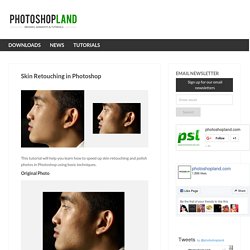
Original Photo Step 1 Duplicate the background image and rename it to Layer 1. Step 2 Go to Filter > Other > High Pass and set the Radius to around 4.5 pixels. Step 3 Change the Blending Options for Layer 1 from Normal to Soft Light and uncheck the eye to make Layer 1 invisible for the next step. 25 Adobe Photoshop actions for Photography Touch-Up and Enhancement. PRO Photoshop Actions Bundle – Film & Special Effects These actions are not simple, filter-playing actions.

The steps they take have been studied and thoroughly tested, making these actions true image enhancers. The results of these actions are realistic re-creations of traditional effects, without any gimmicks. Bundle – 50 Top Adobe Photoshop Actions for photographers. 100 Free and Premium Business Card PSD Print Templates. Business card PSD print templates are great when you need to promote your business related products or personal services.

Download PSD - Download Free PSD. 26 Brand New Adobe Photoshop CS6 Tutorials. Professional & Handy Photoshop Patterns [Free Download] 8500+ Free Photoshop Brushes. Weekly Roundup from DesignFloat. Hey guys, the time for Friday roundup has come and we want to share some useful resources featuring free Photoshop brushes with you. We all know that brushes turn out to be the essential tools for web designers and help to add the desired atmosphere and create stunning websites. Using this Photoshop tool, it is possible to give the design the impressive touch and make it catchy. Of course, you have seen a vast amount of brush sets all around the web, but here you can find the top-notch collection of the most popular among them. We have decided to compile 8500+ various brush sets for our readers and we hope that this post will come in handy and add inspiration for your future designs.
So, you are welcome to enjoy this roundup that features the ultimate collection of brushes. Mastering Complex Selections in Photoshop. 70 Best Photoshop Photo Manipulation Tutorials. Creating photo manipulations using Photoshop isn’t as easy as you see here. But it’s a passion for many designers out here including me. One should have lots of patience and creativity to turn a simple photo into an amazing visual art. Sky is the limit when you open image in a photo editing too. Just imagine a different world and put the character over there. 30 Worth Learning Text Effect Tutorials in Photoshop. There are a lot of new and spectacular text effects tutorials created every now and then. Many people found text effects as one of the most interesting thing to do in Photoshop. We have decided to collect those best tutorials that could help and inspire you to create your own text effects techniques.
For those who like text effects, this collection is a great guide to create your own and learn some tips. There is no limitation of creativity in terms of presenting your own text effects or Typography. The creativity injected on text effects helps you deliver the message across and leaves solid impressions to the viewer. Tutorial: More Texturing- Photoshopcontest.com. By: ledirlo This tutorial demonstrates an effect that gets so photorealistic it led to some cheating controversies in the past. Aside from the interest of the created effect it also gives key layer technique information. The only material needed is these two photos, the crumpled paper and what we want printed on it. Let's start by opening the two photos and moving the grass photo above the paper's layer; you can turn the grass layer into multiply mode and transform it to get the correct placement.
External Tip – 10 Advanced Photoshop Tutorials You Should See. In this category we want to give you an advice to other great sites, where you can get a lot of very useful information, inspirations and materials. Free Textures. Nuts About Photoshop. How to Turn a Photograph into a Dynamic Panograph. Panography was created to depict the way we naturally see. The way our eyes pick up on the details of a place or subject, then arrange them into a single image. The scale of detail you choose to create depends on the final image you see. 70 Of The Best Photoshop Actions For Enhancing Photos - Creative Nerds.
The compilation consist of 70 of the best Photoshop actions collected from all around the web from photo effects to actions for even creating photo borders, An essential design resource for all designers weather your an expert or an beginner. 50 Photoshop Tricks for a Fast-Paced Work Environment. PhireBase.com - Graphic, Webdesign, Inspiration. Adobe & WP. 50 Fresh Free Fonts of 2010. Though there's a broad variety of fonts available for download online, designers keep on tracing the fresh ones to enhance their design copy, a website, brochure, or even an advertisement in a brand new an' awesome way. Still, the free stuff could not always boast of good quality – premium goodies always demand some kind of money investment.
However, now it's possible to find the appropriate font that's free, clear, beautiful, and effective for design purposes. Many great designers are now offering professional quality fonts completely for free. 5212_e382f85f391c77dcc87094e04f779596_2.jpg (JPEG Image, 541×650 pixels) 50 Photoshop Tricks for a Fast-Paced Work Environment. 25 Helpful Tutorials for Lighting Effects in Photoshop. Making Complex Selections in Photoshop.