

What New Teachers Need to Know About PD. How do new teachers grow professionally their first year on the job?
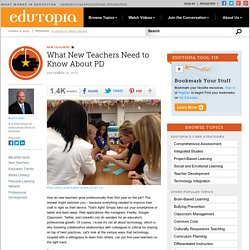
The answer might astonish you -- because everything needed to improve their craft is right on their device. That's right! Simply take out your smartphone or tablet and learn away. Web applications like Instagram, Feedly, Google Classroom, Twitter, and LinkedIn can do wonders for an educator's professional growth. Of course, I know it's not all about technology, which is why fostering collaborative relationships with colleagues is critical for staying on top of best practices. Free Speech To Text....Already On Your Computer! ClassTools.net.
26 Internet safety talking points. ASCD's 5 Favorite Educational Pins Will Inspire You. The following is by friend-of-edudemic Katie Test (that’s her on the right) who works at ASCD. As one of the social media managers for ASCD, I’m always on the lookout for ways to engage the association’s stakeholders online. We make it our goal to share our resources and information on a wide variety of platforms, meeting educators where they are. Can Google Help Students Master the Art of Online Search? There’s been ample discussion in K–12 classrooms recently about the quality, or lack thereof, of students’ online research skills.

Such concerns came to a head late last year when a national survey from the Pew Internet & American Life Project indicated that 60 percent of teachers believe digital technologies make it hard for students to distinguish between credible and noncredible sources online. But here’s something you probably didn’t know: One of the best and most robust resources for teaching digital literacy can be found on one of the Web’s most persistent trouble spots: Google. That’s right. The same search engine that educators say is often guilty of providing students with access to too much unfiltered information is also home to some of the best resources for teaching young researchers about the uses—and potential perils—of the Internet.
The site is broken out into four categories: The Simple Power of a Screenshot. Sometimes it's the little things that can prove to be powerful.

The quick and easy action of taking a screenshot can transform how you use technology in your classroom. A screenshot is simply a picture of what is on the screen of your device. On the iPad, users press the home button and power button at the same time, and a snapshot of the screen is sent directly to the Camera Roll. Taking a screenshot is the perfect way to capture student work on mobile devices. In the Classroom: Live Oak Elementary School Students Produce Audio Podcasts. At teacher training workshops, the question always comes up, “What grade can you begin to teach students how to produce their own digital media?”
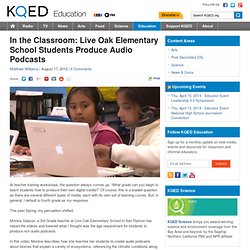
Of course, this is a loaded question as there are several different types of media, each with its own set of learning curves. But, in general, I default to fourth grade as my response. This past Spring, my perception shifted. Monina Salazar, a 3rd Grade teacher at Live Oak Elementary School in San Ramon has raised the stakes and lowered what I thought was the age requirement for students to produce rich audio podcasts. In this video, Monina describes how she teaches her students to create audio podcasts about biomes that explain a variety of ecosystems, referencing the climatic conditions along with the types of plants and animals that live there. Q&A: Quest for 'Digital Wisdom' Hinges on Brains and Machines. 14 Open Resources For High School - Vander Ark on Innovation. Five-Minute Film Festival: Twitter in Education.
I think it's fair to say that Twitter can no longer be dismissed as a trivial passing fad.
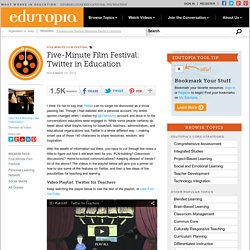
Though I had dabbled with a personal account, my entire opinion changed when I started my @VideoAmy account and dove in to the conversations educators were engaged in. While some people certainly do tweet about what they're having for breakfast, teachers, administrators, and educational organizations use Twitter in a whole different way -- making smart use of those 140 characters to share resources, wisdom, and inspiration. With the wealth of information out there, you have to cut through the noise a little to figure out how it will work best for you. PLN-building? Classroom discussions? SmartBoard, Make Way for Educreations. Digital Tools Julia Hum/Educreations One of the biggest, fastest shifts in ed tech the last couple years has been the evolution from the use of large interactive whiteboards to the use of mobile, agile multi-purpose apps.

Featured - Browse Lessons. Pinterest 101 for Teachers: 5 Power Pinners You Should Follow. EdWorldSarah Joined: 14 Jul 2011 Posts: 24 Whether you are just getting started or a veteran pinner, you should know that part of the allure of Pinterest is seeing what other thought-leaders are loving (and pinning!).

But how do you do that? The key is to follow others who actively use Pinterest to collect great classroom and education related resources and ideas. Nine useful lists for educators. CEM Tweeters provide some of ed-tech’s best resource lists on getting connected and digital literacies.

For 'Connected Educator Month,' Tips From 33 Educators We Admire. Stacy BrownErin Olson, an English teacher in Iowa who is featured in our post, uses Twitter-like technology to enhance classroom discussion.

Go to related 2011 article » The U.S. Department of Education has declared August Connected Educator Month, and since we’d be nothing without the teachers we’ve connected with over the years, we’re enthusiastically on board. What’s Worth Investing In? Criteria for Choosing Technology for Learning. Lenny Gonzalez The promise of technology in the pursuit of learning is vast — and so are the profits.

The SIIA valued the ed-tech market at $7.5 billion. 6 tech tools to bring out the A student in you. For the students out there, the closing of summer means a change of scenery, from beach and bonfires to classrooms and textbooks. To ready yourself into study mode, we're highlighting six tech products to bring out the A student in you. Readfa.st gamifies text to increase reading speeds.
5 Tech Tools Making Classrooms Better. Online education made it possible for people to continue studies while juggling jobs, parenthood and other responsibilities that formerly inhibited the learning process. Teachers are integrating tools like the cloud and social media to provide a better learning experience for students. Platforms like Facebook and Tumblr are used heavily every day.
But adding another platform to the daily routine can seem overwhelming.
Incorporating art in teaching. Ipads. Rewards of teaching young children to blog SmartBlogs. I have been an elementary-school teacher for more than 25 years and I am always on the lookout for meaningful ways to engage and motivate my young students. I started Mrs. Yollis’ Classroom Blog in 2008 with the idea of sharing class activities with parents. Over time, the blog has grown to be the centerpiece of our third-grade classroom. It has become a true global learning community that offers myriad rewards for students, parents and teachers.
Develop quality literacy skills When I first started blogging, I thought the posts would be the primary focus of the blog. How This 12-Year-Old Has Already Created 98 Online Games. 25 Ways Teachers Can Integrate Social Media Into Education. Teaching Teachers to Tweet - EdTech Researcher. Top 14 Educational Technology Tweeters to Follow. Can Twitter replace traditional professional development? Twitter and Facebook might soon replace traditional professional development for teachers. Instead of enduring hours-long workshops a few times a year, teachers could reach out to peers on the Internet in real time for advice on things like planning a lesson (or salvaging a lesson that’s going wrong), overcoming classroom management problems, or helping students with disabilities.
Or, at least, that’s what a group of Internet-savvy educators who convened in New York City this week are hoping. A presenter at the #140edu conference. (photo courtesy of @mbteach, via Twitter) “Being connected [through social-networking sites] is an opportunity for growth anytime, anywhere,” said Steve Anderson, director of instructional technology for the Winston-Salem/Forsyth County Schools in North Carolina, speaking yesterday at the second annual #140edu conference, a reference to Twitter’s 140 character limit for tweets.
“A teacher could be teaching a lesson on the Civil War. For 'Connected Educator Month,' Tips From 33 Educators We Admire. Stacy BrownErin Olson, an English teacher in Iowa who is featured in our post, uses Twitter-like technology to enhance classroom discussion. Go to related 2011 article » The U.S. A connecting educator SmartBlogs. U.S. Secretary of Education Arne Duncan has named August as Connected Educator Month. The U.S. Department of Education’s Connected Educators initiative seeks to celebrate and encourage educators at all levels to collaborate and participate in online learning resources and communities. Websites help ease kids back into school mode. How To Engage With Active Learners In The Classroom.
Gaming Gains Respect. 5 daily questions for technology leaders SmartBlogs. Column Pushes Admins Not to Trust Ed-Tech Research - Digital Education. OER Commons. The rise of K-12 blended learning. Students, teachers swap profiles to ease freshman year at McKeesport Area. A Digital Tool to Unlock Learning.