

Code Exchange. Informatique. So you got a Raspberry Pi: now what? RPi VerifiedPeripherals. Back to the Hub.
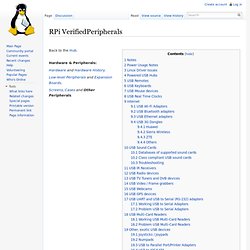
Hardware & Peripherals: Hardware and Hardware History. Low-level Peripherals and Expansion Boards. Screens, Cases and Other Peripherals. About. Raspbmc is a minimal Linux distribution based on Debian that brings XBMC to your Raspberry Pi.
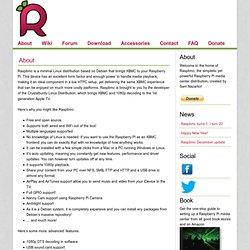
This device has an excellent form factor and enough power to handle media playback, making it an ideal component in a low HTPC setup, yet delivering the same XBMC experience that can be enjoyed on much more costly platforms. Raspbmc is brought to you by the developer of the Crystalbuntu Linux Distribution, which brings XBMC and 1080p decoding to the 1st generation Apple TV. Here’s why you might like Raspbmc: Free and open source.Supports both wired and WiFi out of the box! Multiple languages supportedNo knowledge of Linux is needed. Quick start guide. What you will need Required SD CardWe recommend an 8GB class 4 SD card – ideally preinstalled with NOOBS.

You can buy a card with NOOBS pre-installed, or you can download it for free from our downloads page.Display and connectivity cablesAny HDMI/DVI monitor or TV should work as a display for the Pi . For best results, use one with HDMI input, but other connections are available for older devices. Use a standard Ethernet cable for internet access.Keyboard and mouseAny standard USB keyboard and mouse will work with your Raspberry Pi.Power supplyUse a 5V micro USB power supply to power your Raspberry Pi. RASPBRRY-PCBA - RASPBERRY-PI - RASPBERRY PI MODEL B - BOARD ONLY.