

VNC for iPhone and iPad - Download Free Lite Version. VNC for easy access to Mac OS X and Windows PC. DDNS – Free Dynamic DNS Providers. We maintain the #1 list of Dynamic DNS (DDNS) providers online.
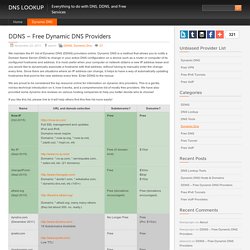
Dynamic DNS is a method that allows you to notify a Domain Name Server (DNS) to change in your active DNS configuration on a device such as a router or computer of its configured hostname and address. It is most useful when your computer or network obtains a new IP address lease and you would like to dynamically associate a hostname with that address, without having to manually enter the change every time. Since there are situations where an IP address can change, it helps to have a way of automatically updating hostnames that point to the new address every time.
Enter DDNS to the rescue. We are proud to be considered the top resource online for information on dynamic dns providers. If you like this list, please link to it will help others find this free list more easily! Can there be only one such feed? Of course not. DNS? DNS, the Domain Name Service, is responsible for helping the Internet to function as it does today.
Links - UltraVNC: Remote Support Software, Remote Support tool,Remote Desktop Control, Remote Access Software, PC Remote Control. Force Sysprep to Prompt for a Computer Name During Mini-Setup in Windows XP. Although sysprep is a great tool, it does lack certain options, particularly when you want to customise certain scenarios.

One of the largest gripes you may have is that setupmgr.exe does not give you an option to prompt for a computer name. This step by step tutorial will demonstrate how to get sysprep prompting you for a computer name and also demonstrate how to prepare your image ready for deployment with hard disk imaging software, such as Ghost or the Microsoft WIM format. If you’ve ever worked with sysprep before Business Desktop Deployment (BDD) came into the picture, you may have come up against a bit of a dilemma; sysprep only gives you two choices, either enter an explicit name or it will generate a random name upon the reseal operation. Obviously this causes some problems, particularly if you want to join the computers to the domain but don’t want random names polluting your Active Directory. So in the end it all came down to a single * in the sysprep.inf. Junction. Introduction Windows 2000 and higher supports directory symbolic links, where a directory serves as a symbolic link to another directory on the computer.
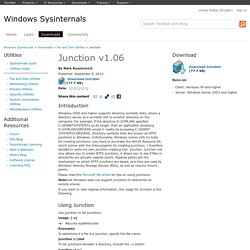
For example, if the directory D:\SYMLINK specified C:\WINNT\SYSTEM32 as its target, then an application accessing D:\SYMLINK\DRIVERS would in reality be accessing C:\WINNT\SYSTEM32\DRIVERS. Directory symbolic links are known as NTFS junctions in Windows. Unfortunately, Windows comes with no tools for creating junctions—you have to purchase the Win2K Resource Kit, which comes with the linkd program for creating junctions. I therefore decided to write my own junction-creating tool: Junction. Please read this Microsoft KB article for tips on using junctions. Notethat Windows does not support junctions to directories on remote shares. If you want to view reparse information, the usage for Junction is the following: Link Shell Extension. Unroll follows Outer Junctions/Symlink Directories and rebuilds the content of Outer Junctions/Symlink Directories inside the hierarchy at the destination location.
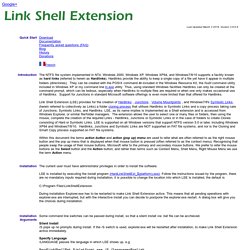
Unroll also applies to Outer Symlink Files, which means, that unroll causes the target of Outer Symlink Files to be copied to the destination location. In the above example Folder1 is copied to Destination/Folder1, and Outer Junction/Symlink and all the files/directories below Outer Junction/Symlink Target are copied to the folder Outer Junction/Symlink in the destination. The objective behind unrolling Outer Junctions/Symlink Directories is to get everything with which the source is connected and rebuild it as seperate copy in the destination.
It resembles the 'hair of the elephant' pattern: Pull on a hair of an elephant, and get the whole elephant. Unroll is the default behaviour for Smart Copy, Smart Mirror, Delorean Copy and Clone. Advanced thoughts on Unrolling This kind of nesting can be much more complex:
Firefox. Recovery, backup, cloning. Password crack software. RAMdisk software. FreeNAS8. How To. Anonymous Computing. Virtual Software. Synergy. WINDOWS 7 OSX 86x Fully Activated - Iso » Free Downloads RapidShare Megaupload Mediafire Torrents HotFile Uploading Easy-Share FileFactory Vip-File Shared. Free scripts download. Disk space analysis. Domain name look up "who is"
DVD encoding. Ubuntu. Windows xp.