

Linux Kernel Configuration Archive. Linux, AIX and Solaris Backup and System Recovery Software. BackTrack Linux - Penetration Testing Distribution. How Computers Boot Up. The previous post described motherboards and the memory map in Intel computers to set the scene for the initial phases of boot.
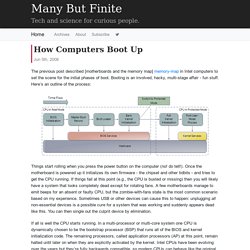
Booting is an involved, hacky, multi-stage affair – fun stuff. Here’s an outline of the process: Things start rolling when you press the power button on the computer (no! Do tell!). Once the motherboard is powered up it initializes its own firmware – the chipset and other tidbits – and tries to get the CPU running. If all is well the CPU starts running. Bare Metal Restore Solution GUI Backup Open Source GPL Recovery. CPR for your computer. Clonezilla - About. The Official ImgBurn Website. InfoHesiveEP. InfoHesiveEP Repurpose Content, Author, then Publish InfoHesiveEP Freeware provides an easy way to convert existing digital content, and allows you to originate and edit work with the view to publishing to a broad range of digital formats.
Import your documents, HTML, and help manuals, tidy up any inconsistencies using the on-board InfoHesiveEP editor, then export to PDF or a range of formats that can be read across platforms: Windows, Apple, Mobile Phone etc. InfoHesiveEP also provides powerful features that let you organize, retrieve, and share your information during the drafting process. The latest version of InfoHesiveEP even lets you build trial versions and generate serial numbers so your ePublications are protected from piracy and illegal copying.
There are essentially three steps to publishing your ePublications: The Publishing Workflow The Publishing Workflow describes what work should be done, and what order to do it. InfoHesive.
Asorted. Software I use. Untested back up software. Password recovery. Boot programs. A New Way of Cloning the Windows System Disk. News. 18/11/2009 11:00 Filed in: News Hi all!

Caine 1.5 (Shining) is online! You can see the changelog in the Release page. We added and updated many tools, fixed many things....Caine 1.5 more friendly than before! 05/11/2009 11:00 Filed in: News Hi all! 29/10/09 16:00 Filed in: News Hi all! 22/10/09 17:25 Filed in: News Hi all! 27/09/09 12:25 Filed in: News I apologize for the wait, but work and other business have kept me from completely devote to CAINE. Thank you everybody for your support! 17/05/09 13:13 Filed in: News We are finally on Distrowatch!
We are currently working on CAINE 1.0, stay tuned! 07/04/09 12:07 Filed in: News DIY Forensics & Incident Response Lab - link“Regarding forensic software, so much is already out there, both free and commercial. John H. Windows FE “Live CD” Posts Followup - link“Curiously, and not noted in the test, was the fact that I tried local installation of Helix, RAPTOR, and DEFT forensic Linux builds on the test system’s hard drive. From Claus Valca blog. Dr. Project Frenzy - FreeBSD-based LiveCD. Frenzy Handbook. The Unsuitablog » Blog Archive » How to Remove Conduit Engine Search from Firefox 3.x. I know this isn’t a tecchie blog, but sometimes I come across a problem to which there isn’t a solution listed and have to work it out for myself.

In this case I (ill-advisedly as it turned out) upgraded BitTorrent to version 7 (7.1 and 7.2 at present). This is sort of pertinent to The Unsuitablog as I have been recently accessing a number of Wikileaks files via BitTorrent (other torrent software is available) for – ahem – research purposes. Anyhow, upon upgrading BitTorrent, I found three things had happened, all of which greatly annoyed me. 1) A couple of new toolbar widgety-type things had ensconced themselves in Firefox 2) The search box had been hijacked 3) The URL bar search facility had also been hijacked It turned out that the makers of BitTorrent had been a little foolish, using something called Conduit Engine to create a toolbar. 3) They were the easy bits. You need to have Firefox shut down for this, as it restores some of the files upon shutdown to prevent corruption. Setup processes only the first driver file entry that is listed in Txtsetup.oem in Microsoft Windows.
During the text-mode setup phase of a Microsoft Windows installation, you cannot use a startup device after you select the corresponding driver from a third-party driver disk.

For example, you insert the third-party driver disk, and then you select the third-party driver that corresponds to the hard disk controller for the system. However, the operating system installer reports that it did not find any attached hard disks. The "[Files...] " section in Txtsetup.oem that corresponds to the selected driver contains multiple driver file entries. Setup only processes the first of those driver file entries.