

WordPress Plugins. DEAN'S FCKEDITOR. ANCHOR TAGS. "Anchor tags" are simply the glue that makes the web work.

Any link that appears on a page is, in its HTML, <a href="the address">the text</a> CHANGE SITE / PAGE URL IN WP. Languages: English • Italiano • 日本語 • 한국어 • (Add your language) On the Settings->General screen in a single site installation of WordPress, there are two fields named "WordPress Address (URL)" and "Site Address (URL)".
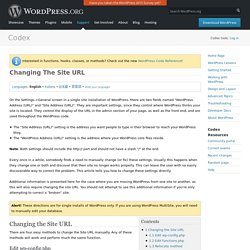
They are important settings, since they control where WordPress thinks your site is located. They control the display of the URL in the admin section of your page, as well as the front end, and are used throughout the WordPress code. The "Site Address (URL)" setting is the address you want people to type in their browser to reach your WordPress blog. The "WordPress Address (URL)" setting is the address where your WordPress core files reside. HOW TO MAKE BLOG PAGE. SERVERPRESS MAIN. MOVE WP SITE TO OTHER ADDRESS / SERVER.