

Native extensions. Serveur. Mobile. BD. Set Flex to Focus on Application Load. By default a Flex application is not in focus in the browser when it loads.
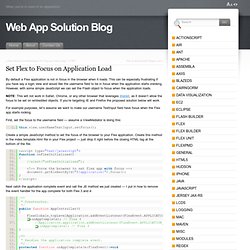
This can be especially frustrating if you have say a login view and would like the username field to be in focus when the application starts cranking. However, with some simple JavaScript we can set the Flash object to focus when the application loads. NOTE: This will not work in Safari, Chrome, or any other browser that leverages Webkit, as it doesn’t allow the focus to be set on embedded objects. If you’re targeting IE and Firefox the proposed solution below will work.
For example purposes, let’s assume we want to make our username TextInput field have focus when the Flex app starts rocking. First, set the focus to the username field — assume a ViewMediator is doing this: 1.this.view.userNameTextInput.setFocus(); Create a simple JavaScript method to set the focus of the browser to your Flex application. 01. 02.function onFlexInitialized() 04. 06.
<! 07. document.getElementById("${application}").focus(); 09. 06. Learning Flex development the 2.0 way (part 2) After having discussed the different type of Flex code samples that can be found on the web, let’s dive into Flex Custom Components.

Here are the four major Flex resources categories that I identified so far: Flex Custom Components As with code samples, it’s very easy to find Flex Custom Components on blogs or web sites. These custom components can be small extensions to existing Flex components, complete rewrite of some Flex components using different sub-components or completely new components that are not provided by the Flex framework.
I would classify these custom components in the following three sub-categories: Custom Component examples Custom Component examples are mostly found on blogs. They are often written by Flex bloggers wanting to illustrate a particular aspect of the Flex framework behavior, as an exercise related to a particular Flex tutorial or as a way to show others how good they are.
Texte. Effets. UI. IDE. Skin. DashBoard. Air. Performance. Bureautique. How To Open Word Doc In Flex or ActionScript. March 28th, 2010 Ntt.cc Create a PDF template with Adobe Livecycle Designer with the relevant fields, send XML data to PDF remote object with the name of the XML nodes matching those of the fields in the PDF template, then your Flex applications can open PDF, or simply put the PDF file on your webserver and call it with the url, then the same thing can be done.

But how to open word doc in a Flex application? In AIR, just simply create a URLRequest that calls it from the user’s local file system. The source code like: Because Flex applications can communicate with javascript and VBScript, carate a Microsoft Word object with the code like following: and the file name can be passed from Flex with External interface. Additional, I tried to find other solutions with ask google, The following is one point from nabble.com: Unfortunately no! But seems load the word doc perfectly. A similar question of opening an excel sheet was discussed and a possible alternate for using OWC is also discussed.