

CaptionBox: Interactive Transcripts. Questions about invoicing, bulk purchases, or enterprise discounts?

Email sales@speakertext.com. Examples Check out CaptionBox in action on these sites (you may have to scroll down the page): Installation Instructions Installing CaptionBox will require a developer. Implementing CaptionBox is a three-step process: Install jQuery on your site, if you don't already use it. Alternative: If you have Wordpress, try our Wordpress plugin. Media Player Compatibility. A Look at Popcorn. Today we’re going to take a look at Popcorn.JS, a library from Mozilla which makes it very easy to manipulate a webpage based on the current position of a video.
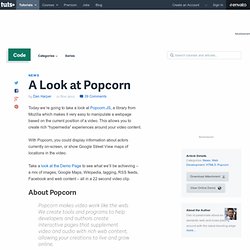
This allows you to create rich “hypermedia” experiences around your video content. With Popcorn, you could display information about actors currently on-screen, or show Google Street View maps of locations in the video. Take a look at the Demo Page to see what we’ll be achieving – a mix of images, Google Maps, Wikipedia, tagging, RSS feeds, Facebook and web content – all in a 22 second video clip. About Popcorn Popcorn makes video work like the web. Popcorn provides a collection of plugins to easily pull in remote data to the screen. This pulls in the first 40 words from the Queen’s Wikipedia page into the element with an ID of wiki. You can just as easily display a Google Map: This displays a Google Map of England in #map at 10 seconds, and disappears at 12.
Getting Started Create your file structure like so: Images Videos Done it?
TESTING. SOCIAL. FORM. jQuery Quicksand plugin. Quicksand Reorder and filter items with a nice shuffling animation.

Activity Monitor 348 KB Address Book1904 KB Finder 1337 KB Front Row 401 KB Google Pokémon 12875 KB iCal 5273 KB iChat 5437 KB Interface Builder 2764 KB iTuna 17612 KB Keychain Access 972 KB Network Utility 245 KB Sync 3788 KB TextEdit 1669 KB Demo seems sluggish? Disable CSS3 scaling and try again. Isn’t it cool? Download Version 1.4 Demos & Docs Fork on GitHub Powered by jQuery – Made by @razorjack from agilope, icons design by Artua Design by @riddle.
MENU. PORTFOLIO - IMMAGINI. AUDIO - VIDEO. 10 Awesome jQuery Count Down Scripts. We have seen enough samples of the countdown features in most site like RapidShare, MegaUpload etc that allows you to download files but make you wait specified number of seconds before giving you the download link.

We have probably also seen sites that are not online yet using a countdown to tell visitors to come back in a very dynamic manner. A countdown script has a lot of useful cases and the good news is that there are some really good jQuery scripts you can use for your site. Check out our list of 10 Awesome jQuery Count Down Scripts below. Enjoy! Update 03/01/2012: Another good one: jQuery Counter Plugin.Update 29/09/2013: Added jQuery later.js Plugin 1. jQuery Countdown with Background and Overlay Really cool countdown script. Source 2. littlewebthings CountDown This is an Easy to use animated countdown JavaScript. Source 3. jQuery Countdown plugin that doesn’t suck! This countdown has a great animation. Source. VisualSearch.js - Enhances Search Boxes With Autocomplete Faceted search queries. Playground - MobilyMap Demo. Playground - Building an interactive map with Raphael. Check out the new website with fresh and new jQuery plugins and tutorials!
Visit jscraft.net Posted by: Marcin Dziewulski on 10.02.11 Raphael JS is a powerful library that should simplify your work with vector graphics on the web. Today I will teach you how to create an interactive map from scratch. At the beginning please create folders and files structure: Raphael (raphael.js) Raphael is a small JavaScript library that should simplify your work with vector graphics on the web. Raphael uses the SVG W3C Recommendation and VML as a base for creating graphics. Paths.js It is a file where we are going to keep SVG paths and name of each country. index.html As usual, the first step is to lay down the HTML markup. <title> Building an interactive map with Raphael </title>