

Exploring CouchDB. What is CouchDB?

CouchDB is an open source document-oriented database-management system, accessible using a RESTful JavaScript Object Notation (JSON) API. The term "Couch" is an acronym for "Cluster Of Unreliable Commodity Hardware," reflecting the goal of CouchDB being extremely scalable, offering high availability and reliability, even while running on hardware that is typically prone to failure.
CouchDB was originally written in C++, but in April 2008, the project moved to the Erlang OTP platform for its emphasis on fault tolerance. CouchDB can be installed on most POSIX systems, including Linux® and Mac OS X. Although Windows® isn't currently officially supported, work is under way on an unofficial binary installer for the Windows platform. CouchDB is a top-level Apache Software Foundation open source project, released under V2.0 of the Apache license.
Back to top Differences between a document-oriented and a relational database How CouchDB works Listing 1. The RESTful JSON API Summary. HTML5 Web Database and Mobile Web Applications. The Web SQL Storage (based on SQLite) API in HTML 5 is ideal for Mobile Web applications that require a complex data storage support and that work mostly offline.
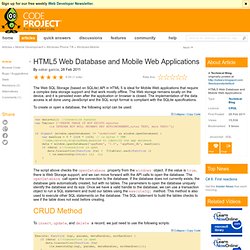
The Web storage remains locally on the device, and it is persisted even after the application or browser is closed. The implementation of the data access is all done using JavaScript and the SQL script format is compliant with the SQLite specifications. To create or open a database, the following script can be used: var data=null; var Tables= ['CREATE TABLE IF NOT EXISTS mynotes (id INTEGER NOT NULL PRIMARY KEY AUTOINCREMENT,notes TEXT, date TEXT)']; if (typeof (window.openDatabase) ! = 'undefined' && window.openDatabase) { var maxSize = 5 * 1024 * 1024; data = window.openDatabase('appName', '1.0', 'appName_db', maxSize); if (data) { data.transaction(function (tx) { $(tables).each(function () { tx.executeSql(this); }); }); } } The script above checks the openDatabase property from the windows object. I hope this is helpful. Mobile HTML5 - Tutorial: Your First Mobile HTML5 App - Offline Storage / The Local SQL Database (Part 2)
Tutorial: Your First Mobile HTML5 App - Offline Storage / The Local SQL Database (Part 2) Continuing along with our tutorial series about creating your first mobile HTML5 app, today we’ll talk about the local SQL database available.

Part 1 discussed general HTML5 setup, new form elements, and geolocation. Create offline Web applications on mobile devices with HTML5. HTML5′s local SQL database & OpenLayers « Geo-Mobile Blog. I recently experimented with HTML5′s offline storage database capability to evaluate if it could be useful in a browser based mobile geo-application… Applications for mobile devices often suffer from a lack of bandwidth and consistent network availability.

Persistent offline client-side storage may be useful to get around these issues. Such technology could be especially relevant for geography field-trips etc, where data would be stored on the device then taken to a remote location away from reliable radio access. Although offline databases using SQL are currently available in Webkit (Safari and iPhone Safari), Google Chrome and Palm’s WebOS. I’ve decided to concentrate this application on the iPhone. Searching for features with EDINA’s Unlock Places gazetteer, my test web application uses an input form to ask for a place-name. An example of a single feature is shown below: The features are also displayed on an OpenLayers map as pins/markers. The openDatabase method takes 4 arguments: How to Make an HTML5 iPhone App. By Alex Kessinger You’ve been depressed for like a year now, I know.

All the hardcore Objective-C developers have been having a hay-day writing apps for the iPhone. You might have even tried reading a tutorial or two about developing for the iPhone, but its C—or a form of it—and it’s really hard to learn. I don’t want to say that you should give up on the objective: you can get it eventually. But in the meantime, there is something else that you can do. You can create a native app that lives with all the other apps, and for the most part, it’s going to be a pitch-perfect imitation. You can do this with the skill set you probably already have: HTML(5), CSS, and JavaScript. I’ll show you how to create an offline HTML5 iPhone application.