

XML-RPC WordPress API. XML-RPC WordPress API Languages: English • Deutsch • 日本語 • Hrvatski • Português do Brasil • 中文(简体) • (Add your language) XML-RPC API that supersedes the legacy Blogger, MovableType, and metaWeblog APIs.
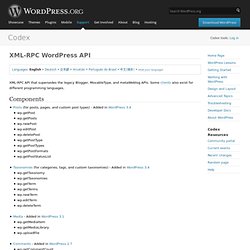
Some clients also exist for different programming languages. Components Obsolete Components Categories - use Taxonomies instead, with taxonomy='category' wp.getCategories wp.suggestCategories wp.newCategory wp.deleteCategory Tags - use Taxonomies instead, with taxonomy='post_tag' wp.getTags Pages - use Posts instead, with post_type='page' wp.getPage wp.getPages wp.getPageList wp.newPage wp.editPage wp.deletePage wp.getPageStatusList wp.getPageTemplates rubypress WordPress XML-RPC client for Ruby projects. Plugin API. Plugin API Languages: বাংলা • English • Español • Français • 日本語 • 한국어 • Português do Brasil • ไทย • 中文(简体) • Русский • (Add your language) Introduction This page documents the API (Application Programming Interface) hooks available to WordPress plugin developers, and how to use them.

This article assumes you have already read Writing a Plugin, which gives an overview (and many details) of how to develop a plugin. This article is specifically about the API of "Hooks", also known as "Filters" and "Actions", that WordPress uses to set your plugin in motion. These hooks may also be used in themes, as described here. Hooks, Actions and Filters Hooks are provided by WordPress to allow your plugin to 'hook into' the rest of WordPress; that is, to call functions in your plugin at specific times, and thereby set your plugin in motion. You can sometimes accomplish the same goal with either an action or a filter. Function Reference Actions. Plugin API/Action Reference/wp ajax (action)
Plugin API/Action Reference/wp ajax (action) Description This hook allows you to create custom handlers for your own custom AJAX requests.

The wp_ajax_ hook follows the format "wp_ajax_$youraction", where $youraction is your AJAX request's 'action' property. Usage If you needed to create an AJAX handler for an "add_foobar" request, you would create a hook like this: add_action( 'wp_ajax_add_foobar', 'prefix_ajax_add_foobar' ); function prefix_ajax_add_foobar() { // Handle request then generate response using WP_Ajax_Response } Using the above example, any time an AJAX request is sent to WordPress, and the request's 'action' property is set to 'add_foobar', this hook will be automatically executed. Note: The data (foobarid) would be available in your hook function from the $_POST array. Example. Class Reference/WP Ajax Response. Class Reference/WP Ajax Response Role of WP_Ajax_Response Methods and Properties Properties $responses() An array that stores the XML responses to be sent.
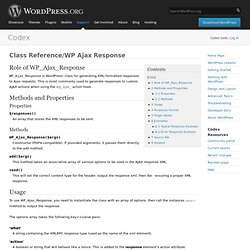
Methods. Plugin API/Filter Reference. Languages: English • 日本語 • (Add your language) This article contains an extensive (but not 100% comprehensive) list of the filter hooks available for use in plugin development in Version 2.1 and above of WordPress.
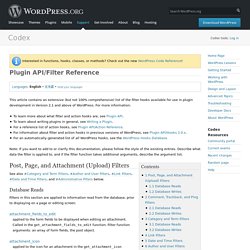
For more information: To learn more about what filter and action hooks are, see Plugin API. To learn about writing plugins in general, see Writing a Plugin. For a reference list of action hooks, see Plugin API/Action Reference. Note: If you want to add to or clarify this documentation, please follow the style of the existing entries. Post, Page, and Attachment (Upload) Filters See also #Category and Term Filters, #Author and User Filters, #Link Filters, #Date and Time Filters, and #Administrative Filters below.
Database Reads Filters in this section are applied to information read from the database, prior to displaying on a page or editing screen. Function Reference/add theme support. Function Reference/add theme support Languages: English • 日本語 • 中文(简体) • (Add your language) Description Allows a theme or plugin to register support of a certain theme feature.

If called from a theme, it should be done in the theme's functions.php file to work. It can also be called from a plugin if attached to an action hook. Version 3.4. Version 3.4 Languages: English • 日本語 • 中文(简体) • (Add your language) On June 13, 2012, WordPress Version 3.4, named for guitarist Grant Green, was released to the public.

For more information on this enhancement and bug-fix release, read the WordPress Blog, and see the Changelog for 3.4. For Version 3.4, the database version (db_version in wp_options) changed to 20596, and the Trac revision was 21076. View Closed Tickets Highlights Enhanced theme control Customize theme options before activating a new theme using Theme Customizer Use Theme Previewer to customize current theme without changing the front-end design Custom Headers Media improvements Support HTML in image captions Under the Hood improvements Improvements in WordPress internationalization and localization (more info) Different split in translation POT files for faster translations Codex XML-RPC information update accessed via XML-RPC_WordPress_API WP_Query improvements User Features General Dashboard Posts Media Links Comments Tools.