

Creating an OpenGL Window from Scratch - A Beginner's Tutorial - Fallout Software. In this tutorial we will learn how to create a simple, empty OpenGL window from scratch.

Actually we will be creating an OpenGL application, because I cover both windowed and full-screen modes here. This will require you to know some additional information before you can understand what the source code means. I will use the window-creation base code from my windows tutorial as the base for the OpenGL app. If you have no idea how to program and/or show a window on the screen I suggest reading my windows tutorials. And when you're done come back here, or perhaps you already know how to program in Windows and ready to start with OpenGL. To make it easier to tackle this comprehensive tutorial I decided to divide it into 4 disstinct parts so you can learn one part at a time. i.
The first part will describe the Window Device Context and the OpenGL Rendering Context. I. A Windows data structure containing information about the drawing attributes of a device such as a display or a printer. Ii. NeHe Productions: Main Page. Lesson 0: Getting started with WebGL. Lesson 1 >> [This post has been updated several times since it was originally written, as things have moved on a bit since it was originally published in October 2009... to the best of my knowledge, information is correct as of 17 January 2012.]

The first step in trying out WebGL is to get a browser that supports it. How you do that depends on whether you want to look at cool WebGL demos or develop your own. Keeping it simple In general, I recommend that if you want to take a look at cool WebGL demos and aren’t really worried about developing your own, and don’t really care that some of the very latest stuff might not work, then: If you’re on Windows, make sure you have the Microsoft DirectX runtime installed — this is a free download from Microsoft.Once you’ve done that, make sure that you’ve got the very latest versions of the drivers for your graphics card. That’s it! Doing it the hard way Firefox The “unstable” development release of Firefox is called Minefield. To get Minefield: Safari. OpenGL ES from da Ground Up... Kimptoc said...

Many Thanks for the series and this TOC - was just trying to do the same under my delicious bookmarks and then saw this :) May 24, 2009 at 5:12 AM Andrew said... I have browsed all the books on OpenGL ES for the iPhone and otherwise (I have even bought one), and I have read as much of the other online tutorials I can find time to read - none of them are as good... this should be a book! June 9, 2009 at 6:57 AM. SceneJS - WebGL Scene Graph Library. WebGL: 3D real time e OpenGL su HTML5.
L’idea di portare il 3D in tempo reale all’interno di una pagina Web non è nuova, anzi, fin dagli esordi del www abbiamo assistito ad un susseguirsi di implementazioni pionieristiche volte a perseguire proprio questo obiettivo: applet Java, VRML, la prima versione di O3D e molte altre.

OpenGL ES 2.0 Programming Guide - Downloads. OpenGL ES from the Ground Up: Table of Contents. Great Tutorial Series on OpenGL ES. Jeff Lamarche author of the book “Beginning iPhone Development” has written (and is currently writing) a brilliant series on OpenGL ES.
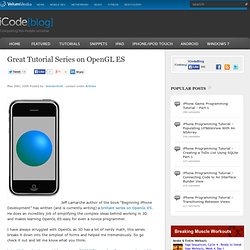
He does an incredibly job of simplifying the complex ideas behind working in 3D and makes learning OpenGL ES easy for even a novice programmer. I have always struggled with OpenGL as 3D has a lot of nerdy math, this series breaks it down into the simplest of forms and helped me tremendously. So go check it out and let me know what you think. OpenGL ES – 8 Great Resources For Learning. iPhone, iOS 4, iPad SDK Development Tutorial and Programming Tips. I’ve received several requests for this, and I agree that finding the right OpenGL ES tutorial can be difficult so what I’ve decided to do is go through many of the available tutorials and order them by both degree of difficulty, and the native device type for the tutorials.

For information on OpenGL ES 2.0 with GLKit please visit the GLKit tutorial page. Below you will find OpenGL ES tutorials covering OpenGL ES 2.0, 1.1, 1.0, 1.x, for the Apple iPhone, Google Android, Pocket PC, and Microsoft Windows Mobile. Any of these tutorials cannot be converted from one device to another, but the original device type for each tutorial is listed. Getting Started with OpenGL ES 2.0 On The iPhone 3GS. One of more the exciting new features of the iPhone 3GS is its faster, more advanced graphics hardware and support of OpenGL ES 2.0.

Unfortunately, Apple hasn’t provided much info at all about how to harness those new capabilities. They provide great documentation and sample code for most of their APIs, but somehow their samples and info on OpenGL has always been pretty lackluster. They don’t even provide a barebones sample or XCode template to get your started with OpenGL ES 2.0. If you want to take advantage of the new graphics capabilities, apparently it’s up to you to figure out how to use it. Don’t be fooled into thinking that OpenGL ES 2.0 is a minor upgrade over OpenGL ES 1.1 with only a couple new available functions. Given the total lack of documentation, I set out to create the most barebones app using OpenGL ES 2.0 on the iPhone.
Yes, I know, not terribly exciting. Initializing.